How to create custom reports in K2 Report Forms.
Access your K2 artifacts on the subsite you are wanting to edit the report forms by clicking on K2 Applications:
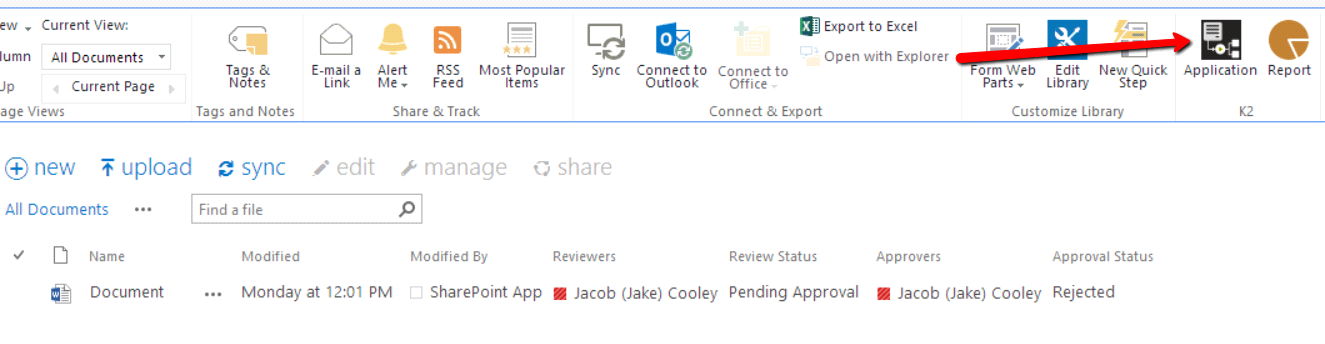
Once you have access to your artifacts, select create new View:
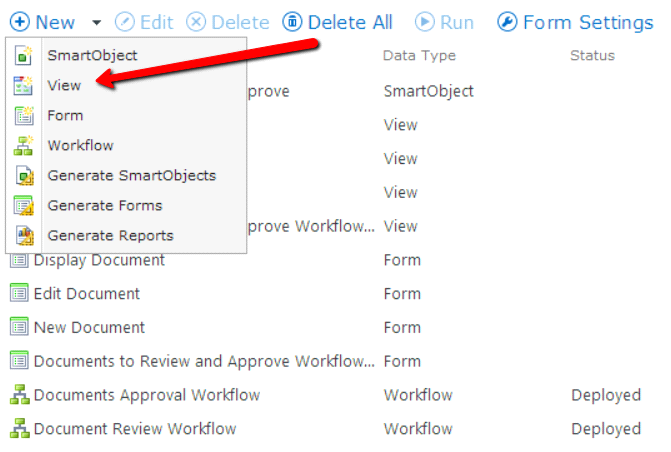
From here, you will create your custom report view.
You can access the K2 reporting SmartObjects in the Designer by selecting All Items -> Workflow Reports -> Workflow General.
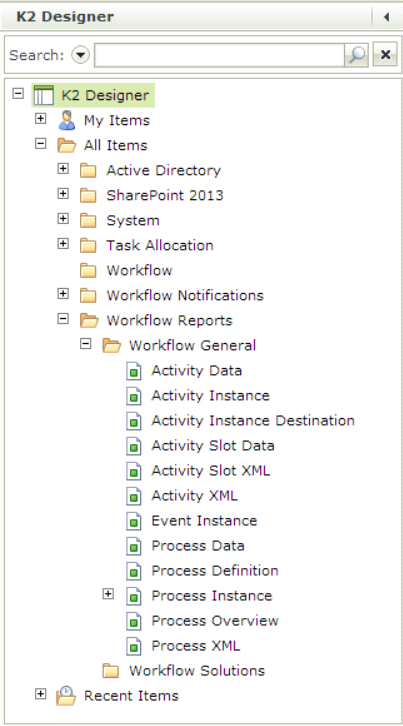
From here, you will simply create your view using one of the above SmartObjects, or even a custom SmartObject. Once you have created your custom view, go back to the K2 artifact page and check out the K2 generated report form. Next, you will select Edit.
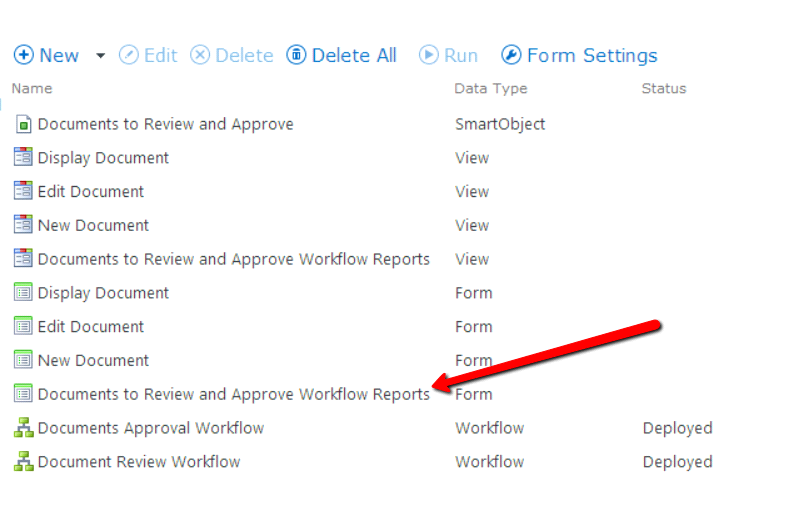
Finally, you will select your custom view and drag it to your form.

