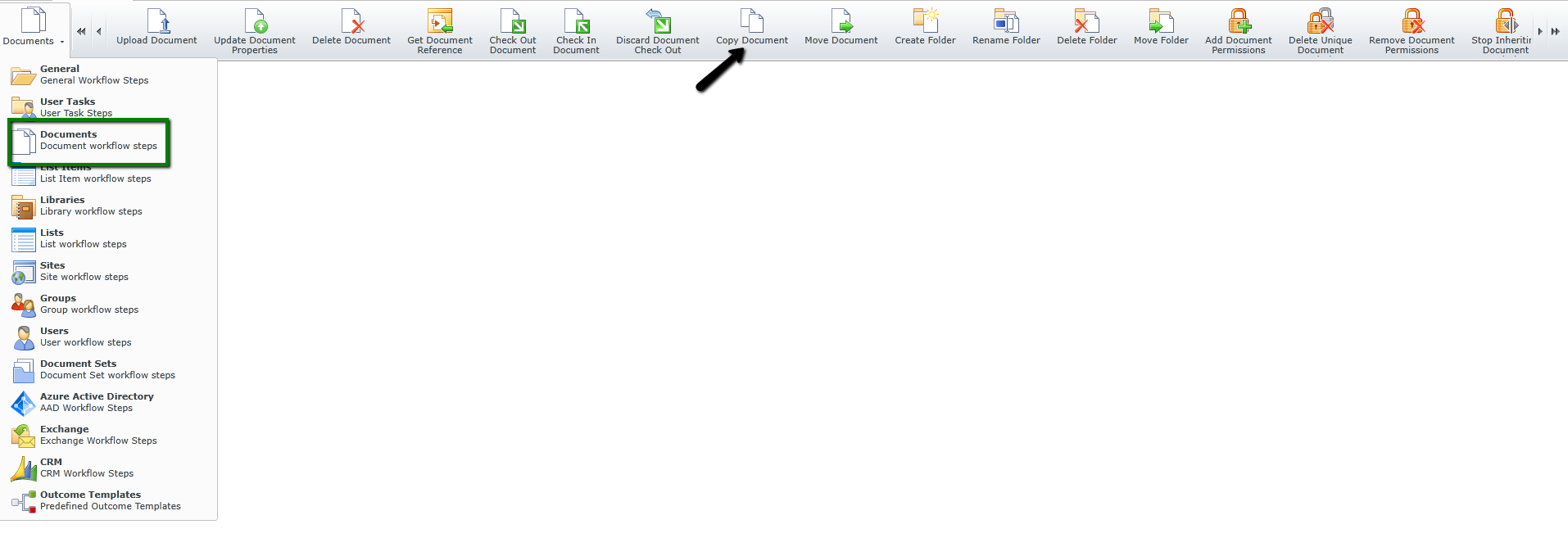Hello Radu,
This could be a possible solution to this question. You can use the Copy Document workflow step in a workflow:
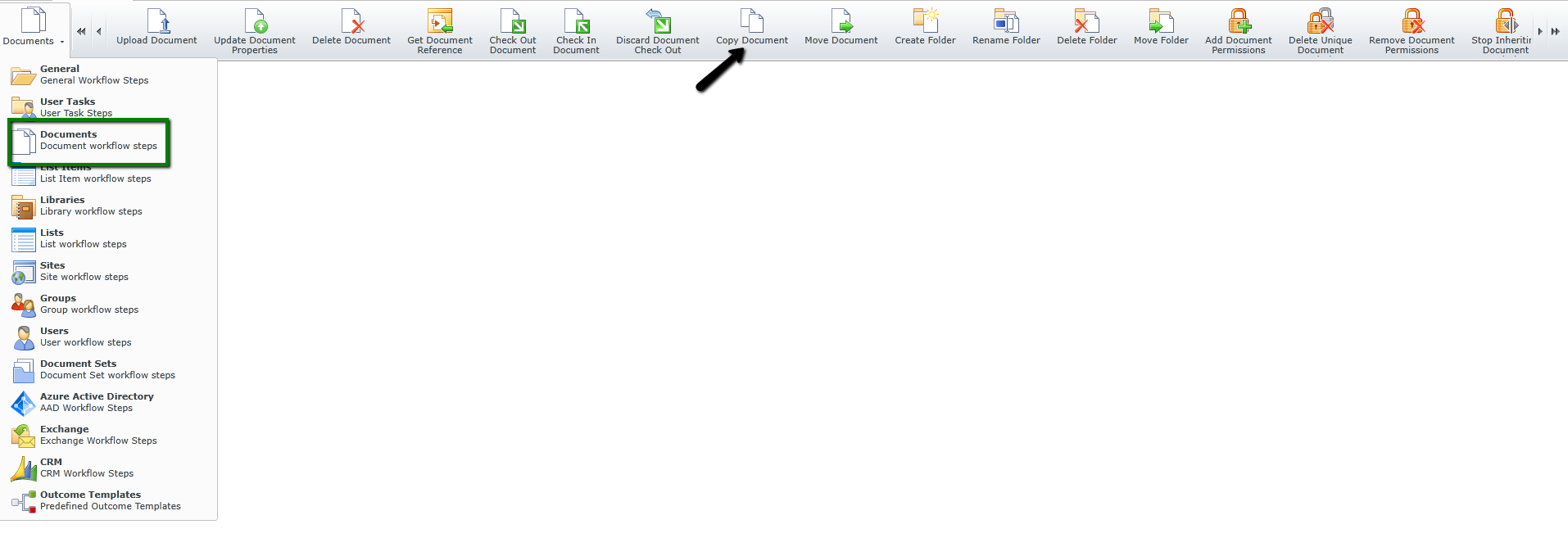
There is also documentation about this workflow step found here:
Copy Document
If this isn't the exact solution you are looking for could you please supply more details about this?
I would do that by creating a dropdown on the blank (new) form with the dropdown fed by the list's smart object--display the title or name of the available options to copy--and make the value of the selected item the item's ID. Then, on click or whatever, do a Get List Item by ID action into your blank (new) form. And from there, you can edit prior to saving--the Save Button on the New form uses the Create List Item action--so it will be a new ID on the list.
Does that make sense?
Hi Jeff,
Your solution worked, but we have a follow up question: the only way we can find to populate fields in the new list item is by calling the 'Set a control's properties' method, in the Actions tab. Isn't there a method that we can use to populate all list items at once? We looked long and hard and can't find one that would do this based on the List Item ID found by using the Choice control.
Thanks, Radu
RaduP, You probably need set your Input Map fields in the Create List Item configuration. Using AutoMap usually helps. You can also look at how a default generated 'Edit Form' handles this on the Save button rules. You would need to change the Update List Item there to Create List Item instead. Use SmartObject Method>Create List Item rule.