If you have created a K2 workflow and you set the incorrect start rule for your workflow, you can easily change it to another rule.
Open up the workflow you would like to change and double click on the start icon.
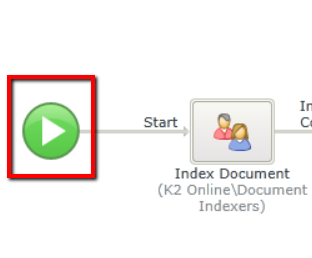
In this menu, you will be able to change the start rule, the workflow name, and the folio field.
You can also specify data fields, multiple outcomes for the start of the workflow, and workflow rights.

