SharePoint sites can sometimes look a little dull with the original way they are displayed.
You can easily change the theme of the site by clicking the tool icon in the top right hand corner of the page and selecting "Site Settings"
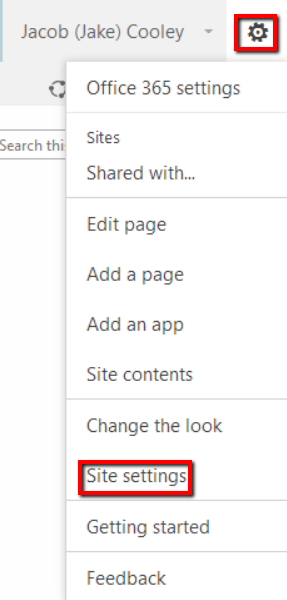
From the site settings menu, look under the "Look and Feel" section and select "Change the Look".
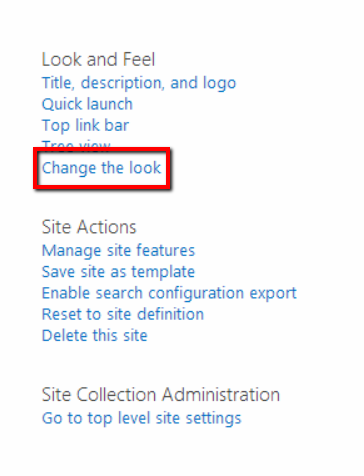
From here, you can select any one of SharePoints themes to change the way your site looks.

