Question
I have a workflow that I originally configured to start a workflow when an item is added. I want to change this rule to start the workflow when I add an attachment to an item. How do I change this rule?
Answer
Seeing that you configured a rule to start when an event occurs you can easily change this start rule to fire off when an attachment is added to a list item. To do this do the following:
1. On the K2 artifacts page edit the specific workflow you are wanting to change the start rule for.
2. In the workflow designer page double click the start rule:
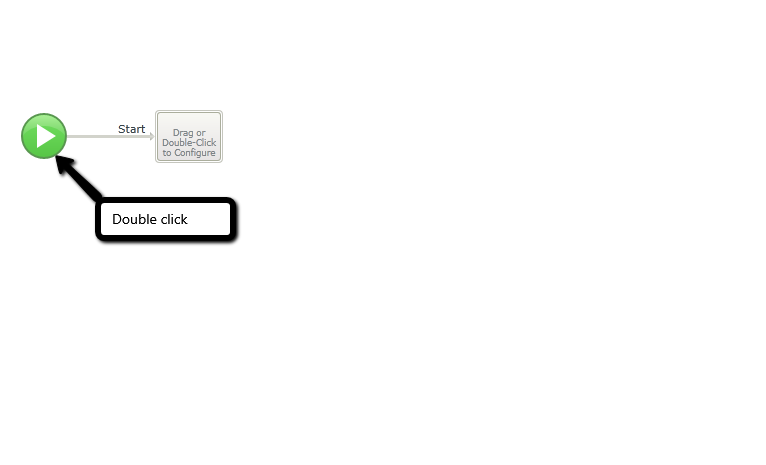
3. You will now see the start rule configuration wizard. Here you will see a list of options to start the workflow:
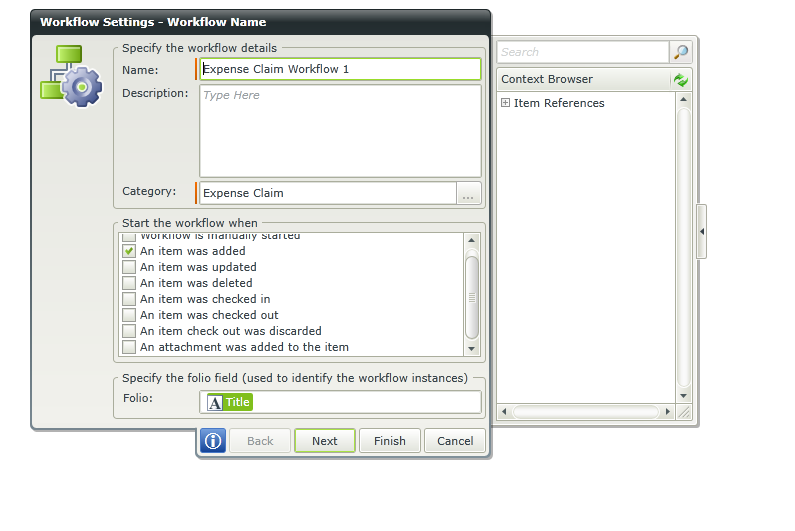
You can select from which options you would like to utilize to kick off the workflow.
4. After you have selected which options you would like to use you can click Finish, then redeploy the workflow. After this point any time you add any attachments to an item the workflow will start.

