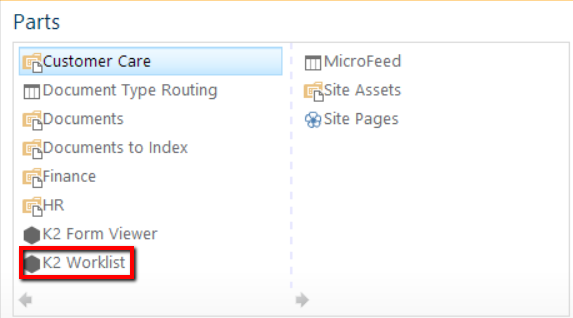You can use the K2 Worklist in your site to action items, edit forms, or view the flow of the workflow.
To add a worklist area to your site, select "Edit" at the top right hand side of the screen.
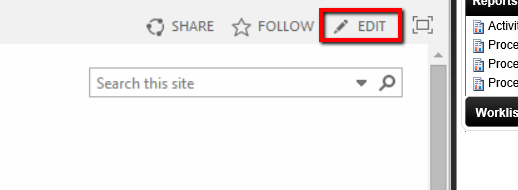
Next, select the "Insert" tab, followed by "App Part".
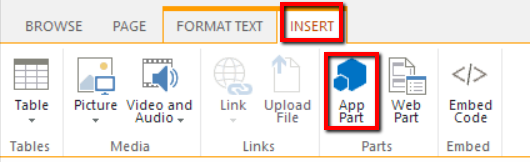
From there, you can add App's to your site. We will want to select "K2 Worklist", and then "Save".