Question
What is the quickest way to access the K2 Designer for my Appit instance?
Answer
To directly access the K2 Designer in Appit, locate your Appit Instance URL in the Appit Registration Wizard.
--> Site Contents
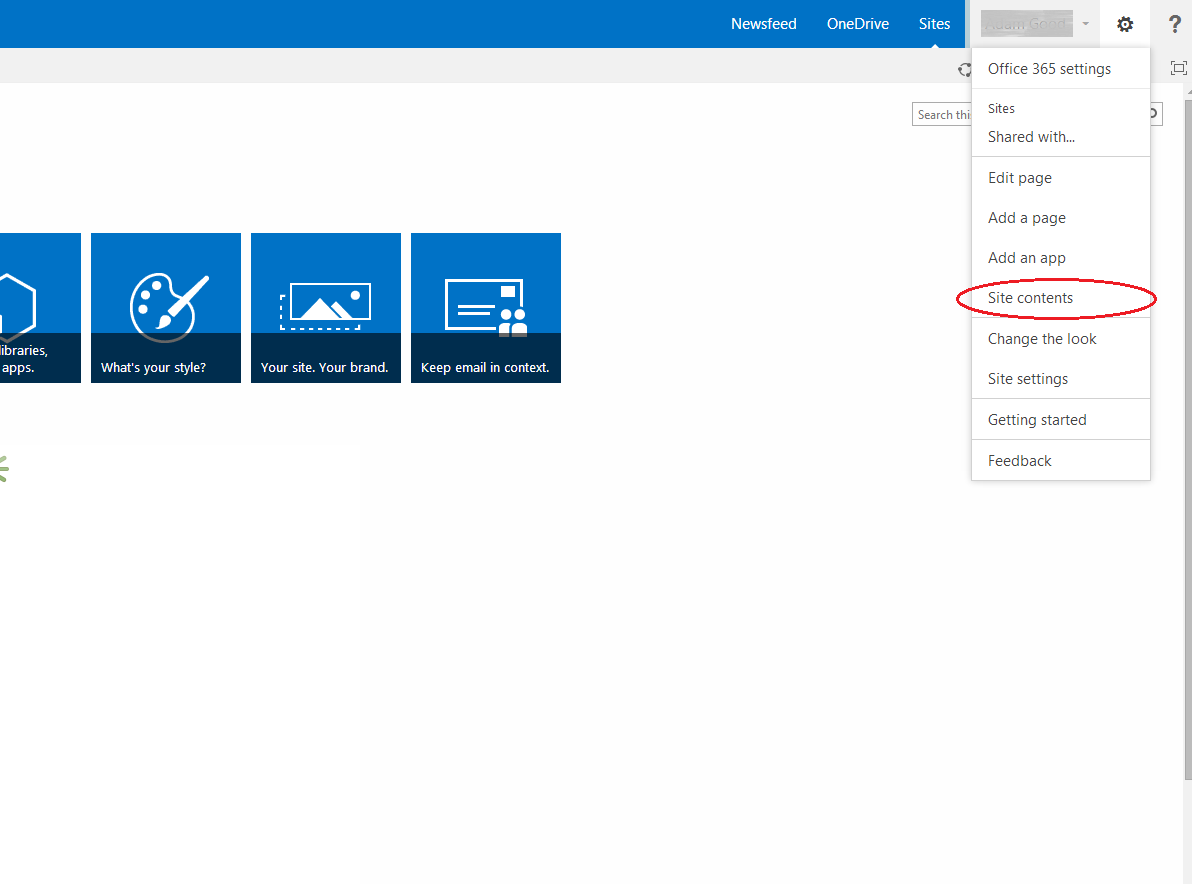
--> Appit
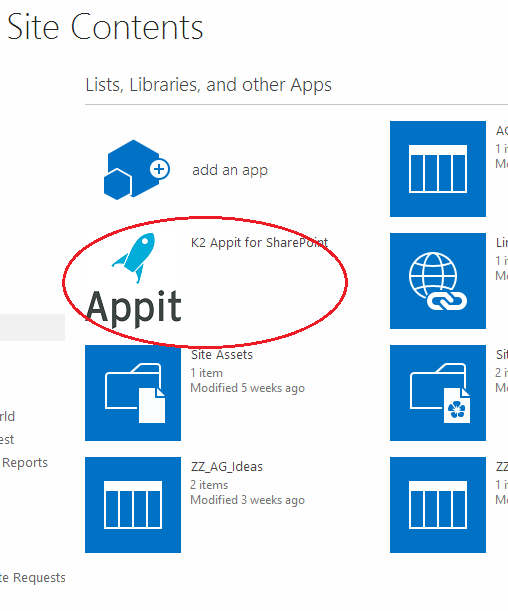
-->Registration Wizard
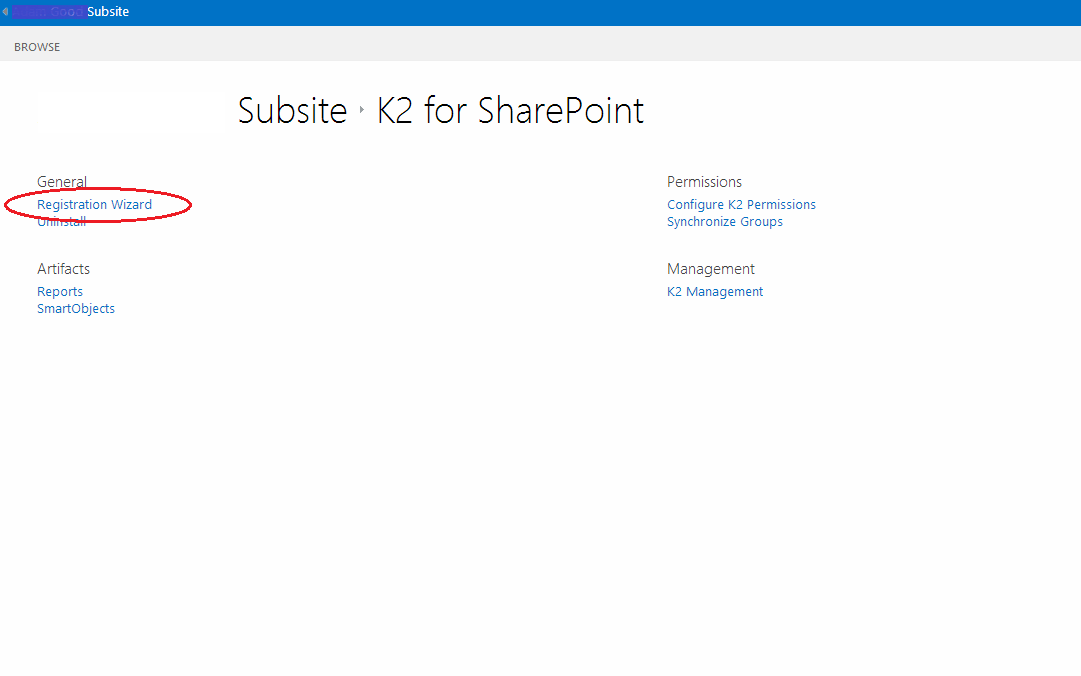
Select the Appit Instance URL, then copy and paste the URL into the address bar of your browser.
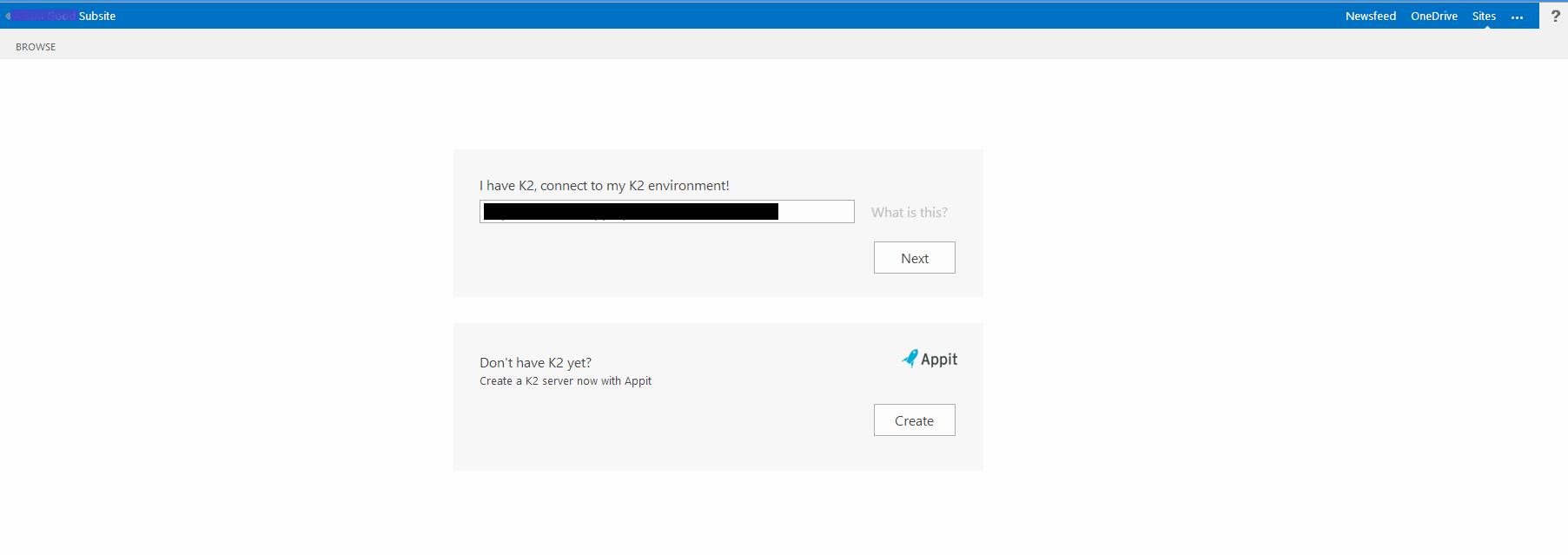
Next, edit the URL from
https://ABC1234.appitqa.com/Runtime/Runtime
to
https://abc1234.appitqa.com/Designer/
This is the K2 Designer URL for your unique Appit Instance.
Note: This URL should only be provided to users with permission to access your Appit instance. In a future version of Appit, you will be able to access the K2 Designer from the Appit Setting page.

