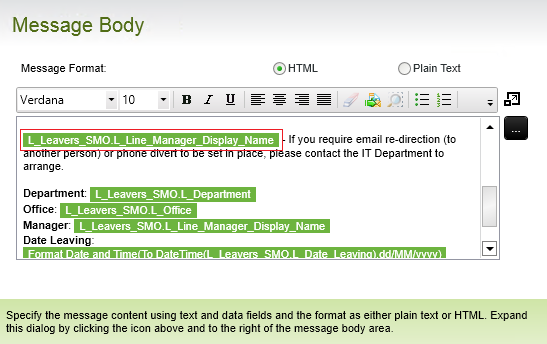Hi, I feel a bit embarassed to raise this but I can't see an easy way of doing this. I am using K2 Studio to process a workflow and I have no problems bolding text in the body of an email event. However I've tried to bold a field that I have retrieved from my Smart Object and it just won't seem to work for me.
Am I doing something wrong or is it impossible to do? I've attached a screen shot and highlighted in red the field I'd like to bold.
Thanks