So I created a List in Sharepoint, and "appified" it, creating the smart objects and forms. But now I don't know how to get back to that page to see the smart objects.
Hello JProff,
When working with Appit it may become necessary to access your SmartObjects, views, forms and workflows to make changes at a later time and this may not be easily apparent how to do so. This walkthrough should make the process of reaccessing these artifacts relatively simple.
Step 1:
When trying to access artifacts the first step is to access the list or library that you wish to change. To do this click on Site Settings on your main SharePoint site landing page (1.). The next step is to click on the specific library you wish to change (2.).
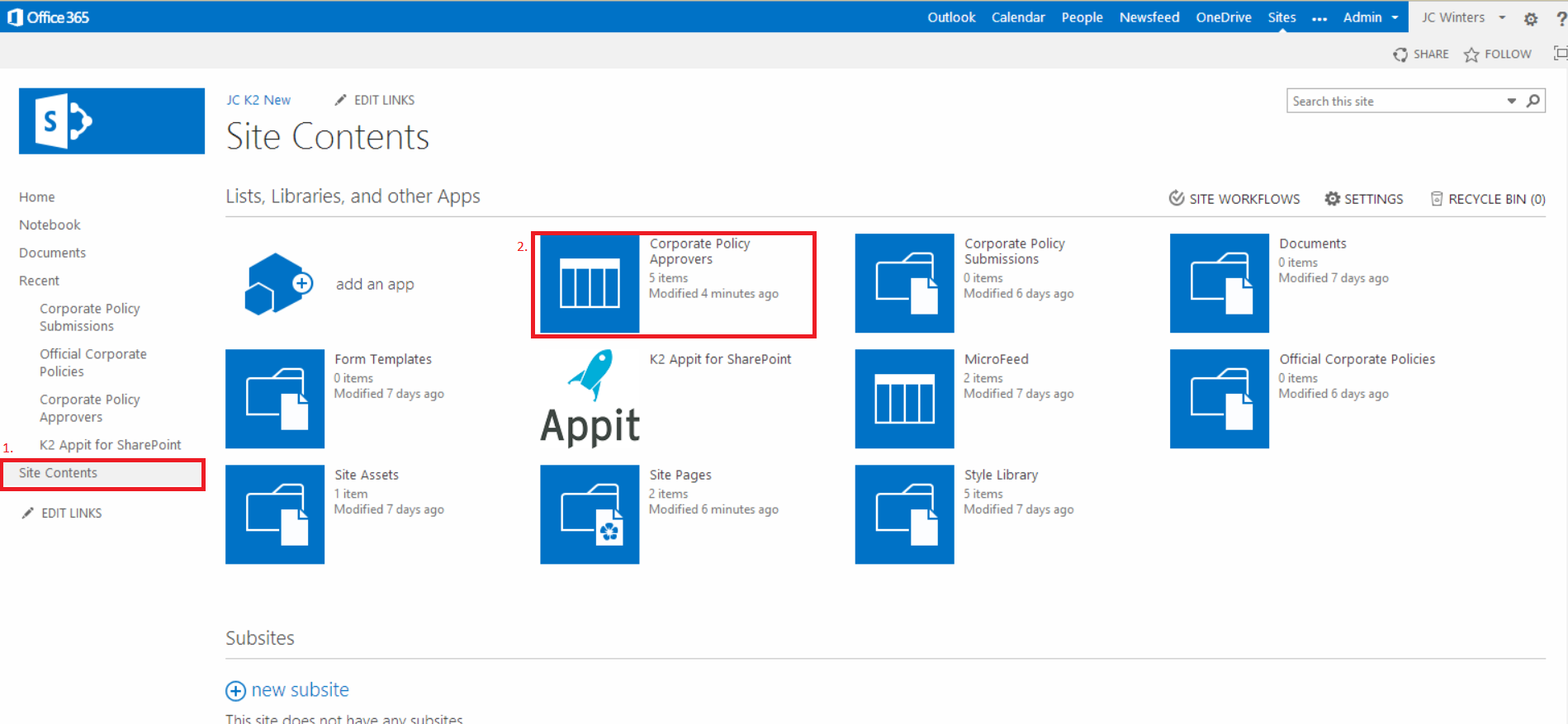
After this you will find yourself on the items page and you will want to click on the List/Library tab on the upper ribbon on the landing screen (3.). Next you will click the Application tab in the K2 section (4.).
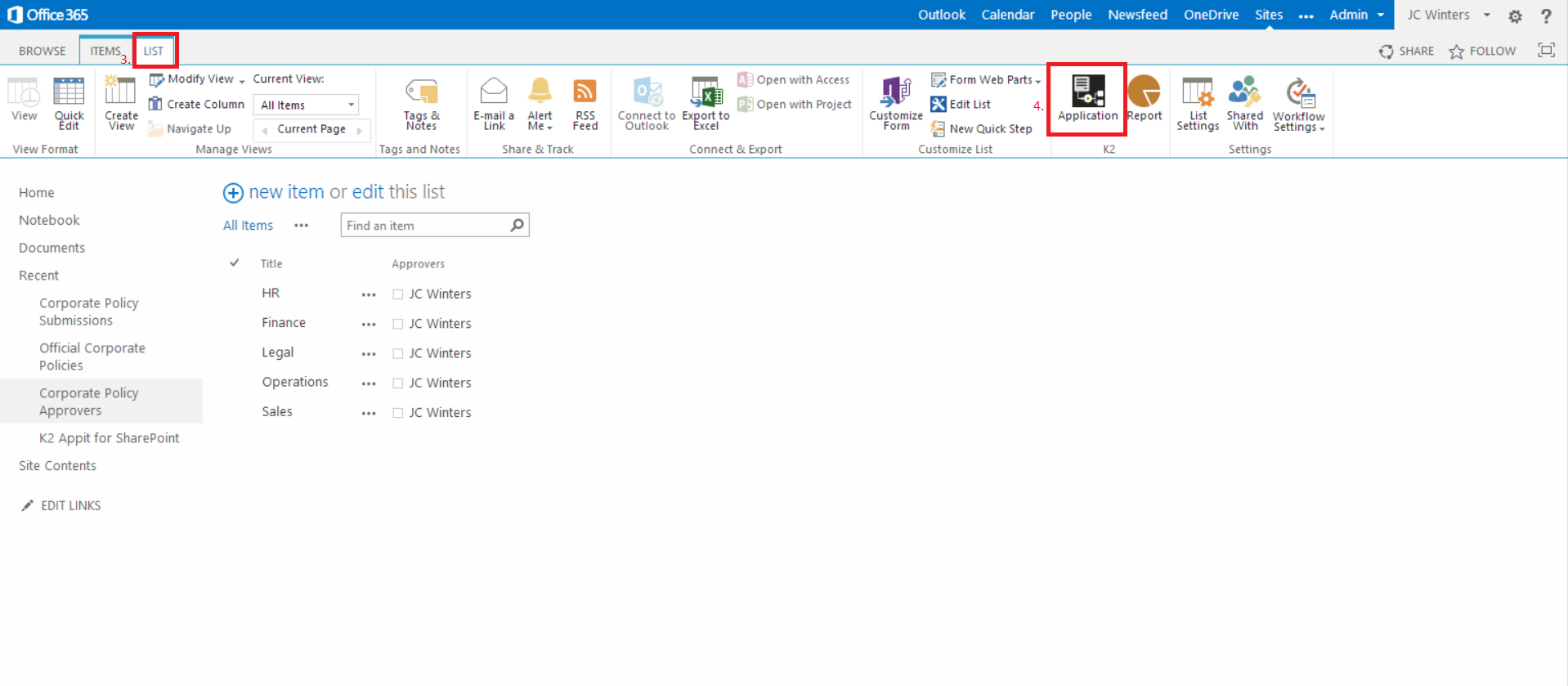
Once the application has finished collecting your artifacts you may then select the artifact you want to edit by clicking on it then selecting edit (5.) from the options at the top of the artifacts but you may also right click the artifact and select edit or double click the item. Also note that this is where you can add new SmartObjects, views, forms and workflows by clicking on the New tab (6.) and selecting which item you want to add to your process.
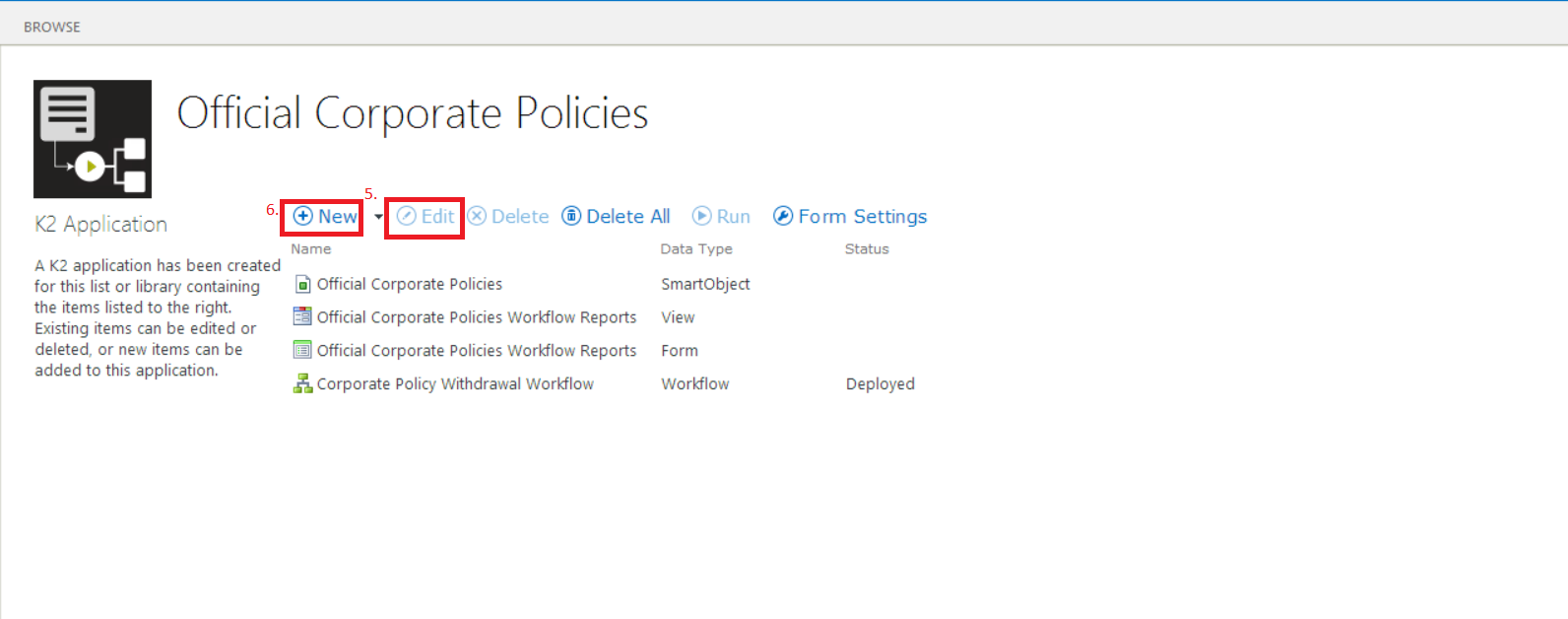
Hopefully this answers your question and good luck in your experiences with Appit!
Regards,
JC
Thank you JC, that is exactly what I was looking for!
Reply
Enter your E-mail address. We'll send you an e-mail with instructions to reset your password.

