I was creating a workflow and stepped away from my PC for a few hours, and now that I am back, I completely forgot which workflow I am working on. The name of the list I was creating a workflow against is no where on the screen. Any ideas?
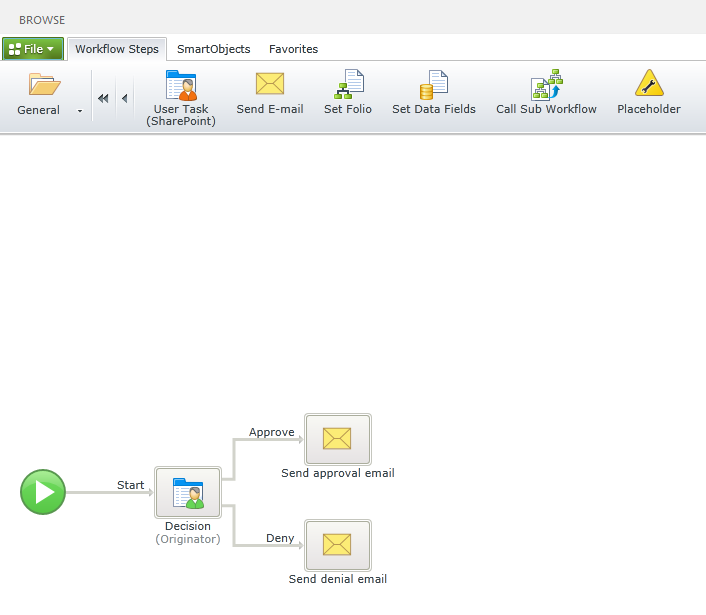
I was creating a workflow and stepped away from my PC for a few hours, and now that I am back, I completely forgot which workflow I am working on. The name of the list I was creating a workflow against is no where on the screen. Any ideas?
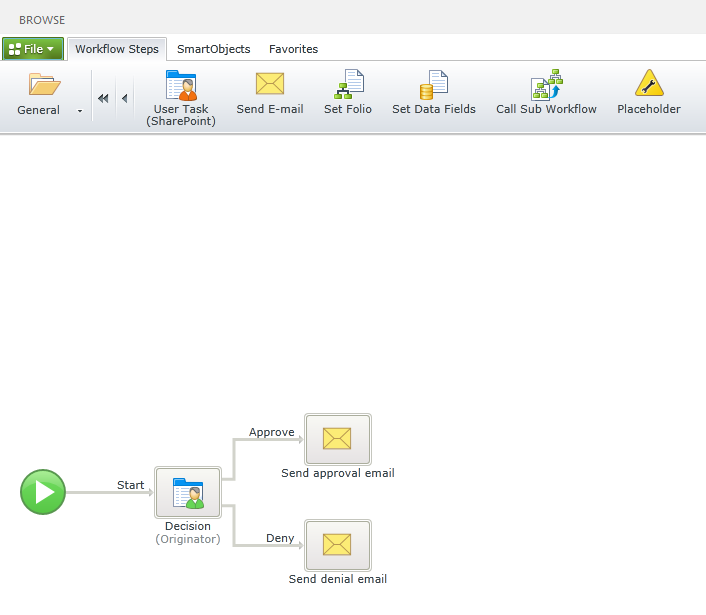
Hello JProff,
The solution to this question is relatively simple to do and I will show you how to find this information. When finding what specific workflow you are working on the first step is to double click the start rule icon of your workflow:
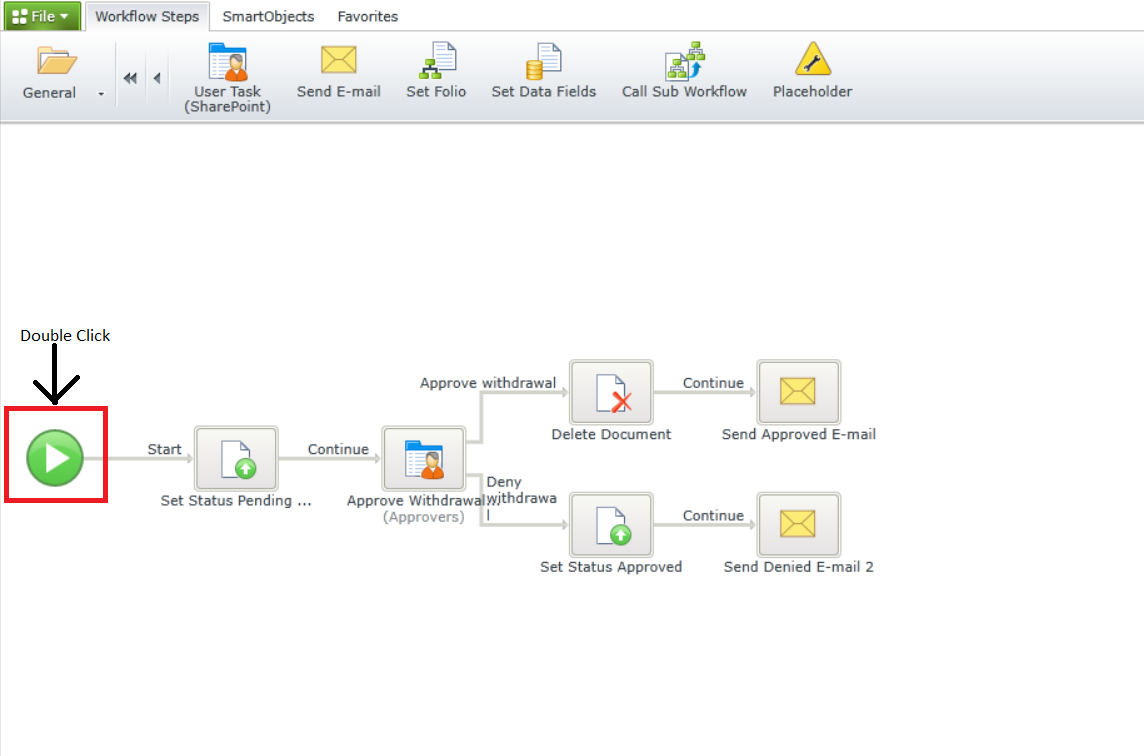
Next the wizard for the process will open up and you will see the specific information you are looking for:
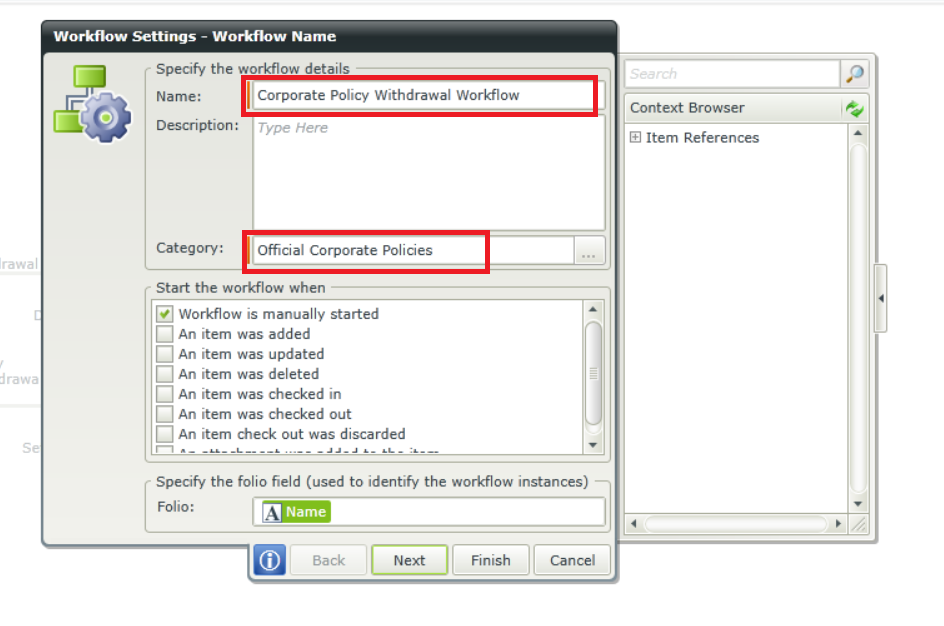
The first highlighted section you see is the specific workflow you are currently working on and the second highlighted item shows you what list or library you have the workflow integrated with.
I believe this should answer your question and feel free to ask any others if you are confused about anything I may have not made clear enough.
Regards,
JC
Enter your E-mail address. We'll send you an e-mail with instructions to reset your password.