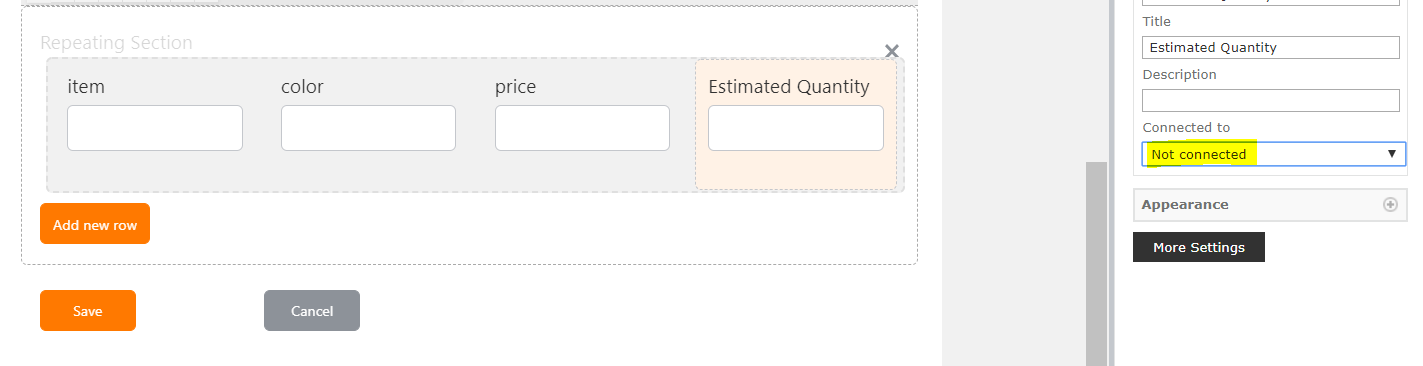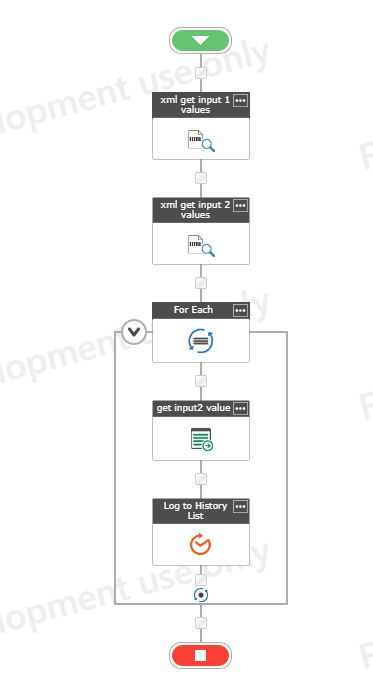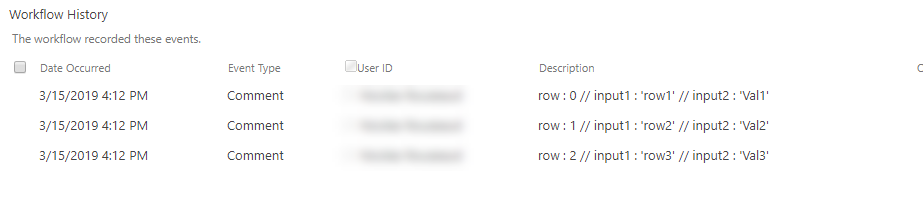If you open up the repeater(not the controls inside it) and connect it to a multi-line textbox(plain text) you will see that the information is stored in an XML format. You can then use workflow functions such as Query XML to extract that information and manipulate it later.
Here's a search query that should help you complete that:
https://community.nintex.com/t5/forums/searchpage/tab/message?advanced=false&allow_punctuation=false&filter=location&location=forum-board:Nintex_for_SharePoint&q=repeater%20xml
with one form session you can only create single list item.
single fields within the repeating section cannot be connected directly to list fields. instead, whole repeating section should be connected to a multiline plain text list field. the content is then saved in a XML structure to the connected list field.
if you need to create an item for each repeating section row, you could do it on your own with a workflow.
Hi can you help me a bit. I am using Nintex workflow O365
My XML code in Text field and i have 2 columns(material vs vendor)
- so first step: i run XML + Xpath to each column and store in collection variables (colMaterial vs colVendor)
- second:
+i "Count Item Collection" with "Target Collection" is "colMaterial" and store in new variable "indexMaterial".
+ then use "Do Calculation" with formular "indexMaterial - 1" and store back in it "indexMaterial"
- Third: do those steps for each column (both Material and Vendor)
+ "For Each" with input is "colMaterial/colVendor". Output is "textMaterial/textVendor" (textMaterial vs textVenfor are variable i created). Output index is "indexMaterial"
+ then "Get Item From Collection" with target collection is "colMaterial/colVendor". Index is "indexMaterial". Out put is "textMaterial"
- Finally: "Create list item".
The problem is when i run workflow with more than 1 repeating action. My workflow only returns the last data to sharepoint. (For example if i fill Material1-Vendor1; Material2-Vendor2; Material3-Vendor3, it only release data of Matterial3-Venfor3)
If my explanation is not clear, i can take picture each step
Hi,
You have some step to correct in you logic.
1 - Query your XML (check : Return result as Text) => query control Material; store result in collectionMaterial
2 - Query your XML (check : Return result as Text) => query control Vendor; store result in collectionVendor
3 - Make a foreach loop (target collection : collectionMaterial; output value in textMaterial ;store index in var "index")
4 (inside the foreach) - get item from collection : target collection : CollectionVendor // index : variable index // output : textVendor
5 (inside the foreach) - use your variable textMaterial // textVendor
Explaination :
When query your XML repeting section, (the 2 query), they will return the same number of results. So you can just use 1 foreach action to get the all your input value and use it in your workflow.
In attachment, a export of the workflow (unzip it to have the nwp for import) an exemple of how to extract value of repeting section (in my repeting section, I have 2 text field control with name : input1 and input2
The workflow : 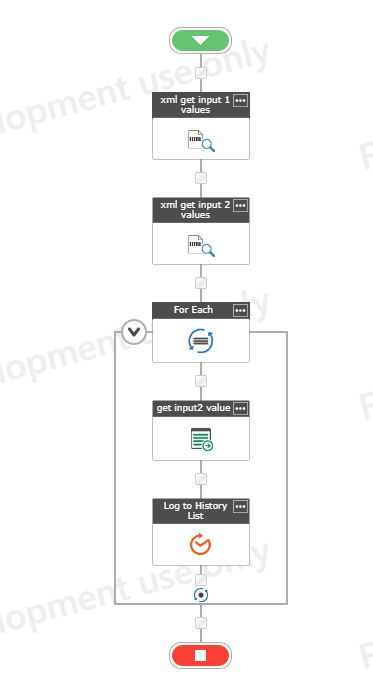
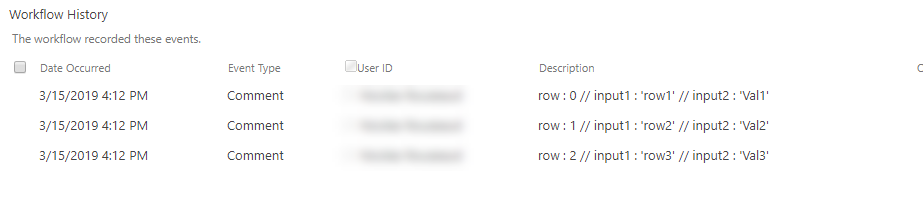
Thanks all, i finally know reason why it only return one line. Thanks all of you a lot!