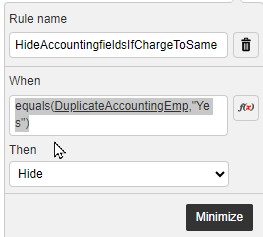Hello,
I'm wondering if this is even possible. I built a form for customers to request work for their projects. My plan is for each project to have it's own form. If a customer comes back for more work down the line, they just need to input a new request, not all the specific data related to their project. The request section of the form is a repeating section. This will allow us to track all the requests a specific project team has input over time.
The repeating section collects some data which includes a "Status" dropdown field that has values of Submitted, Development, Testing, Complete.
What I would like to know is if the repeating section row has a value of "Complete" for the Status field, can I hide those rows so that only ones that are active are showing?
Thanks,
John