Hi~all,
I just installed K2 blackperl, but can not find the "K2 Web designer" icon in "Central Administrator>>K2 for Sharepoint>>Features Managerment".
What should i do?
May be someone can help me, I am a K2 beginner.
Thanks a lot~
Hi~all,
I just installed K2 blackperl, but can not find the "K2 Web designer" icon in "Central Administrator>>K2 for Sharepoint>>Features Managerment".
What should i do?
May be someone can help me, I am a K2 beginner.
Thanks a lot~
Hi Jemmy,
I would recommend to open the IIS console. Look for the designer site and check out the left hand side of the IIS Manager: The port will appear and you can click the browse button.
Usually, you will find the Designer under http://<yourserver>:port/Designer
The port may depend on your installation, most likely 81...85.
HI~
Thank you for you kindly answer.
The situation is that I had two K2 environments, the one is standalone server, the other is distributed server.
After both environment installation were finished with the same steps.
I just can found "K2 web Designer" in distributed server another one is not.
Dose this is normal? I don't know/
I hope someone could answer it.
BR
Jemmy
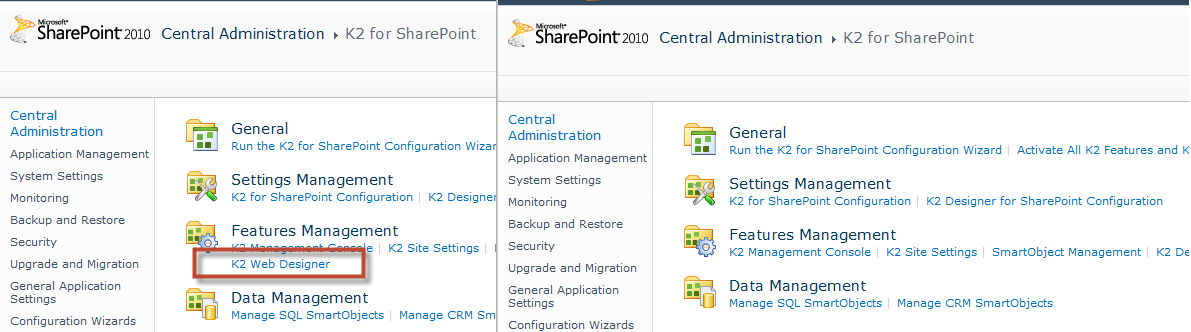
The K2 Web Designer component probably wasn't installed in that one environment but that's okay. The K2 Web Designer functionality has been superseded by the K2 Designer for SharePoint and I don't believe is even part of the installer setup in the later versions of K2.
I think you can safely ignore it being in your one environment and if you aren't using it just make sure its not activated in your different site collections. One thing I would check is make sure you are running the same version of K2 in all your environments as it can cause problems when you're promoting workflows from Dev to Staging to Prod when versions are different.
Hope this helps.
Tim
Jemmy, no need to be concerned about "K2 Web Designer" It is a legacy designer which is no longer available on SharePoint 2010 when you do a fresh install.
Try to reinstall the K2 web designer, sometimes the installation omits some files that causes that issue.
Enter your E-mail address. We'll send you an e-mail with instructions to reset your password.