Hi, I did search for this, but unfortunately couldn't find anything on it. I'm looking to see what action my workflow is in when it errors by using the graphical display that you can use with list workflows. Unfortunately, I can't seem to do this with site workflows. Is there a way to do this? Thanks!
Page 1 / 1
You can view the Workflow Progress (graphical view) screen for Nintex site workflows.
Go to the site where you have the site workflow and click on the cog in the top right of the screen next to your display name. Next go to the "Nintex Workflow 2013" item and select "View Workflow History". This should show you all the instances of site workflows that have run on your site. From there just click on any workflow Name to see its Workflow progress (graphical screen) view.
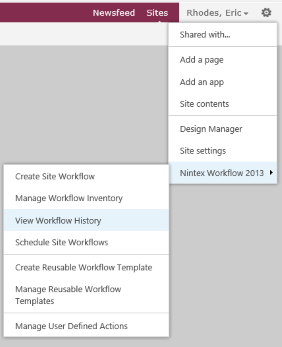
Thanks!
Reply
Enter your E-mail address. We'll send you an e-mail with instructions to reset your password.

