Is it possible to use any of the functions in the Function Browser (ie: Conversion, Data, Text, Mathematical) in the SmartFroms designer? The reason I'm asking is that I'm trying to update a SharePoint list item using the Update Document Set By Id SmartObject method. I need to replace some text for a specific field on this list item, but I don't see any way to access the Replace function on the "On Create New Document Set View, Execute the Update Document Set By ID Method" screen that appears. All I see are "System Values", "Environment Fields" and other things like parameters, controls (I'm looking under the Context Browser). But no reference to the functions. Is it not possible to use any of the functions when using the SmartForm designer?
Page 1 / 1
Hi cjmoran.
If you are just looking for a simple Text Replace function in Smartforms, you can find it and other functions under the Operators (2nd tab) in the context brower when you create a expression.
Example:
1. Go to the properties section of your text box.
2. Click on the Expression "..."
3. Click Add to create a new expression
4. Under the context brower on the right, you will see System Values, Environment Fields, etc.
5. Select the 2nd tab (Operators) at the bottom on the context browser. The Mathematical and Text operators can be found there.
6. Drag and drop the required function to create the expression you want.
Hope this helps.
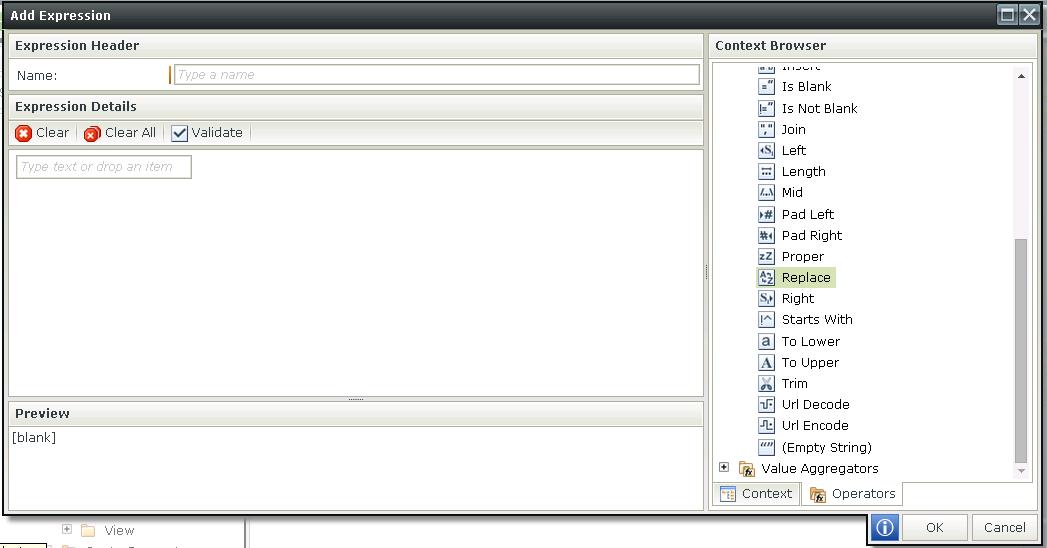
Reply
Enter your E-mail address. We'll send you an e-mail with instructions to reset your password.

