Hello,
New to K2. Is it possible to have columns on a view enabled or disabled, read-only or edit depending the user opening the form?
Thanks!
Hello,
New to K2. Is it possible to have columns on a view enabled or disabled, read-only or edit depending the user opening the form?
Thanks!
Hi Darryle,
In the form initialization rule, using a condition, you can check a Current User value (from the Context Menu on the right) against a specific user or a list/group of users via SmartObject.
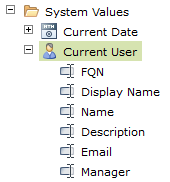
If the condition doesn't pass (they are denied access) you can use a 'Set a control's properties' action to target columns in the 'Add/Edit Item' controls at the bottom of the List View (I recommend giving these unique names for easier targeting), and set them to read-only. To disable a row entirely, target the column's control within the view to disable/enable.
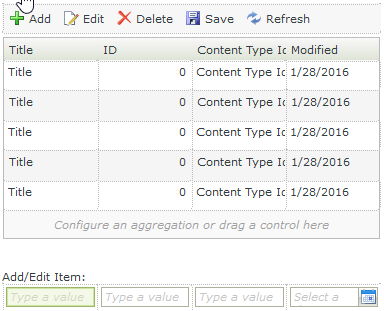
Hope this helps.
- Jonathan
Thanks Jonathon, that works perfect!
So I'm going to do this for a view on a form. I have a group of users. Is there any way to check if the user is in an AD security group or a SharePoint group?
Thanks again for the help!
Enter your E-mail address. We'll send you an e-mail with instructions to reset your password.