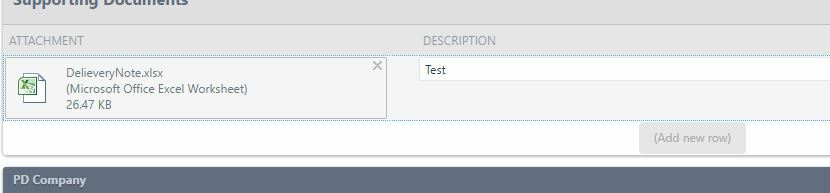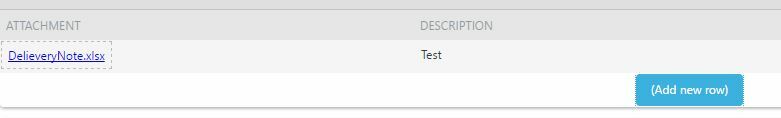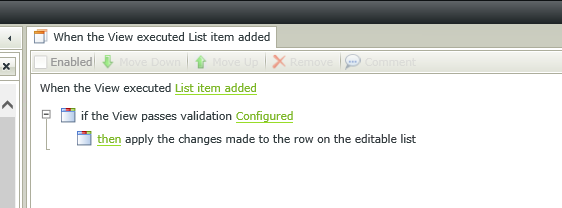Hello all,
I seem to have a few issues setting up form validation on an editable list within my form.
When I have selected rules (using the form validation condition) on the editible list it does not seem to see it correctly unless I add it to the list but leave it in the "add new row" state instead of adding a row and confirming it.
I have attached two images to explain what I mean  (titled accordingly)
(titled accordingly)
Is there anyway I can have it without having it in Edit state as Require the row to be "added" for it to save correctly.
Kind Regards,
Martin