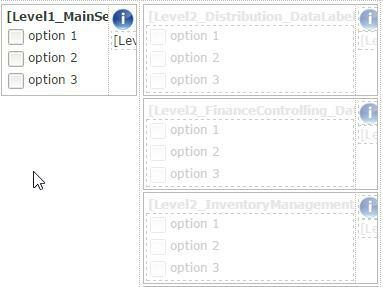Hi All, I have a series of Checkbox List Controls on a View that shows or hides the subsequent checkbox lists using the Change event of the control.
Is there a way to Force this Change event of a Views Control using a Rule at the Form Level?
I've tried several of the standard rules and can't seem to find one that does what I'm looking for.
I can clear the Data in the Checkbox Lists using the View Clear event, but that leaves all previously selected Lists viewable and wipes out other data I want to keep, which I don't want. Normally each checkbox list is shown or hidden when the client clicks on one of the Checkboxes in the list.
Effectively I want to do a reset of all the checkbox lists from the Form Level.
Hiding all the subordinated Checkbox Lists, and clearing all the checks.
Leaving behind only my top level checkbox list.
I could use a 'Set a View control's properties'.
But I'd had to use a lot of them to get the job done.
I already have a lot of rules in this project.
I'm hoping there might be an easier way. :-)
Any help would be appreciated.
Regards
Keith