In this community article we discussed how to avoid item references and now we will show a means to fix them in the event that someone jumped the gun and built a workflow before finalizing the forms an now we have to deal with it.
The simplest case is that the workflow was build and then the "Add Attachments" view was removed from the form. Now whenever the form is submitted we will see this error: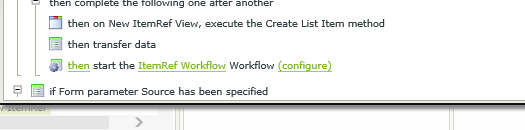
-Configure it
4) In the 'Item References' you will see something similar to this:
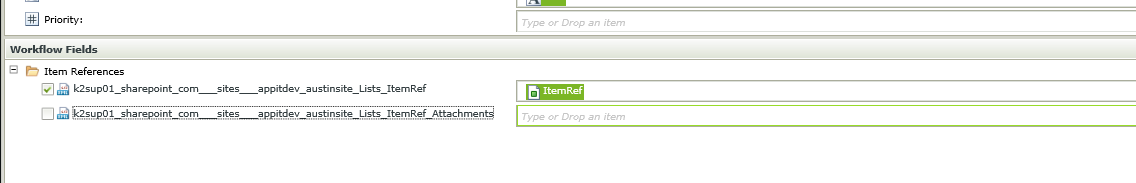
5) Check the unchecked box and point it at the attachments SmartObject that was made when the list was appified: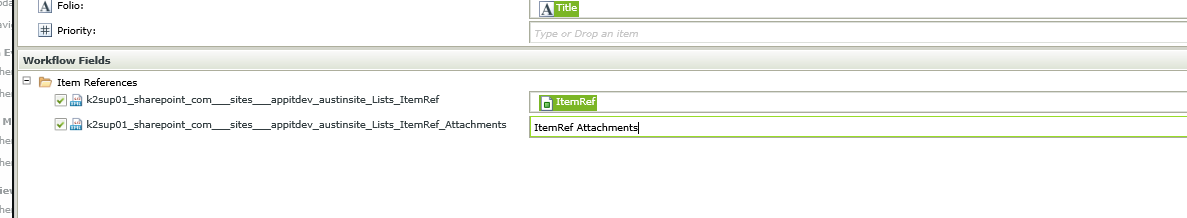
Finish and check in the form.....Voila problem solved.

