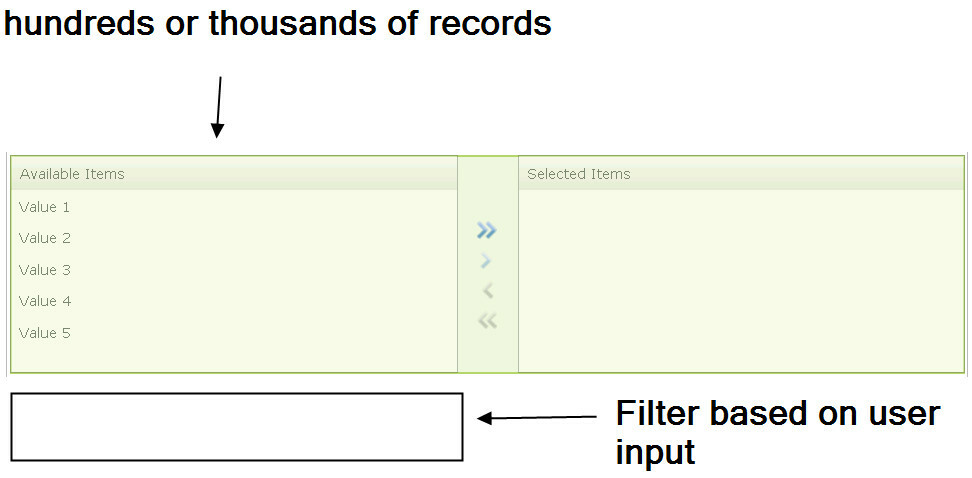Your thought will work but you probably need some kind of button or other way of tabbing out of the fiels so you have an event you can attach a rule to.
They would type something in the text box and click the search button.
Your rule on button click will be
Populate MutliSelect list control with data. Click configure and add a filter where MultiSelect field Starts with ethe value from the text box.
You cannot use an input because you only have a partial match. You might want to consider using a picker control where they can store mutiple values then they can search much like the Outlook address book and select. We have some controls tied to tables in our ERP that have 10s of thousands of records.
I hope this helps.
@MickiC You're right about the event button, I forgot to place in in my diagram. I'm creating the solution today. I'll let you and the group know how it comes out. Thanks again for the input! Taffy
Just a quick thought I would remove any other rules that populate that control until the click the button. It will appear blank until they search. The reason for this is that it will slow down your form load tremendously if you try to add a alot of data into this control that you dont need.
@MickiC,
Went with your rec-I don't load the control until the user interacts. Works well, thanks!
you know the issue we are having with this solution is that each time you filter the selection, the previous selection values are removed.