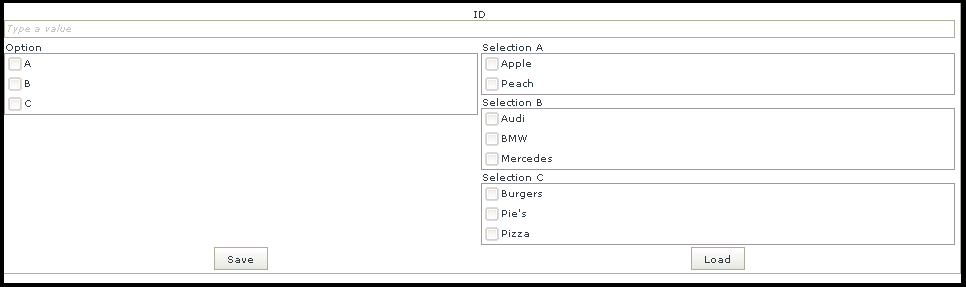Hello everyone,
I want to know if it is possible (or find a workaround) to filter a list of check boxes depending on the choices made on another list check box.
Like performing a cascading drop down with check box. The second list check box should list choices based on the checked items in the first list.
My first list:
ID: ITEM
1: Choice 01
2: Choice 02
3: Choice 03
My second list:
ID: FirstListID: ITEM
1: 1: Choice 011
2: 1: Choice 012
3: 1: Choice 013
4: 2: Choice 021
5: 2: Choice 022
6: 3: Choice 031
When I select from the list check box 1 "Choice 01" AND "Choice 02", the second list check box should offer the following choices:
"Choice 011", "Choice 012", "Choice 013", "Choice 021", "Choice 022"
The lists are smartobjects based on SQL tables.
I cannot pass multi values as filter, I got an error message : "Failed to convert parameter value from a String to a Int64."
This does not really surprise me since the method "list" expects a integer and not a list of values...
It's ok when doing this with radio buttons, since a single value is passed as a filter value.
Any help greatly appreciated !