I attached the SmartObject method to InfoPath Drop down list. How can i pass a input parameter value to that Smart Object method so that it only returns the filtered values.
It is little urgent Issue. Any ideas are welcome
Thanks
I attached the SmartObject method to InfoPath Drop down list. How can i pass a input parameter value to that Smart Object method so that it only returns the filtered values.
It is little urgent Issue. Any ideas are welcome
Thanks
Open the InfoPath form in design mode. In the rule that invokes the query on the secondary data source, you want to add a "Set a field's Value" actions. To set the filter, drill down into the secondary data source for the SmartObject to the InputProperties. Each input property you set will become part of the filter. If you set more than one field, they will be ANDed together. When you execute the query on the secondary data source for the SmartObject, it will return only those results that meet the filter criteria.
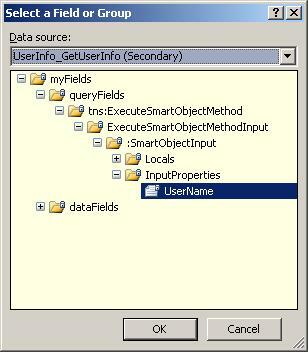
Thanks for your reply. I can query the SmartObject in Rules but how can we assign the Results back to Drop down list. When i try to attach the Datasource as shown in the picture i have not received any values in the drop down list. when i use SmartObject Service Test Tool, i am able to see the results but not in drop down list.
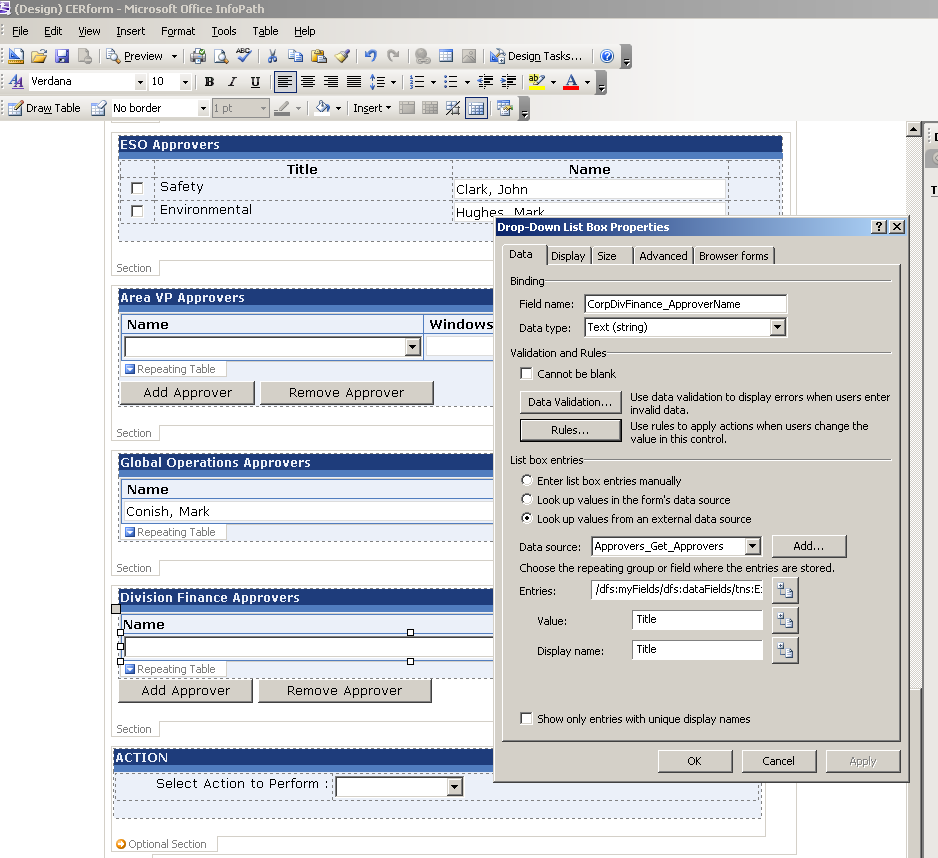
Enter your E-mail address. We'll send you an e-mail with instructions to reset your password.