HI Guys,
I have an issue with the file control in certain browsers. It not the version of the browser , I believe its some setting in the browser but I dont know what exactly.
So I have a form with a file control to allow users to upload a document. Now this works fine for me in IE 11 and chrome and many many users. However one user is having issues. That user is also using the same browser IE 11 and chrome but it doesnt work for this user. Instead of seeing the following:
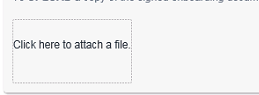
Now, the user is not able to click on it, it does not open a file explorer like it should. BTW this is not a silverlight file control, its a normal file control.
So we are using thesame two browesers IE 11 and Chrome and it works for me but not the user. Please advise on any solutions I could try.
Thanks guys

