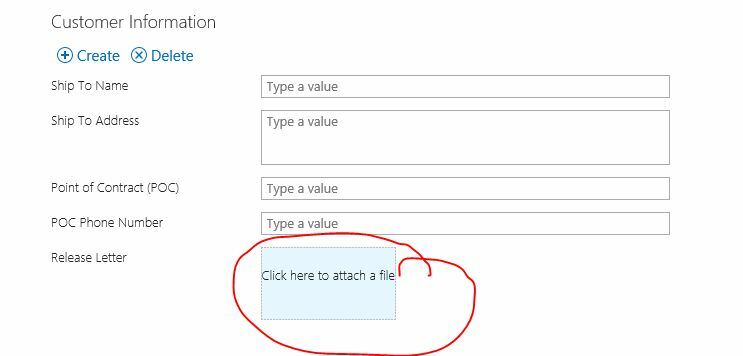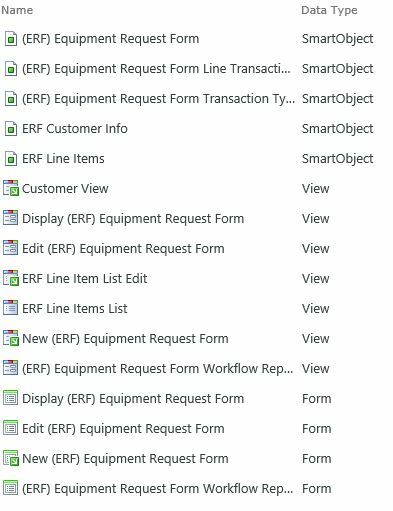Hi,
What browser are you using?
Did you try other browsers?
Can you enable the developer tool to make sure that there are no errors when you click on the attachment control?
Also, Is this occuring on other attachment controls?
Hi PAB,
To add to Mustafa's questions:
1. If you create a simple View or Form - does the File Attachment Control Work?
2. Was this form generated from a Document Library or Library?
3. Was this field based on a column in the list, or is it another control that was added afterwards?
Regards
Jean
Hi Mustafa and Jean
First I want to say thanks for your advice! I appreciate it. Please see my responses in red below from previous 2 post.
What browser are you using? IE
Did you try other browsers? Yes, Chrome
Can you enable the developer tool to make sure that there are no errors when you click on the attachment control? How do I do this? I will try it and see.
Also, Is this occuring on other attachment controls? Yes, I changed it to an image control and got the same results
To add to Mustafa's questions:
1. If you create a simple View or Form - does the File Attachment Control Work? I will do that today and reply back with results
2. Was this form generated from a Document Library or Library? Yes. I have a SharePoint List from which the K2 application objects were created. However the customer sub view is based on a SmartObject I created later.
3. Was this field based on a column in the list, or is it another control that was added afterwards? It was another control I added later to a SO. I bind the SO to the main view by the ID association.
And just for more clarification. I am on my development instance of K2 and I'm trying to build something based on the Expense Claim tutorial. It's not an expense claim I'm building but I'm attemping to use the processes demonstrated in the video.
Thanks,
PAB