We have recently upgraded K2 Blackpearl to version 4.6.10 and we have noticed that some form control fields are truncating instead of expanding or wrapping the text for picklists or radio button fields. We did not run into this issue in version 4.6.8, here is a screenshot of the issue:
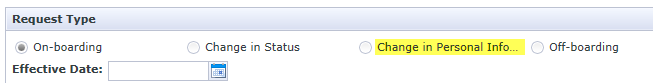
We look at all the properties of the field but were not able to find a "Wrap text" option or any alternative fix for this. We are very new to K2 and appreciate anyone's assistance if resolving this issue.
Thanks!

