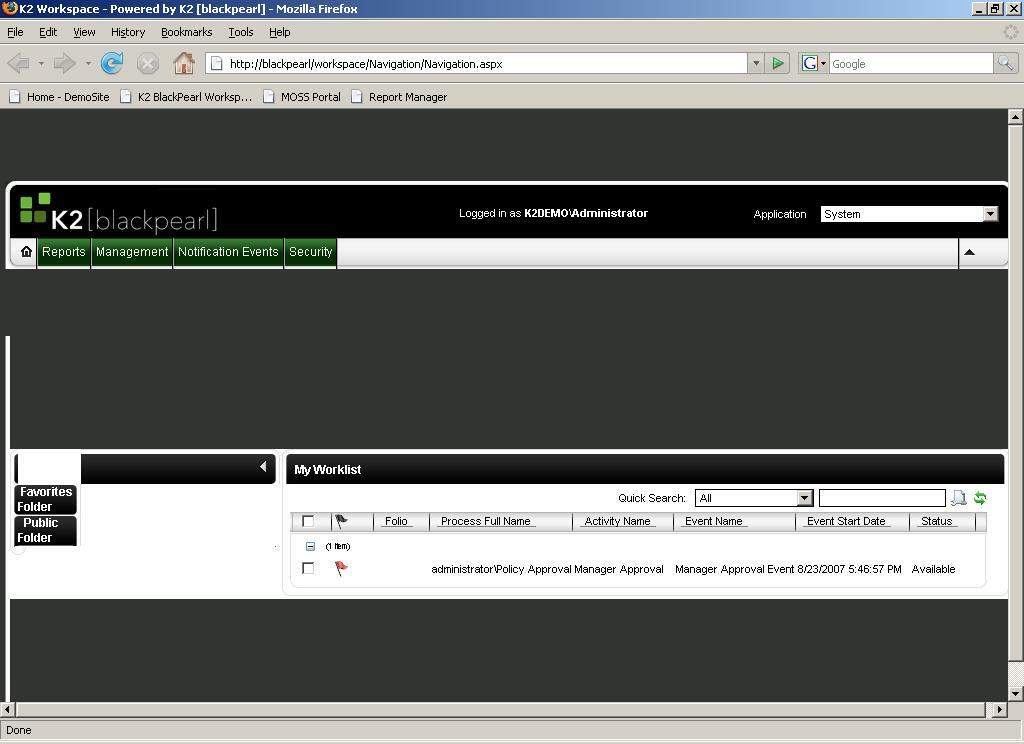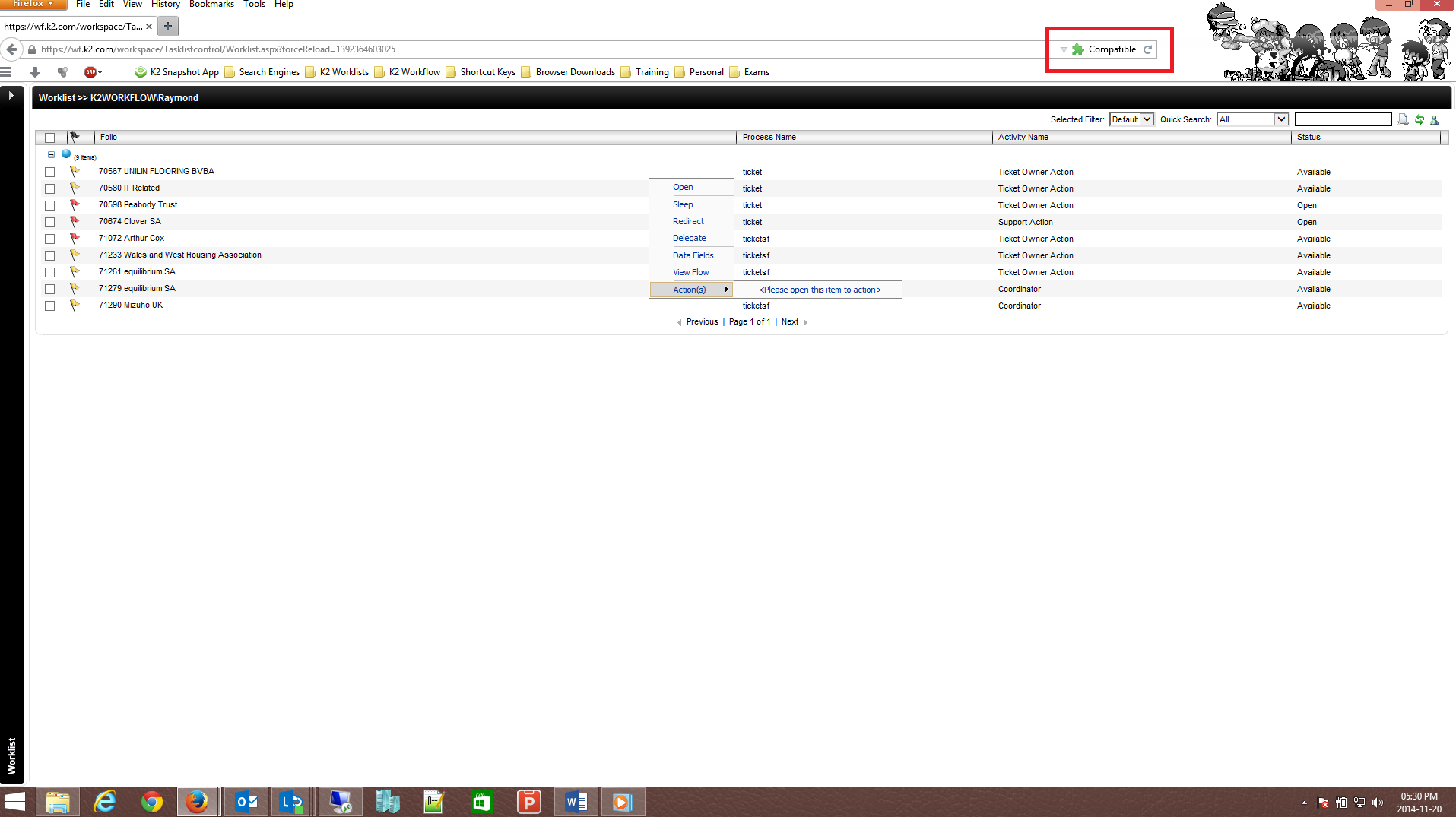Hello,
We use Firefox as our default company browser.
Currently, we are blocked in the deployment of some K2 features (delegates, redirection, out of office), since they are available only on the K2 workspace and our employees cannot access this workspace.
Thanks a lot,
FX
Hi everyone,
The best way to approach this would be to log a support ticket requesting a feature request regarding workspace and firefox.
Kind regards,
Yannick
Hi All,
Great news I managed to find a way to get workspace working properly in Firefox (FYI I am using Firefox 33.1).
Using an add on extension called "Fire IE" will can enable workspace and also any other page that displays correctly in IE and not in Firefox to force it to display correctly in Firefox as well.
Please follow these steps to enable and configure Fire IE:
Important - I must be installed on your machine for this to work.
1. Add Fire IE to firefox - https://addons.mozilla.org/en-US/firefox/addon/fire-ie/?src=search
2. After you have added Fire IE, Firefox will prompt to install Fire IE - Select allow.
3. Restart Firefox.
4. In Firefox open the workspace URL.
5. While the workspace tab is selected, notice that in the URL box on the right there will be a new blue Lightning bolt icon - right click on it and select "Enable Auto-Switch on wf.k2.com" and "Enable Auto-Switch on this page".
6. Restart Firefox again to let the configuration take effect.
7. Open Firefox and open workspace in a tab, notice that workspace work perfectly in Firefox via this add on and also notice that the blue lightning bolt icon has changed to a green puzzle piece (this indicates that this specific URL is running in compatibility mode).
If you want to do the same with a different URL, you can load the url and left click on the blue lightning bolt to change the url to load in compatibility mode.
This add on basically opens a URL in Firefox through IE and forces the page to render correctly in Firefox as it does in IE.
Please mark this post as the solution if this works for you as it works for me.
Proof of concept: 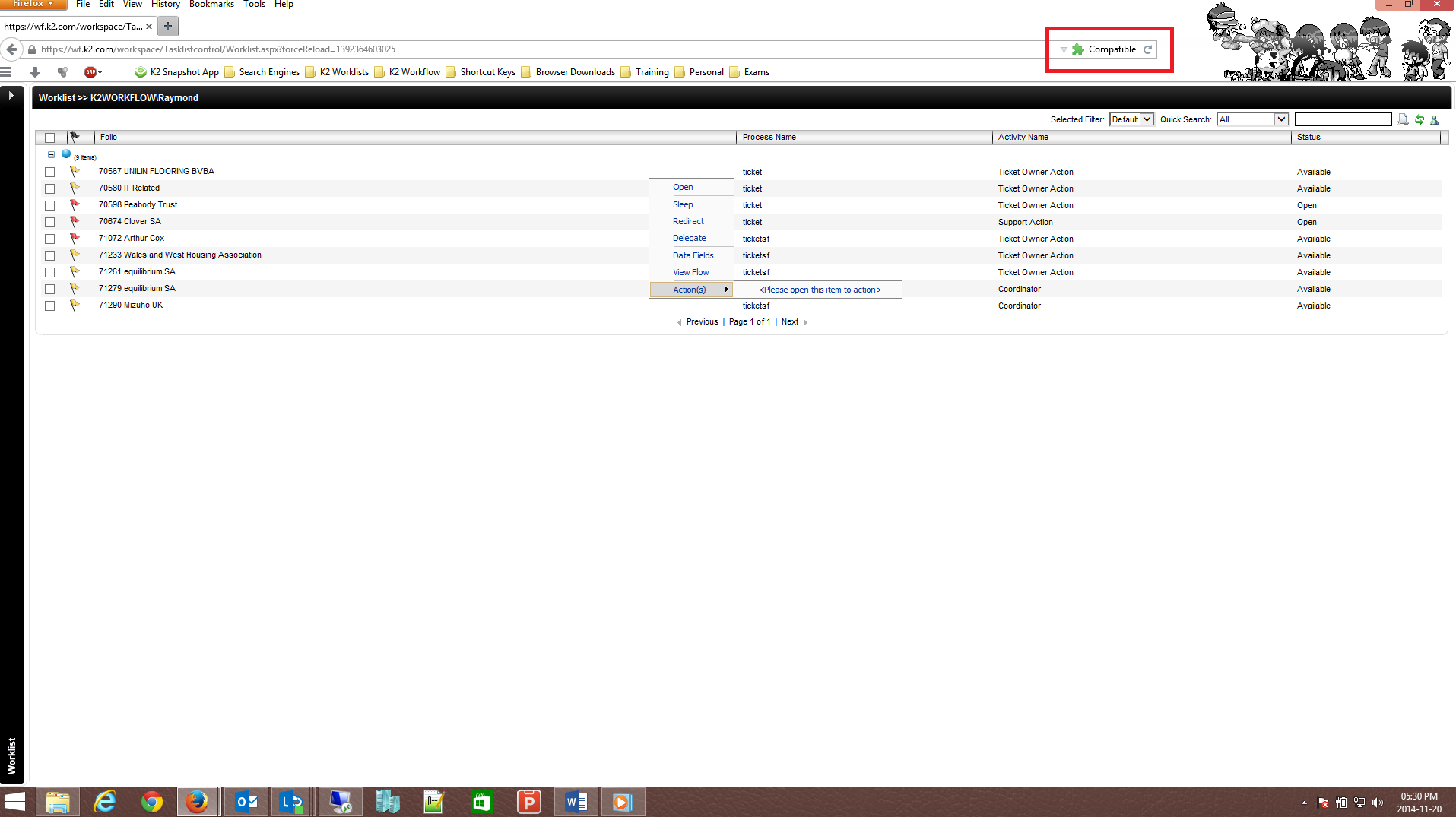
Kind Regards,
Raymond