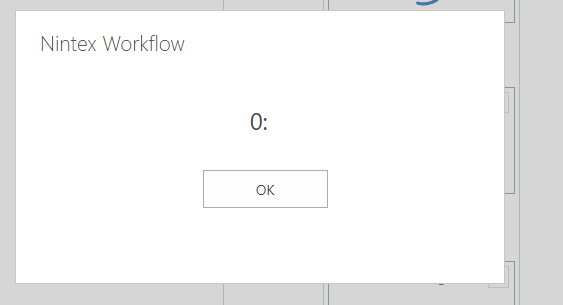I have edited my workflow, which I must admit is now quite sizeable due to the many features I have implemented.
I was able to save and publish the workflow fine yesterday, but after making some additions to the workflow today I am able to save the workflow but not publish it.
The error message I'm getting is:
"nintex failed to publish workflow error in the application"
...or something along those lines.
I have attached the workflow to this post, so that someone can tell me if I'm not using best practice.
I have read about breaking the workflow down into smaller parts, but I don't really know what this means or how it's achieved.
Any help would be great, I'm on a deadline!
Thanks