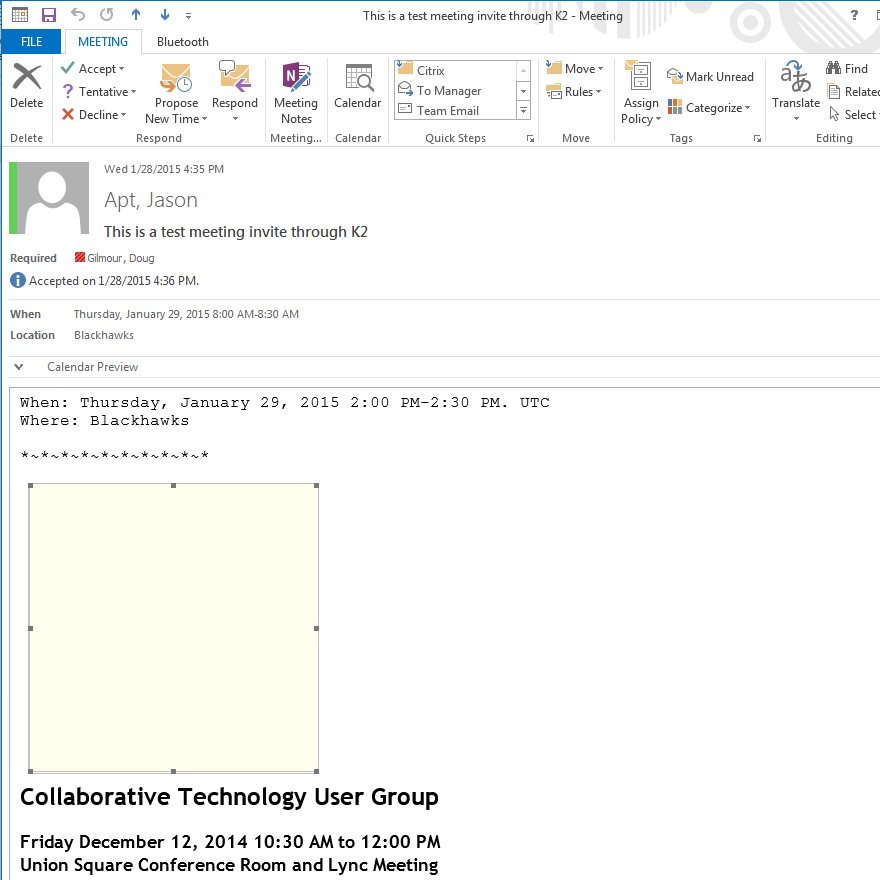Greetings,
First attempt at sending a meeting request from a workflow. I want to use HTML as the email message body. But when I received the request, there was some extra content.
When: Thursday, January 29, 2015 2:00 PM-2:30 PM. UTC
Where: Blackhawks
*~*~*~*~*~*~*~*~*~*
But after accepting the appointment, the above is not in the message body.
Anyone know what's going on and in particular how to get rid of the above text?
-Doug