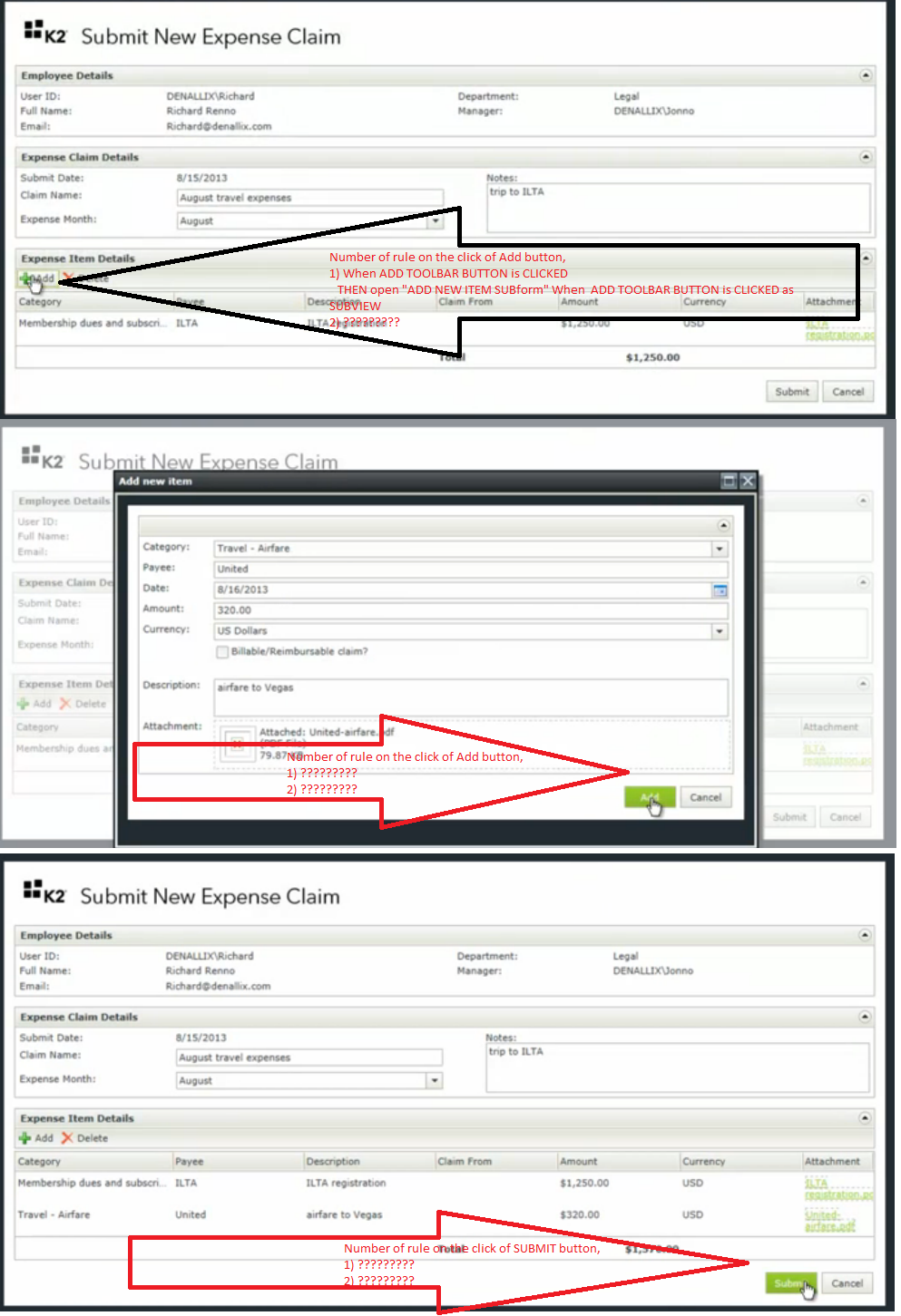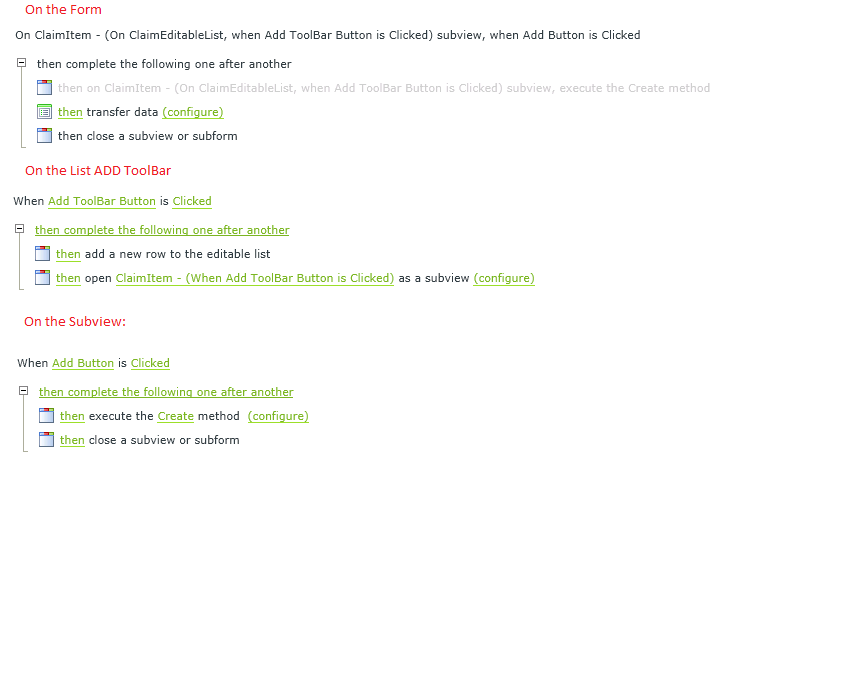Hi Everyone,
Please check the attachment, I’ve already seen many video on MASTER/DETAIL, but nowhere they explained or show the rules associated to this scenario, There videos is for only marketing… I feel unfortunate, that we have planned to replace InfoPath with K2 smart forms.
Anyways please help and provide your inputs… Please check the attachment, I have following demo Expense form with EXPENSE VIEW (Header), CLAIMEDITTABLELISTView(Child) with ADD TOOLBAR Button to open subview CLAIMITEMVIEW and SUBMIT button…. I want to know the RULES that are written on Header Form “SUBMIT” button and ClaimEditableListView “ON CLICK TOOLBAR” button and ClaimItemView “ADD” button…
I have the following scenario and want to handle this master-detail… Here, user can fill EXPENSE (HEADER), ADD multiple CLAIM but claim should not committed to CLAIM TABLE permanently till user CLICK SUBMIT on the FORM.
1) User Open the expenses form.
2) User fills Expenses data (Header), user had not clicked SUBMIT button in header, hence there is no EXPENSE-ID present till yet.
3) User then fills the Claim (child), He click on ADD TOOLBAR Button it open CLAIMITEMVIEW as subform with ADD BUTTON.
Question: I want to know the rule how to handle this MASTER-DETAIL, here I want record should be added to the grid, but should not be permanently committed in CLAIM table…It should only get committed when user CLICK Submit Button on Form…
3) User fill the second Claim(child), He click on ADD TOOLBAR Button it open CLAIMITEMVIEW as subform with ADD BUTTON.
Question: Same as above
5) Now user click on SUBMIT, Actually I want at this point the all record to be created in TABLE first EXPENSE (PARENT) and THEN I get the EXPENSESId and Then Pass it as output , the EXPENSE ID to CLAIM(CHILD)..
Question: I also want to know rule how to handle this case… Also say If the user have not CLICKED Submit, and user has closed the form or pressed cancel then record created in claim should also be rollback!!!!
Hope you got the problem and thanks in advance
Regards,
SamA