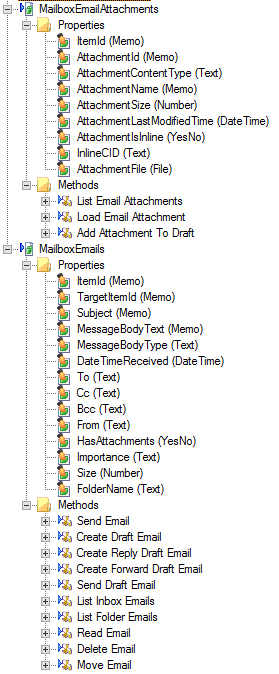(NOTE THIS IS NOW AN OUT-OF-THE-BOX FEATURE AS OF K2 5.1)
This broker is no longer being maintained!
Like Outlook but in a SmartObject. Supports Office 365. This Service Broker allows K2 to connect to a specified Mailbox on Exchange and perform the following actions through SmartObjects:
- List emails in any folder including Inbox, Drafts, Sent Items and any custom folder
- Move emails between folders
- Delete Emails Permanently or Move them to the Delete Items Folder
- Read a specific email
- Get all of the attachments on a specific email including the inline ones
- Create Draft Emails
- Create Reply/Forward Draft Emails
- Attach Files to Draft Emails. You can also mark attachments as inline and use them as
part of the body of the email - Send Draft Email
- Send New Email Directly (No attachments)
- (NEW) Supports Exchange Online / Office 365
- (NEW) Can be configured to impersonate to access currently logged on user's mailbox
- (NEW) Supports Shared Mailboxes.
This is very useful for when you want to develop a Mailbox Centric solution where the users typically send information/attachments to the system via email.
This is also useful where you want to send emails to users from a specific mailbox and not the K2 Service account one. Typically, when you have many solutions on a K2 environment you might want each system to communicate with users from a different email address.
The current version only supports the most basic features for Reading and Sending emails and some basic support for attachments. Future versions might include support for more features like Calendar Items, Meeting Requests, etc.