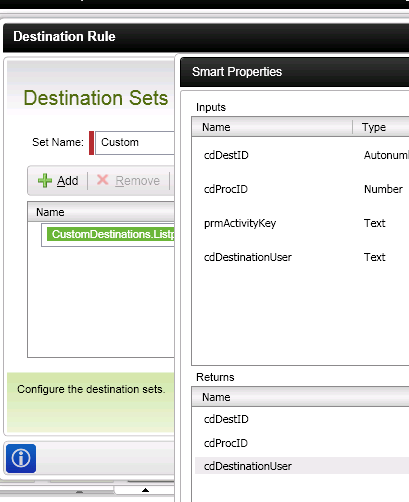If this will be the only destination set for the activity, then step 3 wouldn't be necessary. However, inviting users to create their own destination list, can end up with errors. At least one of the destination sets assigned to an activity must contain at least one user.
So, in your code, after writing the desired records to the SmartObject, go back to the process data and set a process datafield as a flag indicating that it is okay for this particular destination set to run. In your code you would write something like:
ProcessInstance.DataFielda"blSupportRequestCustomDestination"].value = true;
note: refer to http://k2underground.com/forums/ShowThread.aspx?PostID=19161#19161 for additional links and code
And within your destination set, define a rule that will only compute true when this field has been flagged.
When getting into these custom destinations, you can add some safety by adding one additional Destination set to each Activity which computes true if none of the other destination sets do. This destination set can be assigned to your support group or the appropriate management role.
Just as an FYI, here is a screen shot of this SmartObject:

Please note and remember that although properties and multiple parameters are exposed as inputs when using a SmartObject GetList method to populate a destination set, that YOU MAY ONLY USE ONE PARAMETER as of HF2.01.
First, Great posts from you, some of the few how to's i've found.
Second, Can you explain the Name field in the Destination Sets screen. I got your example to work with infopath form backed by moss, but I could only do single users, and your example shows 3 users. The Wizard doesn't let me change the xpath that it gets.
Thanks
Hello,
I tried to implement the CustomDestination SmartObject, but I get the following error:
At least one element in the source array could not be cast down to the destination array type
Probably there is an error in my Destination Set and Rule:
See the following screenshots:

and for the rule:

Routing is a DataField that contains: "Applications"
CustomDestinations.Get List.ActivityKey contains: "Applications"
CustomDestinations.Get List.ProcessInstanceID contains 28
So I guess that there must be some mistake with the ProcessInstanceID compare
Nicolas
I managed to get it to work.
My mistake was that I did the input parameter comparisons in the Destination Set Rule.
Filling in the vars in the SmartObject in the Destination Set properties did the trick.
I must say, this is great stuff. In K2 2003 I had something similar using XML fields. On activity level, I had to write custom code to loop trough my xml content, and so creating multiple dynamic destinations.
The method with the SmartObject is much easier as it can be completely done using the GUI of the Studio Designer.
I've discovered one bug though. After setting the input vars of the smartobject the first time. (using Object Explorer to select eg Process Instance), if you go back to the properties of the input vars, you can't browse with the Object Explorer to data fields, etc, only Environment and User browser is available.
But buttom line, this was/is a great exercise to get to know the benefits of a SmartObject.
Can you elaborate on step four please?
I've attempted to create a destination set that pulls from a SmartObject, but each time it reaches this step of the process, the process ends up sitting in the "Running" state indefinitely. If I replace it with a static role, it works fine. I'm sure I must be doing something incorrectly, but I can't figure out where I'm going wrong.
I believe I have done everything as detailed in this example. However, when the process tries to get to the step where the dynamic destination users are being determined, the following error is being thrown:
Type 'SourceCode.SmartObjects.Client.SmartObjectNotFoundException' in assembly 'SourceCode.SmartObjects.Client, Version=4.0.0.0, Culture=neutral, PublicKeyToken=16a2c5aaaa1b130d' is not marked as serializable.
Does anyone know what this means?
T.I.A.
~Robin