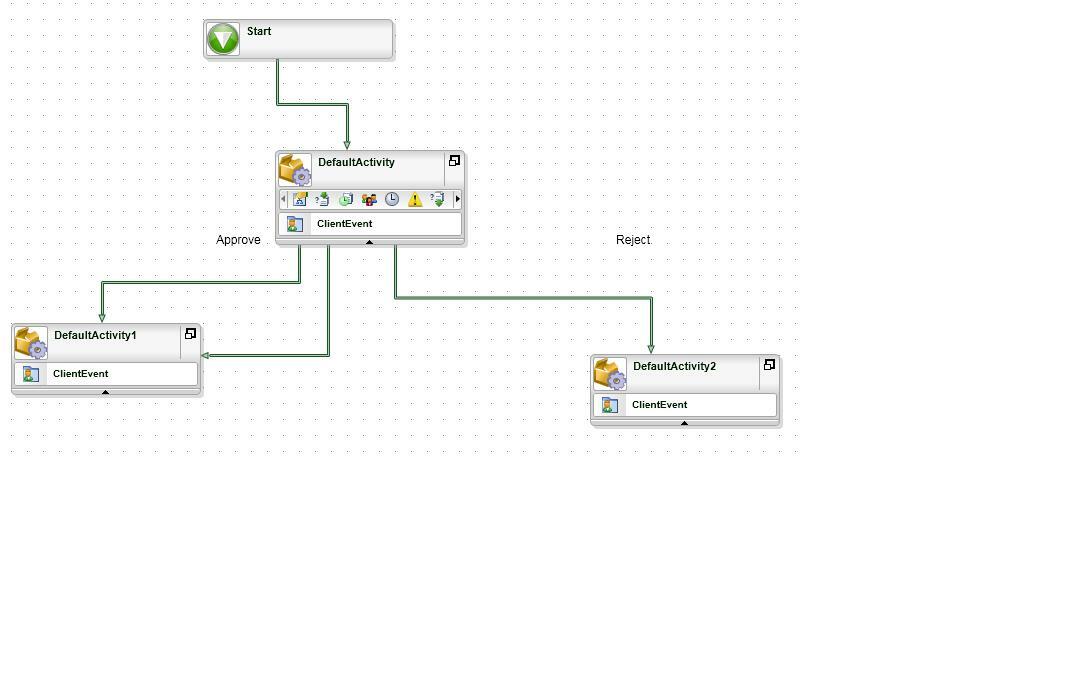Mike, Well there are some inbuilt functions like:
1.Goto Activity Template: You could use it, in your escalation use this template and your Workflow will be redirected to the desired activity. Keep in mind that if you use Goto it will expire all the other activities in you process.
2.Redirect: Allows you to redirect the task to group/user
3. Now, if your requirement is not any one out above mentioned then read on:
Let's say that, you want if activity is not attended for n hours it should automatically be rejected. Look at the attached picture,
I have two usual actions Approve and Reject however i have one more line coming out of activity and going to "Approved path", Line rule for same line is : SomeDataField="NotAttended".
Now, create Expire Activity escalations on an activity. Click on view code, go to the code and set the SomeDataField ="NotAttended" before
K2.ExpireActviity.
Outcome will be, before your activity is expired, we will successfully set the line rule. Activity expires and line rule will be evaluated to true.
Now, this is one of many methods to achieve the goal.
HTH
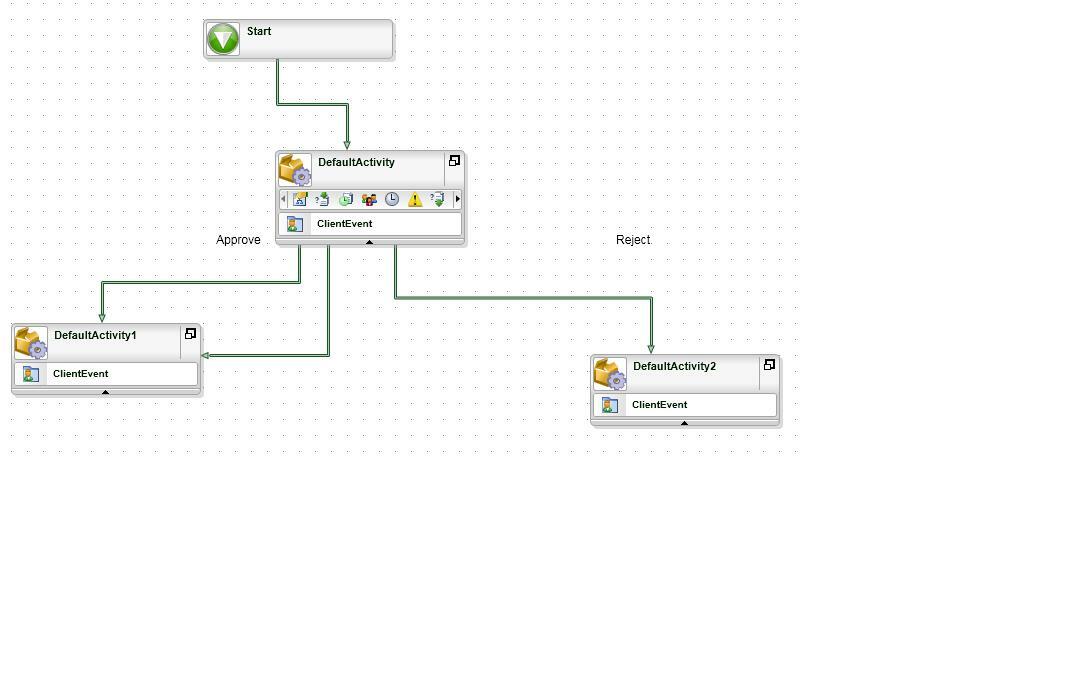
DavidL-
This solution is a great way to resolve my problem. It is fairly clean.
The only thing that I do not like about the expire activity option is it does not run any of the events (if there were any) after the activity is expired. I guess the perfect solution would be to have an "Event Expire" escalation.
Thanks for the help. I will add that nugget to my future development.
Mike T