Hi,
I got the following error while opening K2 Studio (Run as Administrator)
Environemnt : K2 Blackpearl 4.6.9
Windows 2012
Attached is the screenshot of the error
Please advise
Thanks,
Satya
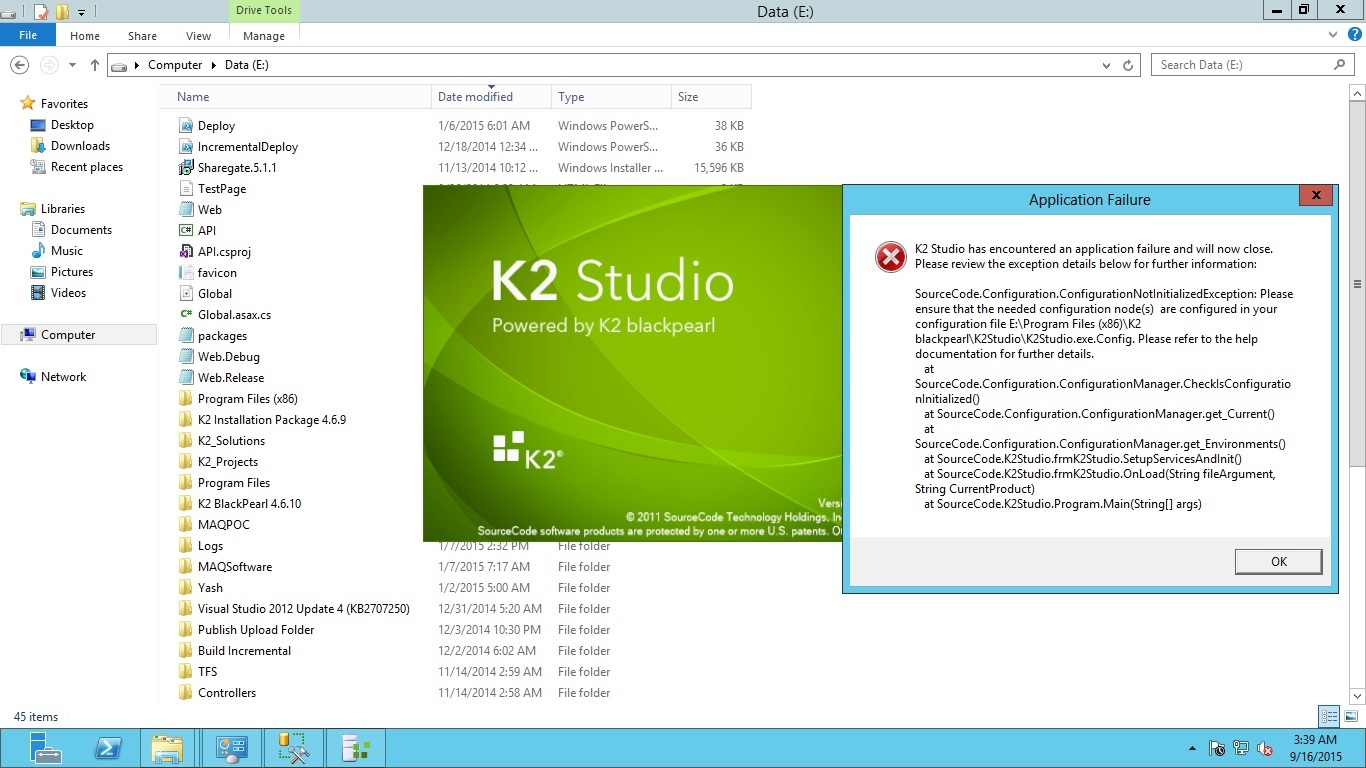
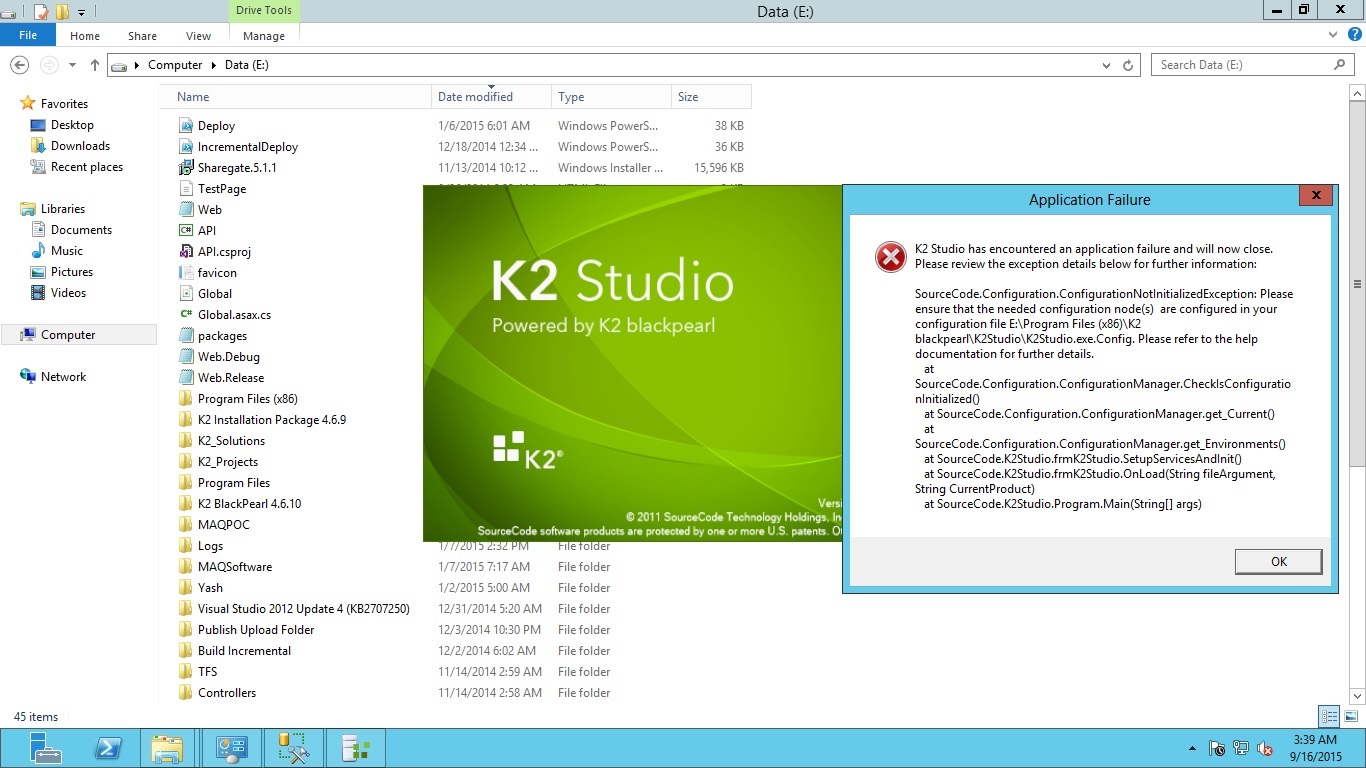
Hi,
I got the following error while opening K2 Studio (Run as Administrator)
Environemnt : K2 Blackpearl 4.6.9
Windows 2012
Attached is the screenshot of the error
Please advise
Thanks,
Satya
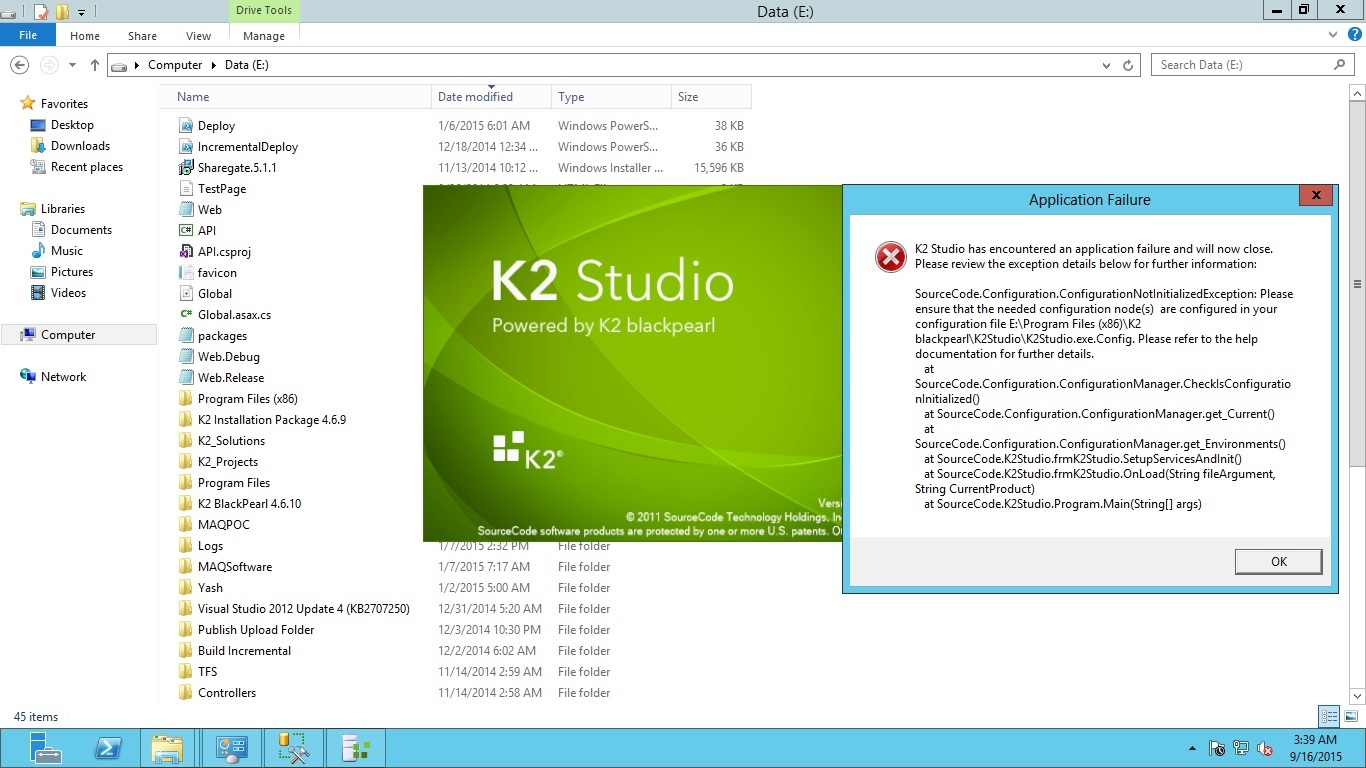
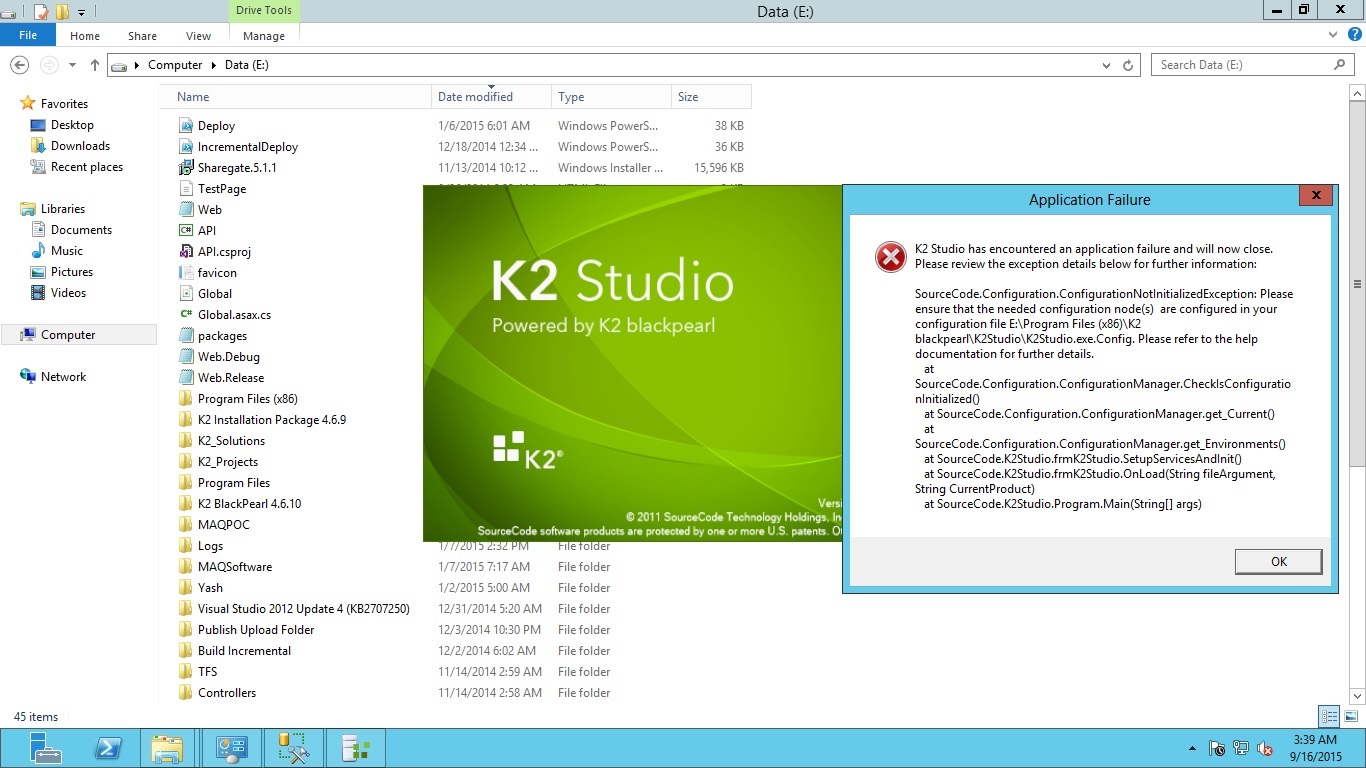
Hi,
Is K2 installed on a different drive from the C: ?
I believe yes, its in the E drive, go to K2Studio.exe.config, the location to the ConfigurationManager.config is incorrect and is pointing to:
managerConfigFile="C:Program Files (x86)K2 blackpearlConfigurationConfigurationManager.config", Change it to the actual location
then go the ConfigurationManager.config
make sure that nothing is pointing to the C: drive.
Please take a backup before you go trhough the steps or open support ticket and K2 Support team will help you
This is the content of the config file K2Studio.exe.config after installation
<configuration>
<configSections>
<section name="sourcecode.configuration" type="SourceCode.Configuration.ConfigurationManager, SourceCode.Framework, Version=4.0.0.0, Culture=neutral, PublicKeyToken=16a2c5aaaa1b130d" />
</configSections>
<startup useLegacyV2RuntimeActivationPolicy="true">
<supportedRuntime version="v4.0" sku=".NETFramework,Version=v4.0" />
</startup>
<appSettings>
<add key="HighestSupportedTargetFramework" value="4.5" />
<add key="DefaultTargetFramework" value="4.0" />
</appSettings>
<sourcecode.configuration managerConfigFile="C:Program Files (x86)K2 blackpearlConfigurationConfigurationManager.config" productPath="E:Program Files (x86)K2 blackpearlBin" templateConfigFile="" />
<connectionStrings>
<add name="HostServer" connectionString="Integrated=True;IsPrimaryLogin=True;Authenticate=True;EncryptedPassword=False;Host=SATYADB;Port=5555" providerName="K2BLACKPEARL" />
</connectionStrings>
</configuration>
Replace it with this and remember to take back up before.
<configuration>
<configSections>
<section name="sourcecode.configuration" type="SourceCode.Configuration.ConfigurationManager, SourceCode.Framework, Version=4.0.0.0, Culture=neutral, PublicKeyToken=16a2c5aaaa1b130d" />
</configSections>
<startup useLegacyV2RuntimeActivationPolicy="true">
<supportedRuntime version="v4.0" sku=".NETFramework,Version=v4.0" />
</startup>
<appSettings>
<add key="HighestSupportedTargetFramework" value="4.5" />
<add key="DefaultTargetFramework" value="4.0" />
</appSettings>
<sourcecode.configuration managerConfigFile="E:Program Files (x86)K2 blackpearlConfigurationConfigurationManager.config" productPath="E:Program Files (x86)K2 blackpearlBin" templateConfigFile="" />
<connectionStrings>
<add name="HostServer" connectionString="Integrated=True;IsPrimaryLogin=True;Authenticate=True;EncryptedPassword=False;Host=SATYADB;Port=5555" providerName="K2BLACKPEARL" />
</connectionStrings>
</configuration>
Hi Mustafa,
Thanks for replying
After posting , I noticed the same what you have pointed out . hence I changed C: to E: after taking back up of the original config file.
Now I got another error
Attached is the screenshot of the same.
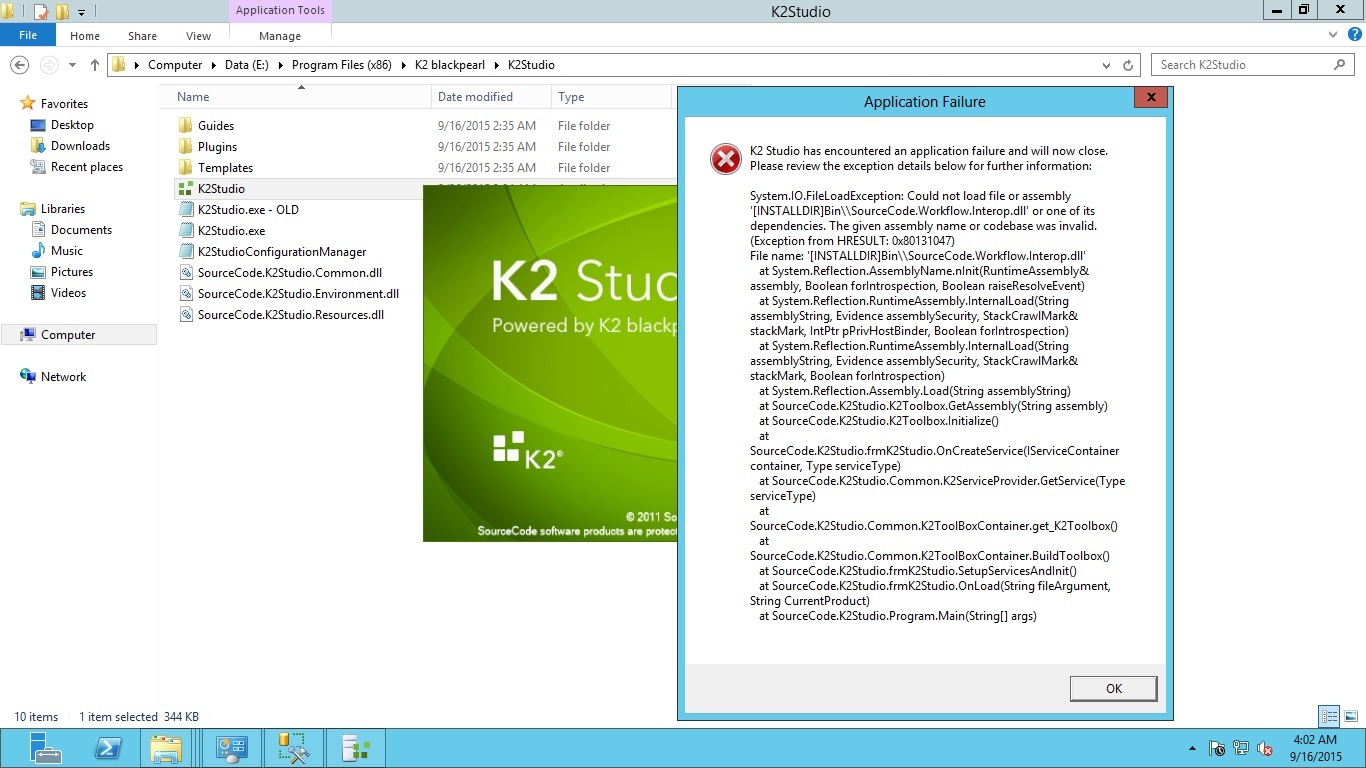
This is expected, Please go to ConfigurationManager.config and make sure nothing is pointing to the C: Drive
Hi Mustafa, I double checked the ConfigurationManager.config file. Nothing is pointing to C:. Neither to E: too Path of ConfigurationManager.config file is : E:Program Files (x86)K2 blackpearlConfiguration I guess I am checking the correct file in the correct path Bin folder (E:Program Files (x86)K2 blackpearlBin) also has SourceCode.Workflow.Interop.dll file Thanks , Satya
Hi,
try to restart the server and then run as administrator. if this didn't help, it's better that you open a support ticket with K2.
Do you have this in the configurationManager.config
<add key="WizardsRootPath" value=""INSTALLDIR]BinDesignTemplatesSmartWizards" />?
make sure the install directory is correct
From the configurationmanager.config file , this is what I got
<propertyWizard text="K2.net 2003 Property Wizard" description="K2.net 2003 Property Wizard" makeAvailableOffline="false" minVersionRequired="4.0.0.0" type="SourceCode.Workflow.Wizards.Interop.InteropPropertyWizard" assembly=""INSTALLDIR]BinSourceCode.Workflow.Interop.dll" name="FD304E5B-4814-4803-A31D-43681865A3E5" />
<propertyWizard text="K2.net 2003 Escalation Property Wizard" description="K2.net 2003 Escalation Property Wizard" makeAvailableOffline="false" minVersionRequired="4.0.0.0" type="SourceCode.Workflow.Wizards.Interop.InteropEscalationPropertyWizard" assembly=""INSTALLDIR]BinSourceCode.Workflow.Interop.dll" name="DFA464B7-7033-455f-BD92-339268EE16A8" />
<propertyWizard text="K2.net 2003 Destination Queue Property Wizard" description="K2.net 2003 Destination Queue Property Wizard" makeAvailableOffline="false" minVersionRequired="4.0.0.0" type="SourceCode.Workflow.Wizards.Interop.InteropDestinationQueuePropertyWizard" assembly=""INSTALLDIR]BinSourceCode.Workflow.Interop.dll" name="38E44FD1-D397-4a4a-A4E9-ED529F6D3E69" />
<wizard text="Interop Wizard" description="Interop Wizard" showInToolbox="false" makeAvailableOffline="false" minVersionRequired="4.0.0.0" type="SourceCode.Workflow.Wizards.Interop.InteropWizard" assembly=""INSTALLDIR]BinSourceCode.Workflow.Interop.dll" name="ECFF585F-2F3A-4bf4-9AA2-E84742C7B745">
<add key="WizardsRootPath" value="lINSTALLDIR]BinDesignTemplatesSmartWizards" />
These are all the references to Interop dll
Note that I also restarted k2 Server.
Nothing is helping
Shall I remove references to K2.Net 2003 . Let me try .
Thanks ,
Satya
Hurrah ,
Issue fxed.
Solution :
Remove all references of INTEROP.dll from CONFIGURATIONMANAGER.config file
No need to restart K2 Blackpearl Server
Thanks,
Satya
Hi,
I just wanna make sure that you have backup of the configuration files
Please refer to K2 support. to know if the nodes you removed are not important and it won't affect your environment.
I have backup of 2 files
ConfigurationManager.config
K2Studio.exe.config
But what I could not understand is I verified the ConfigurationManager.config file of K2 installed in my colleagiue's machine.
The file has references to Interop.dll (the nodes which I deleted from my ConfigurationManager.config file) , yet studio in his machine is working fine.
Thanks,
Satya
Its not required to delete the nodes.
Just replace INSTALLDIR]BIN with the path of Interop dll
Ex: E:Programfiles(x86)K2BlackpearlBin (Basically BIN folder path).
Note that this error occurs when K2 is installed in any other drive apart from C: and has been resolved in 4.6.10
Hope this post proves useful.
Thanks and Regards,
Satya
Enter your E-mail address. We'll send you an e-mail with instructions to reset your password.