Symptoms
K2 blackpearl 4.6.6/K2 smartforms 1.0.4: When using the decimal separator ',' instead of '.' an error is displayed stating "Error converting data type nvarchar to numeric". See screenshot below.
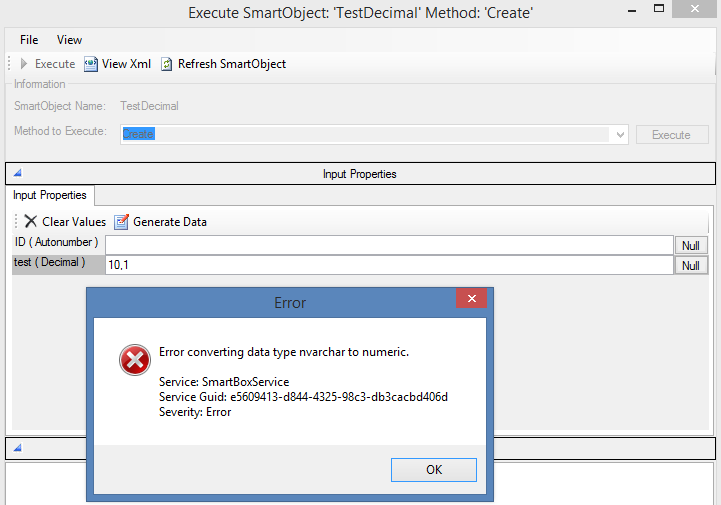
Diagnoses
This issue crop up when Regional settings other than English are being used in environment. Such Regional settings as Russian, French have comma as default decimal delimiter.
You may see errors when executing SmartBox SmartObject methods in SmartObjects Services tester or when trying to save a decimal value to a SmartBox SmartObject from smartform.
SmartBox service broker is not “regional settings aware” and coldfix is available for this so that you can use comma as a decimal delimiter with SmartBox SmartObjects. Alternatively, you need to adjust your default regional settings to use dot as a decimal delimiter.
Resolution
This issue has 2 solutions:
1) Changing Regional Settings to use dot as a decimal delimiter. This has to be implemented for K2 service account (i.e. you should logon using this account and adjust Regional Settings). Normally you need to have Regional Settings consistent across your environment as well as setting execution culture of both web.config files in the K2 Designer and Runtime sites as described in the KB article "Configuration settings required when configuring the servers for DateTime cultures."
Consistent regional settings across the environment mean that you should take into account settings on client (browser language), web server (application pool identity regional settings), K2 server (service account regional settings), SQL server (DB Language).
2) Coldfix is available for K2 4.6.6 upon request to make SmartBox regioanal settings aware so that comma separator can be used with it.

