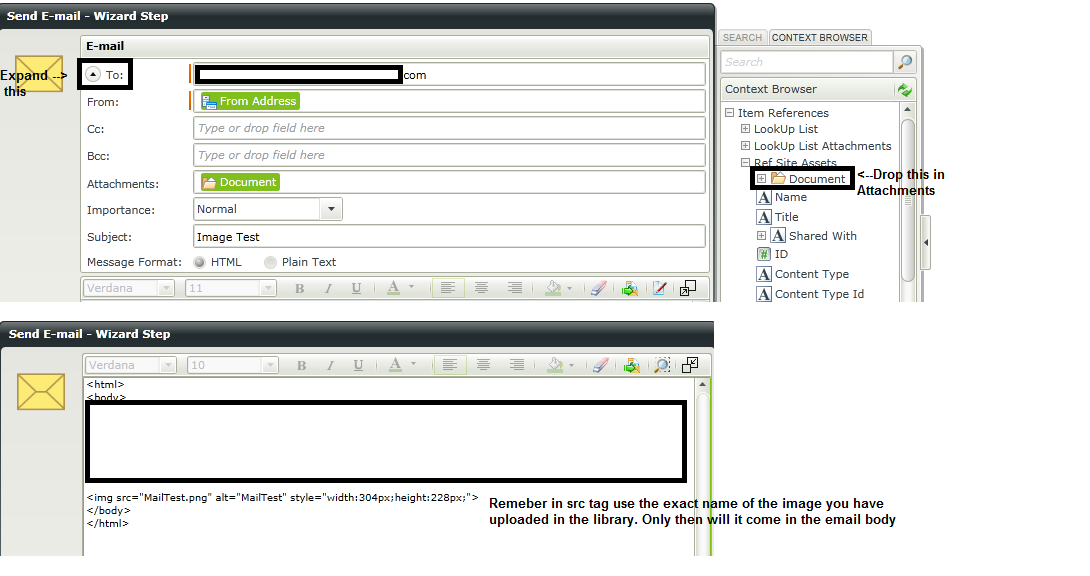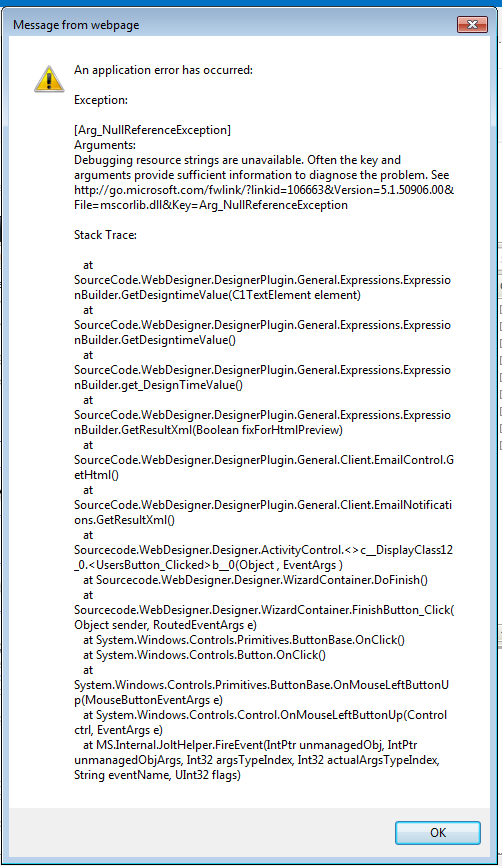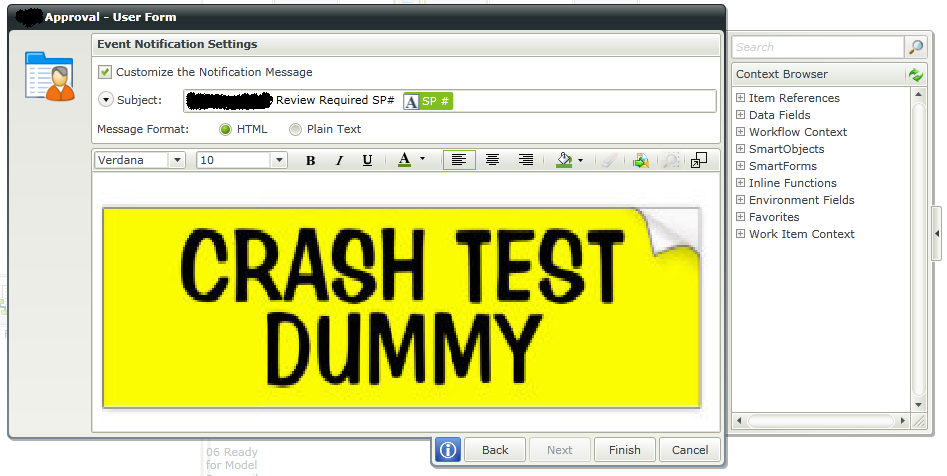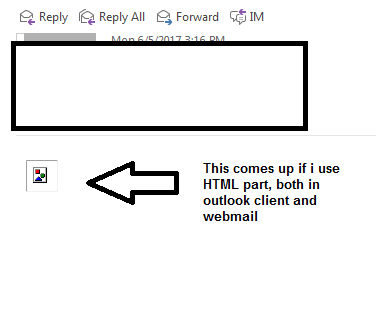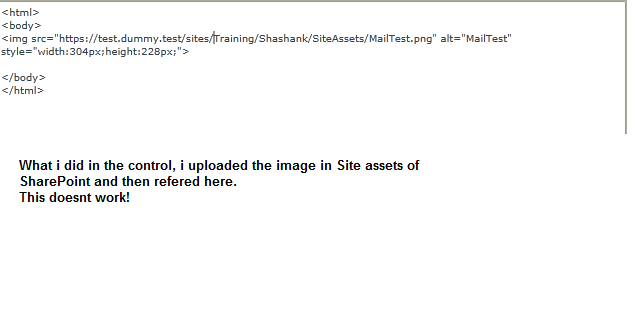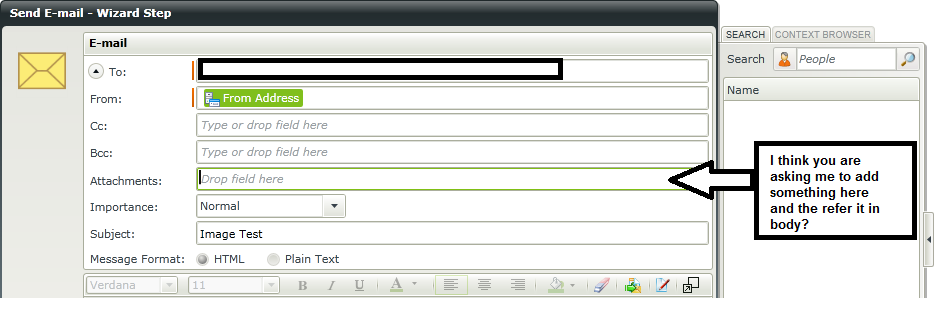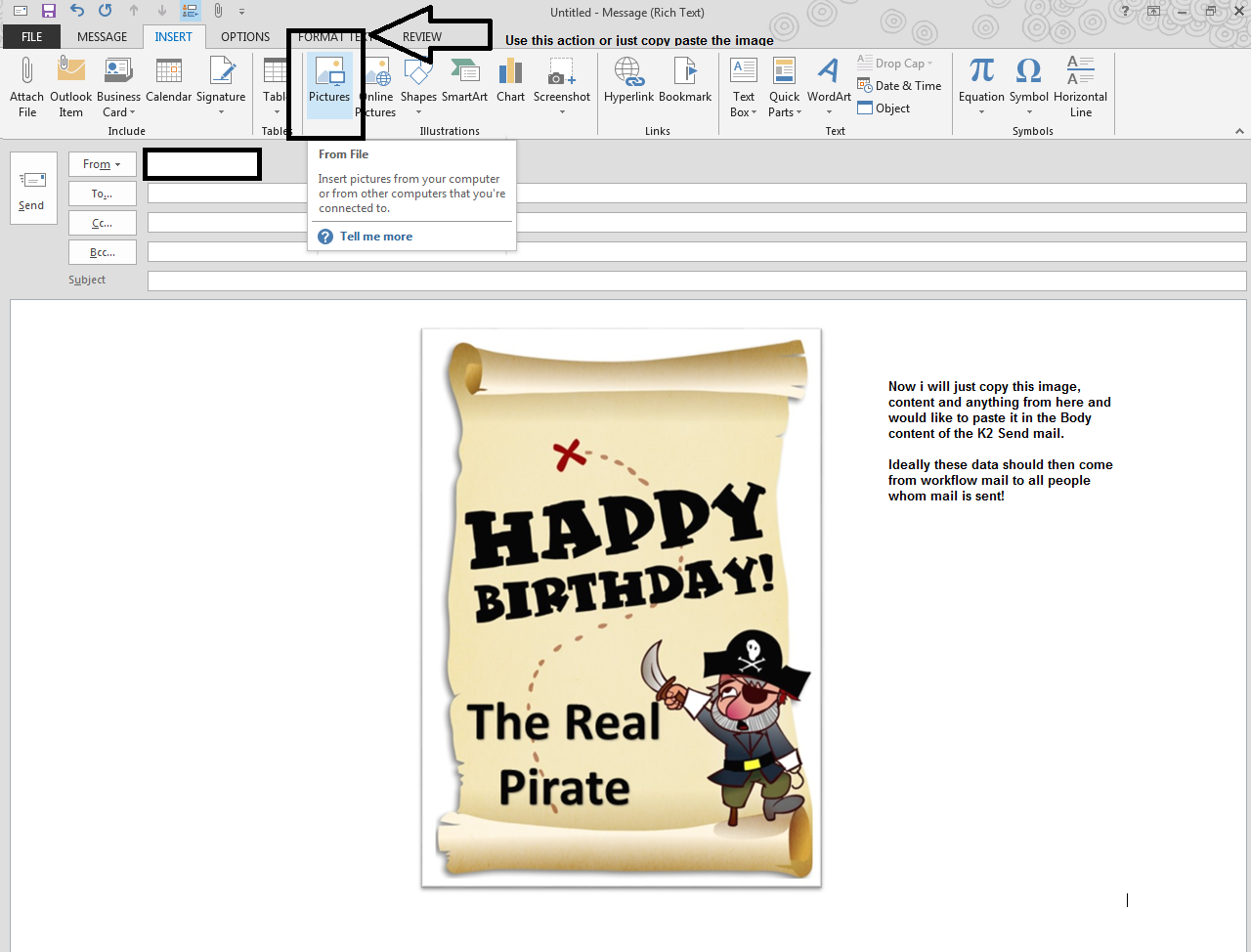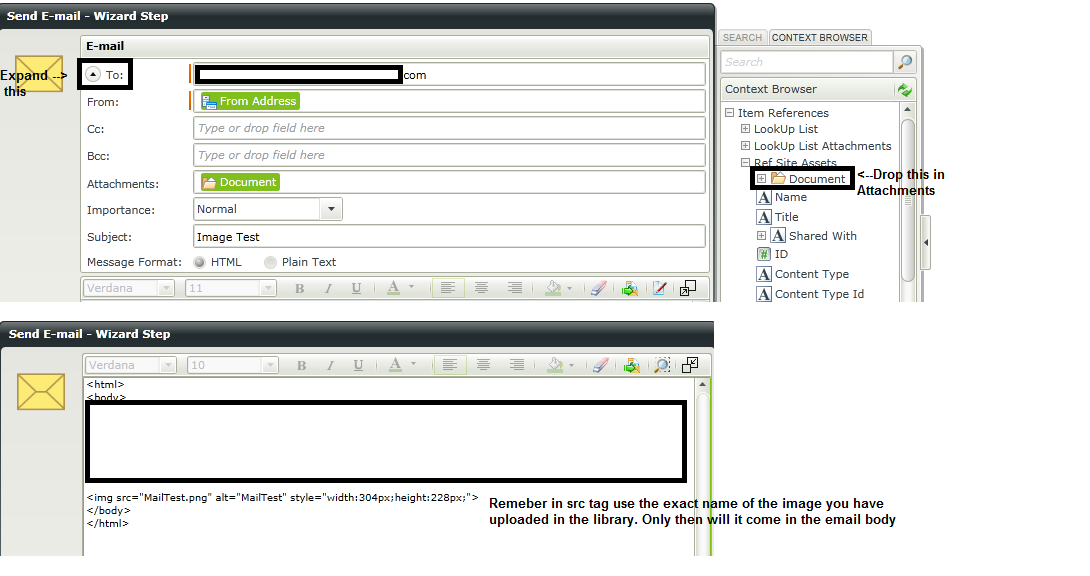is it a static image (e.g. one available through URI) or a dynamic image? If dynamic, one approach is to add the image to the mail as an attachment, and in the email html body use an image tag to position the attachment somewhere in your email, e.g. “<img src="imagename.jpg" alt="image description">”.
Hi Neil,
I do not exactly know what you mean by Static Image/Dynamic Image however i think it is more a static image(if static means one that does not change)
I read one resource here in community where they asked to add and HTML (as you also suggested) but i did not get the image in my mail body, instead got the error attached.
Will be great if you can provide pictorialy what needs be done, or maybe elaborate it more.
Again if i reiterate, i want to do something like we do in outlook mail, open a new mail and in body add an image as is either using copy paste or using the "Attach Picture"
Really appreciated your feedback, am kind of stuck for too long here!!
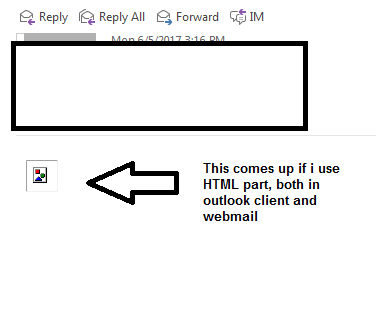
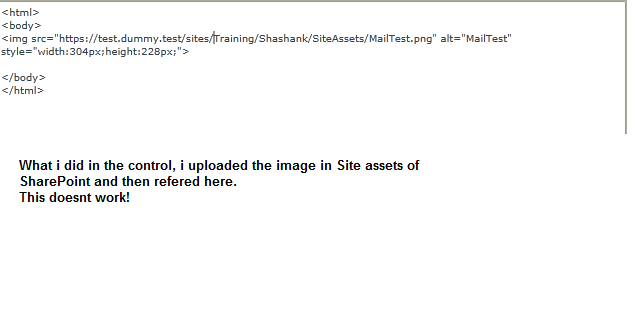
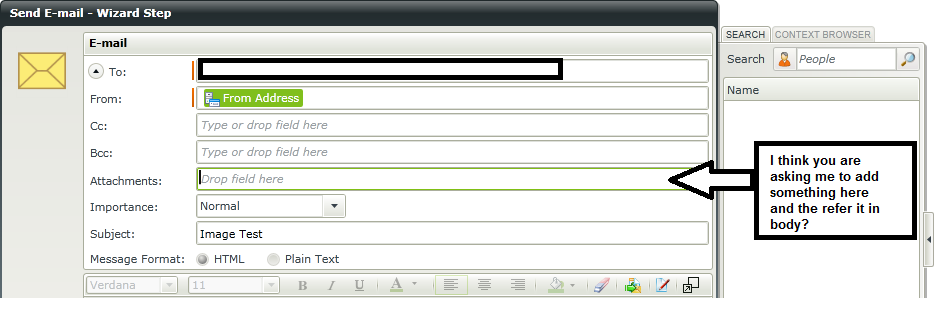
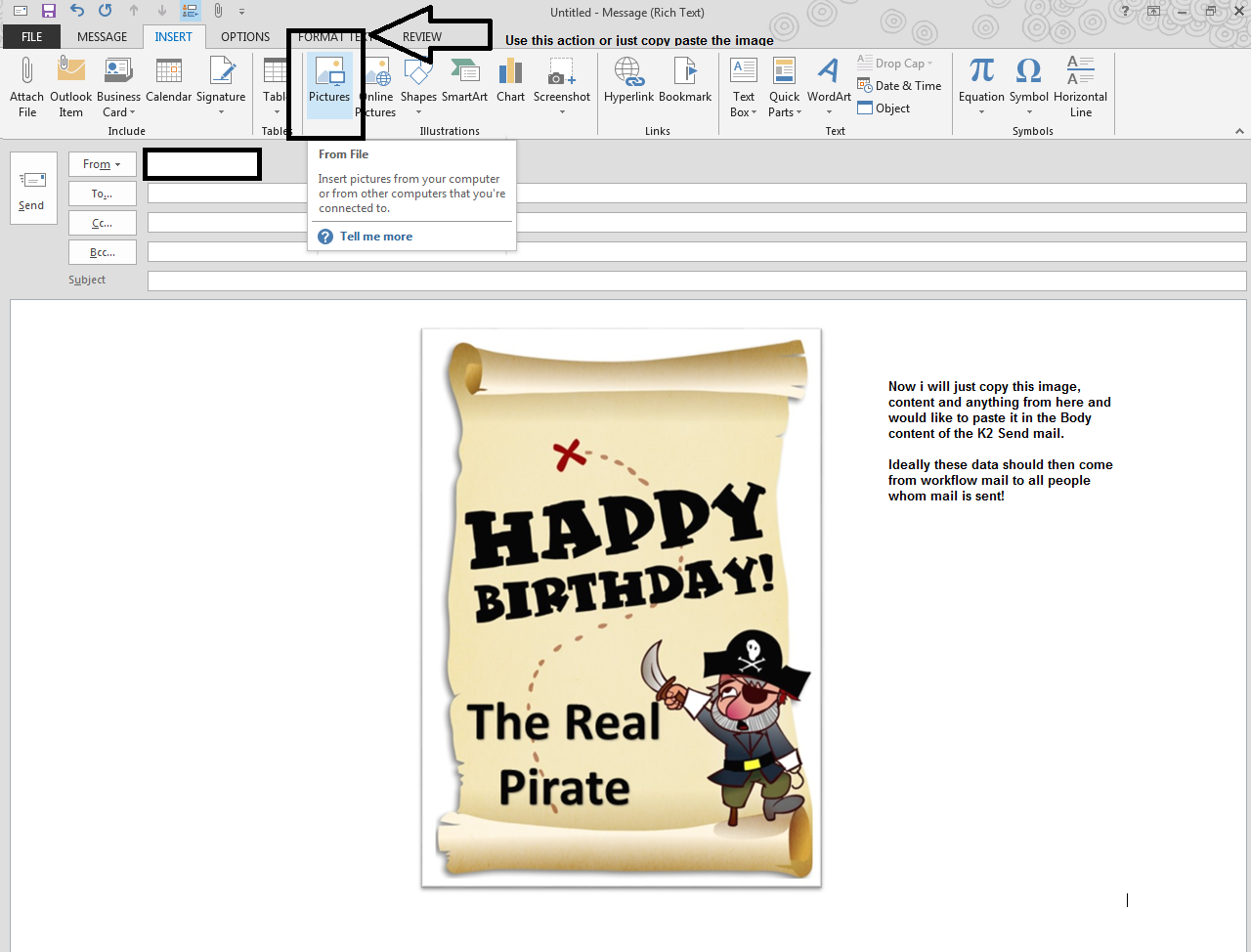
Ok so this is for the community.
I did some R&D and came up with a work around for it. Follow steps below if you need an image in mail body.
1- Add the image in some Library or list from where you can create a SmartObject to access it. What i did is added it to "Site Assets" Library of SharePoint.
2- Create SmartObject for this Library.
3- Add a "Create Reference" in your workflow and create a reference for the SO we just created.
4- Expand the Mail control using the drop down (as in the image attached) and now add "Document" from the Reference we just created.
5- In the body section add :
<img src="MailTest.png" alt="MailTest">
6- Save and deploy the workflow.
Now the image will come in outlook as an embedded image, something that was needed to be done.
Any improvements or suggestions are more than welcome!!