Help me!!!
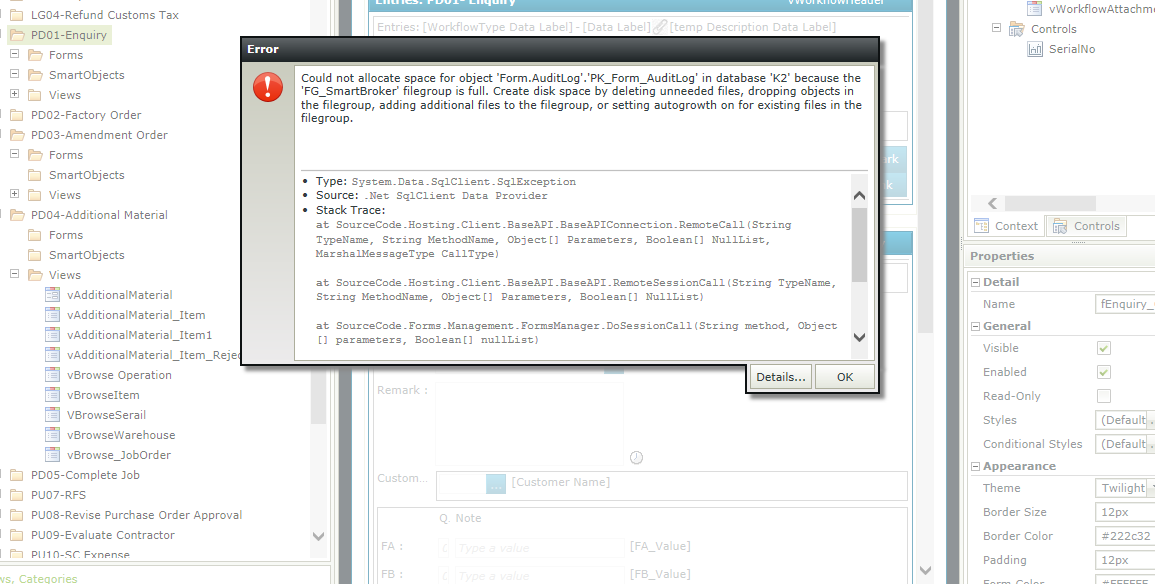
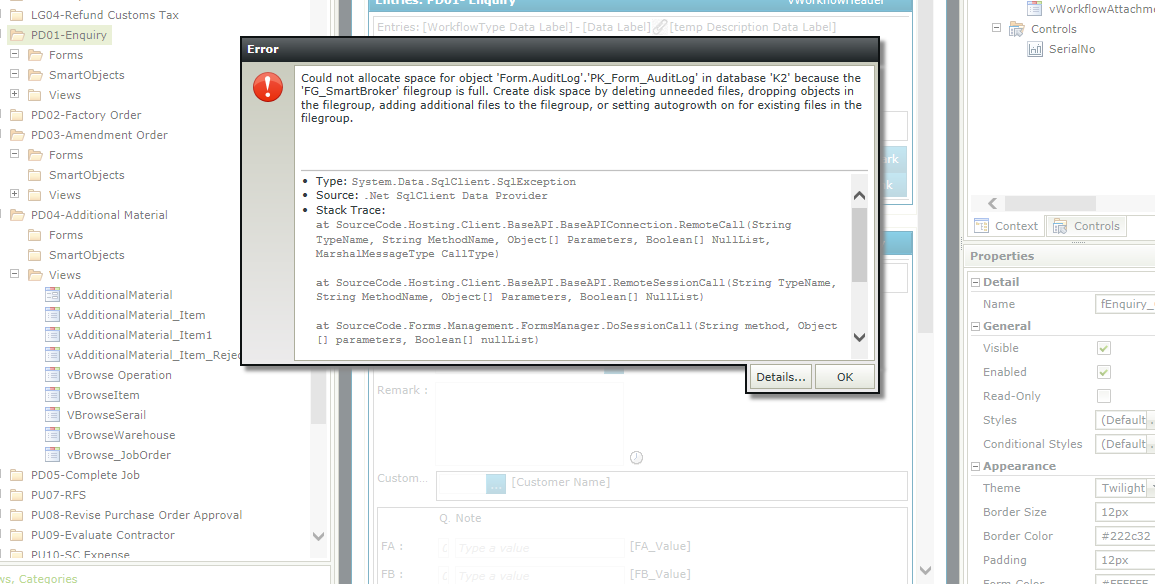
Help me!!!
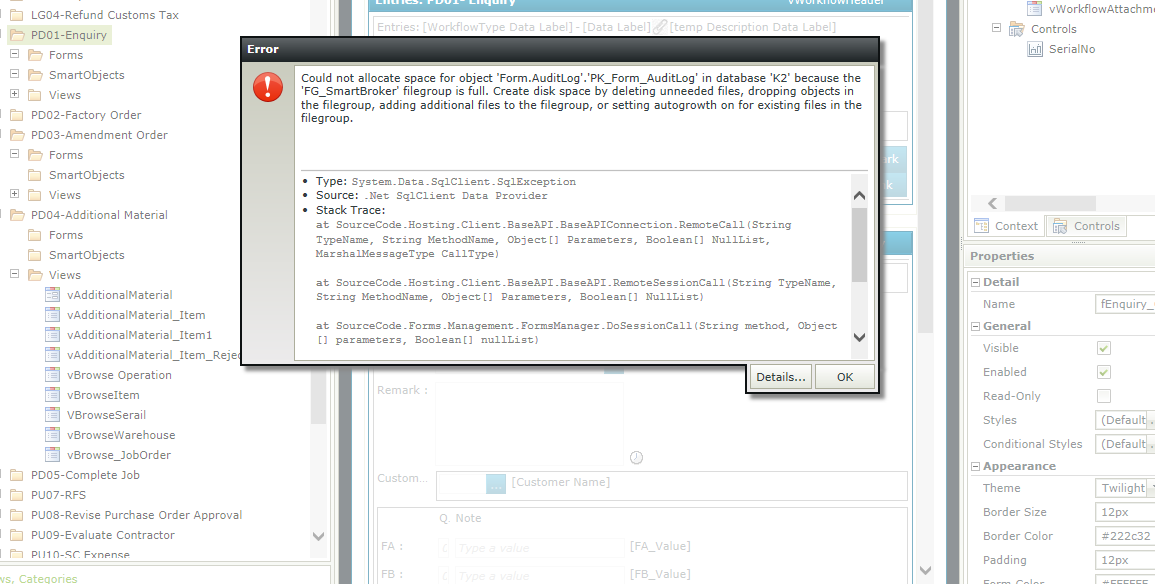
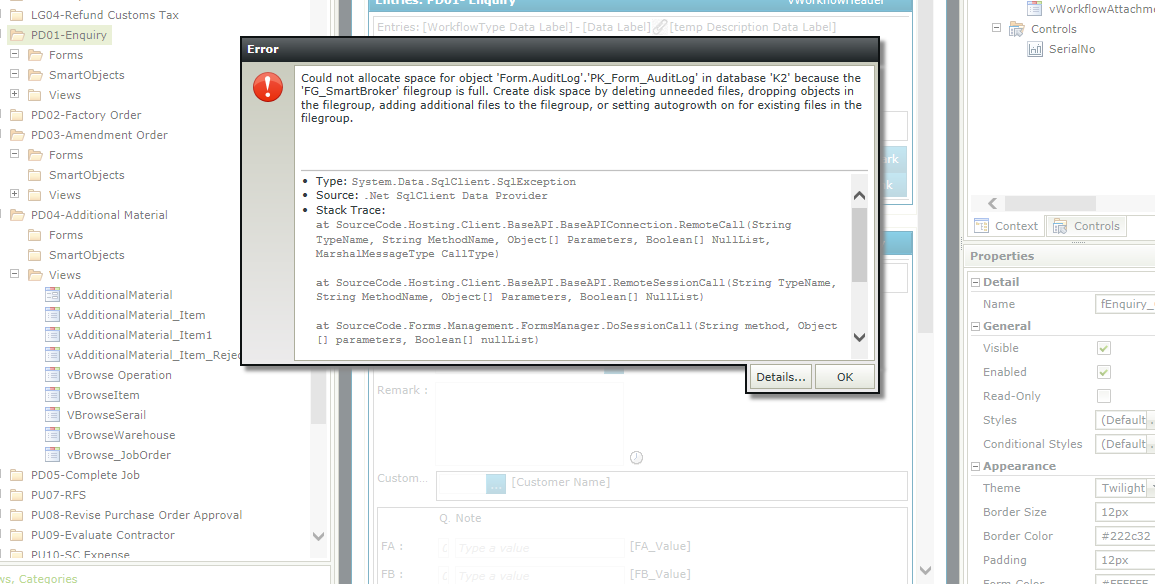
Hi,
1.Check if there’s enough disk space on the drive where you store you K2 database.
2.Check if the K2 database file is set to a fixed size instead of autogrowth. Make sure it is autogrowth through the path below:
SQL Server Management Studio > K2 Database > Properties > Files > FG_Smartbroker
You can also shrink the K2 database to release unused space. It can be accessed by SQL Server Management Studio > K2 Database > Right click and select Task > Shrink > Files
Under Shrink action, check the Release unused space option.
Enter your E-mail address. We'll send you an e-mail with instructions to reset your password.