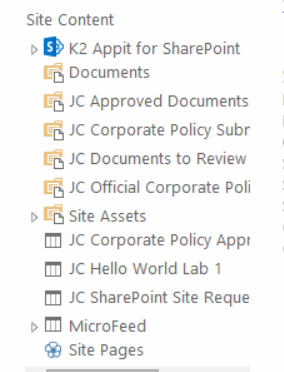Enabling the tree view in SharePoint online is relatively easy and can be done in very little time. The first step in enabling the tree view is to access your sites settings:
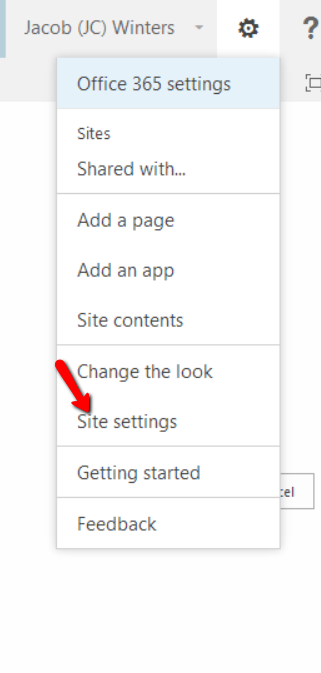
After accessing this section you will need to look at the Look and Feel section of the Site Settings list and select Tree View:
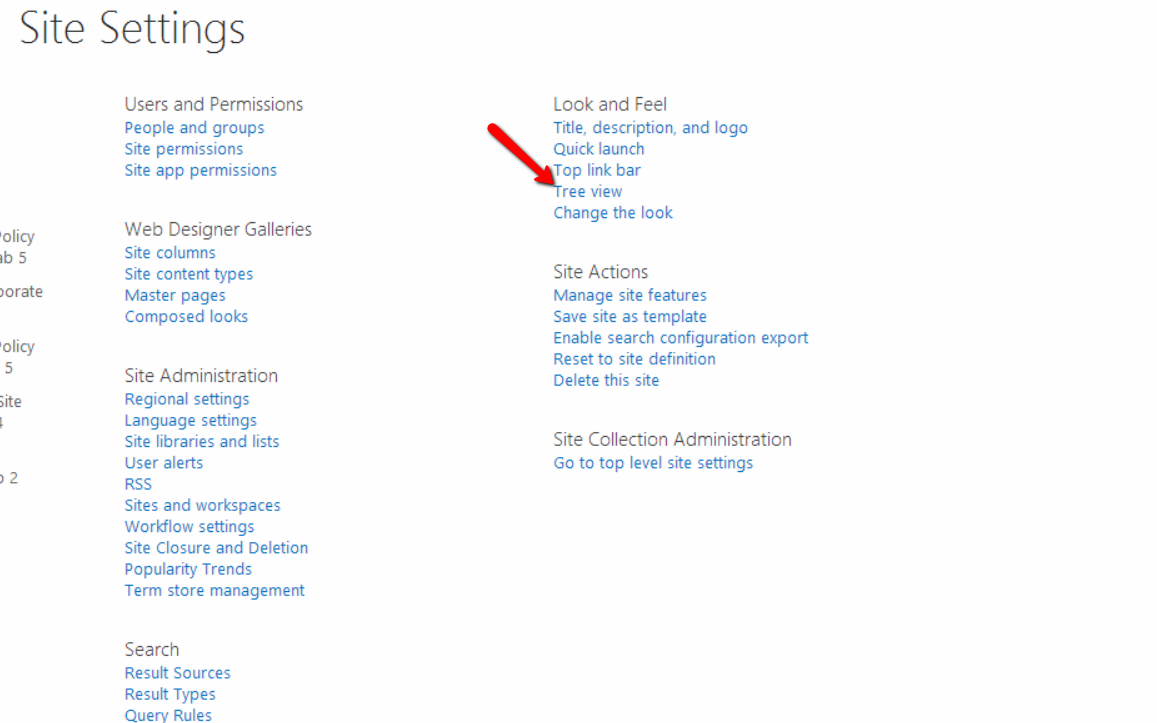
Lastly you will need to select Enable Tree View and click OK:
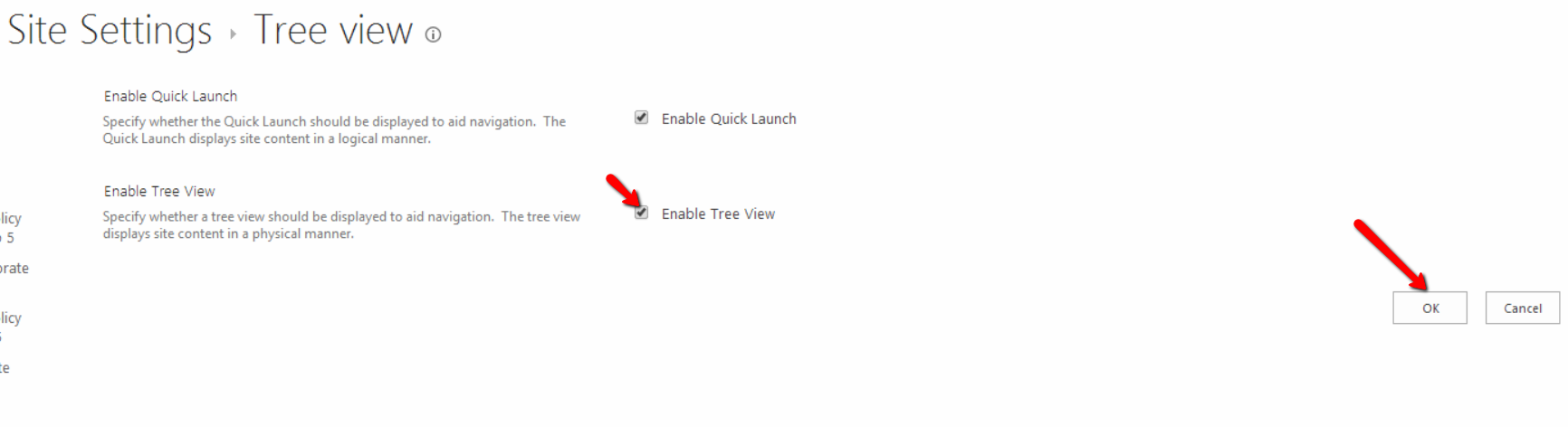
After this is done you will now see a tree view of all items found within your site: