Symptoms
How to configure HTTPS for SmO web services instead of HTTP?
Diagnoses
All required configuration steps covered in K2 documentation section entitled “Windows Authentication with SSL for K2 SmartObject Services”:
To configure the K2 SmartObject Services with standard Windows Authentication using SSL, find the () section in the K2HostServer.exe.config file in the {SystemRoot}Program Files(x86)K2 blackpearlHost ServerBin directory and follow the steps below:
1. Change enableEndpoints="false" to enableEndpoints="true"
2. Change scheme="http" to scheme="https"
3. Change port="8888" to port="8443"
4. Change wcf binding="wsHttpBinding" bindingConfiguration= "wsHttpBinding Windows" to wcf binding="wsHttpBinding" bindingConfiguration= "wsHttpBinding HTTPS"
5. Change rest binding="webHttpBinding" bindingConfiguration= "webHttpBinding Windows" to rest binding="webHttpBinding" bindingConfiguration= "webHttpBinding Windows HTTPS"
6. Change excluded all="true" to excluded all="false"
7. Configure the URL Access Control List so that the service account can use the https url:
Open a command prompt
Execute the following command (replace (server] with the server entry in () section, and replace domainServiceAccountUsername] with the service account details)
netsh http add urlacl url=https://=server]:8443/ user=4domainServiceAccountUsername]
8. Configure the SSL for the port:
Open a command prompt
Execute the following command:
netsh http add sslcert ipport=0.0.0.0:8443 certhash=4CertificateThumbprint] appid={4dc3e181-e14b-4a21-b022-59fc669b0914}
You need to replace nCertificateThumbprint] with the thumbprint of the server certificate on the server, which you can get by viewing certificate properties using GUI or PowerShell. Getting certificate thumbrint using GUI:
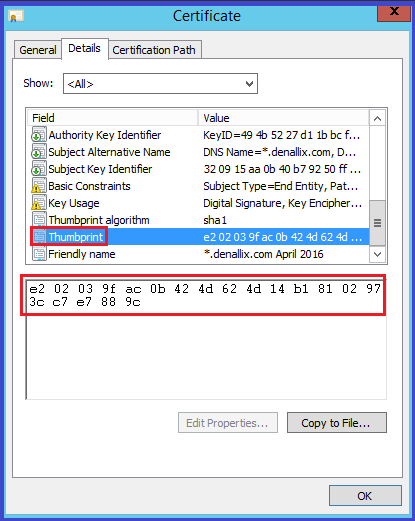
9. Restart the K2 blackpearl Server service.
10. Validate that you can access the endpoints by navigating to the following URL (replace lserver] as appropriate for your environment):
https://pserver]:8443/SmartObjectServices/endpoints/endpoints.xml
Resolution
Follow the steps from this KB article or from the respective section of K2 online help.

