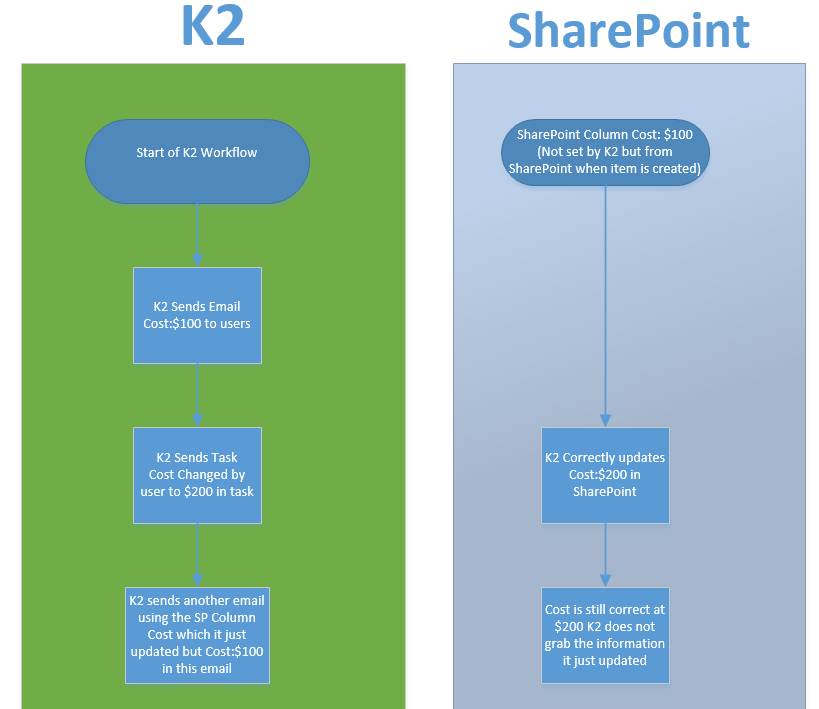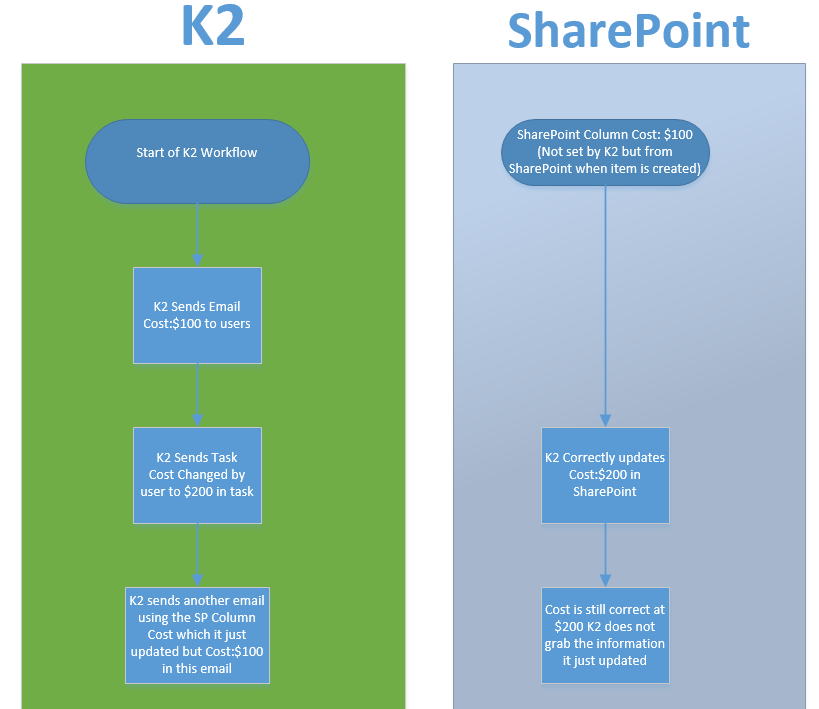In my workflow I allow the user assigned a task to change a field from within the task. This works correctly and the column is properly updated in SharePoint. A few steps later an email is sent out with information from that column. This isn't a set variable, but I go back to SharePoint_Item > MetaData > Items > Item and select the column.
In this email the data is the old, unchanged data, even though the SharePoint column is correct within SP itself.
Thinking perhaps the workflow was moving too quickly to grab the correct data I put a pause for 2 minutes on the workflow. This did not help.
I then wrote that SP column to a K2 Workflow variable and placed that variable in the email, but the variable actually has the old data.
It appears that K2 does not go back out to SharePoint to grab information once the workflow is rolling, but this doesn't make sense to me.