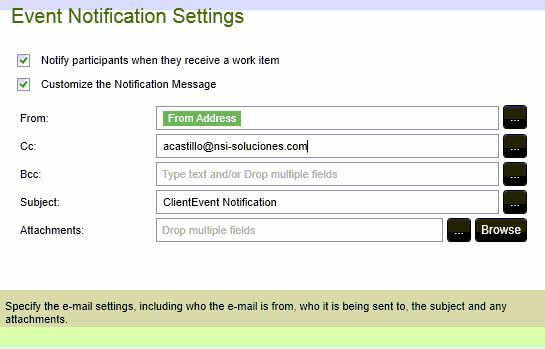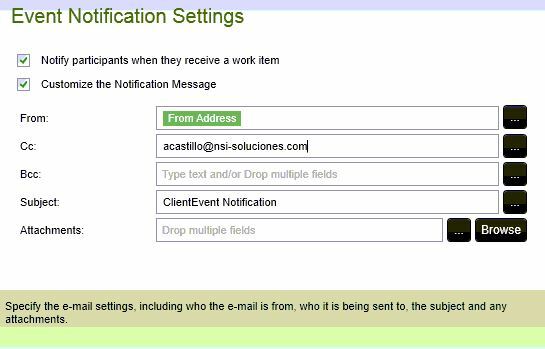Hello!
Two things that I want to confirm:
1) After changes are made in these task notifications we are finishing out the event wizard right?
2) After these changes are made, are we retrying this event on an old process instance? Or are we creating a new instance of that workflow and then seeing it update those notification emails correctly?
For more explanation on #2, basically if we are creating a new instance of that workflow it will use the most up to date version of the workflow that is deployed to the K2 server. If we are retrying an instance of the workflow before the changes, even if we retry the event it is still pulling from the old version of the workflow. Before those changes were made.
I may have mistinterpreted your issue so this could be irrelevant. I was a bit confused when you said you were adding a new mail event? Are you adding a new email event? I thought we were working with client notifications on a client event.
-Evan
Thank You for response EvanM,
- Event Notification works
- Event Notification task expired works
- What does not work are notifications of active tasks when the user is assigned to a task.
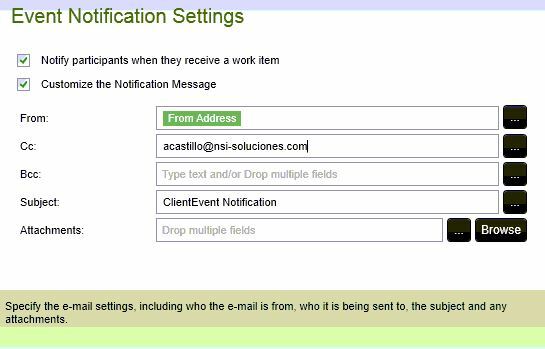
Hi Alexis.
I am afraid I am with Evan when I say that I am not quite following your question. The screen shot you provide is of the event notification screen when configuring a client event to send task notifications to the destination users of an activity.
In your last post, you mentioned that:
- Event Notification works
- Event Notification task expired works
- What does not work are notifications of active tasks when the user is assigned to a task.
In the K2 world, Event Notification and Active Task messages are one and the same, so if you could clarify what you are doing that is different between these it would go a long way to helping us help you with your problem.
What I can offer now is some insight into how email is handled in K2. You'd think email is just email, but there are actually two distinct mechanisms that handle sending email. In the case of the Mail Event, it is sent using plain old every day SMTP connection based on settings connection string settings in your configuration that uses the From Address as the key to choose which connection string to use. I believe, and this is where I get a little fuzzy, that emails that are sent as part of escalations are also sent using SMTP. When I say SMTP, I am actually meaning that there is .NET code that creates a message, attempts to make a connection to a mail server and send the message. Pretty direct and to the point mail flow.
Where things get a little more complicated, or a lot more complicated if you tend to be a glass half empty sort, is with the task notification emails. These emails are sent through a queueing/eventing mechanism called the EventBus. It is the EventBus that recognizes a new task was created and attempts to respond to that event by sending an email. How that email is sent depends on your configuration and if you configured your installation to use exchange. If the later, K2 will attempt to send the email using EWS (Exchange Web Services) or if not it will attempt to make an SMTP connection and send the message. Again, the connection strings used depend on the from email address.
Since the EventBus is a separate hosted service with in the K2 blackpearl service it basically does it's own thing and you wouldn't see the failures occurring in the process as it technically wasn't the process that was attempting to send the message in this case.
I said all that to just say that it does really matter to which mechanism you are referring when you talk about what emails are being sent and aren't being sent as there is a different in how they are sent.
The first step in your troubleshooting process should be to up your log settings in K2 to debug and run your tests again. Review the log output and see if you can see any errors with regard to eventbus or emails.
TIP: If you change the extension of a K2 log file to CSV you will be able to easily open it in Excel and use the out of the box excel features to filter the rows and reduce some of the noise when reviewing the logs.
Hope this helps point you in a direction.
S.