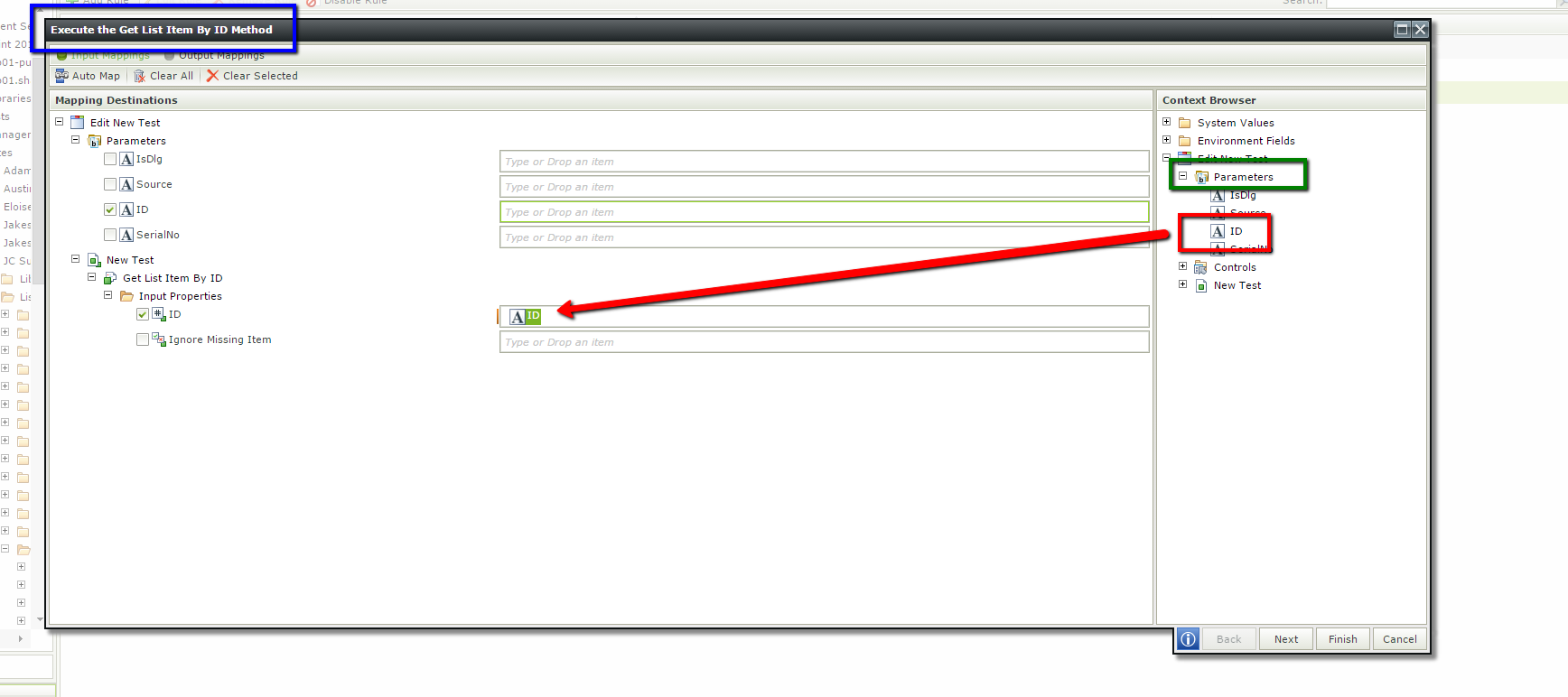Symptoms
Edit View not populating when hit "edit" in display form
Diagnoses
My solution worked. However, after changing the layout/appearance to meet customer requests, the edit form no longer pulls in the data that shows on the Display form.
Here's what I did to edit the View: I added three new Table "controls" above the area where the out of the box layout had appeared. I then dragged the controls from where they had been and put them into the tables to match the layout I wanted.
I didn't change any rules on the Display or Edit views but now when I click Edit, from the display form (unmodified), the edit pulls up as an empty set of controls.
Resolution
After checking the behavior being presented by the Form it was discovered that the ID parameter needed by the Form was not being pulled in correctly. After checking the Form configuration, the View tied to the Form was inspected. It was found that the ID that was trying to be used in the input mappings of the View were trying to pull from the SmartObject used by the View instead of the parameter ID. After adding the parameter ID to the correct mapping the Edit Form was again tested and the correct data was displayed at this point.