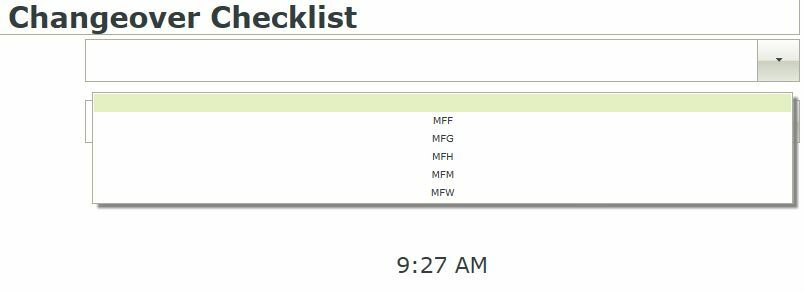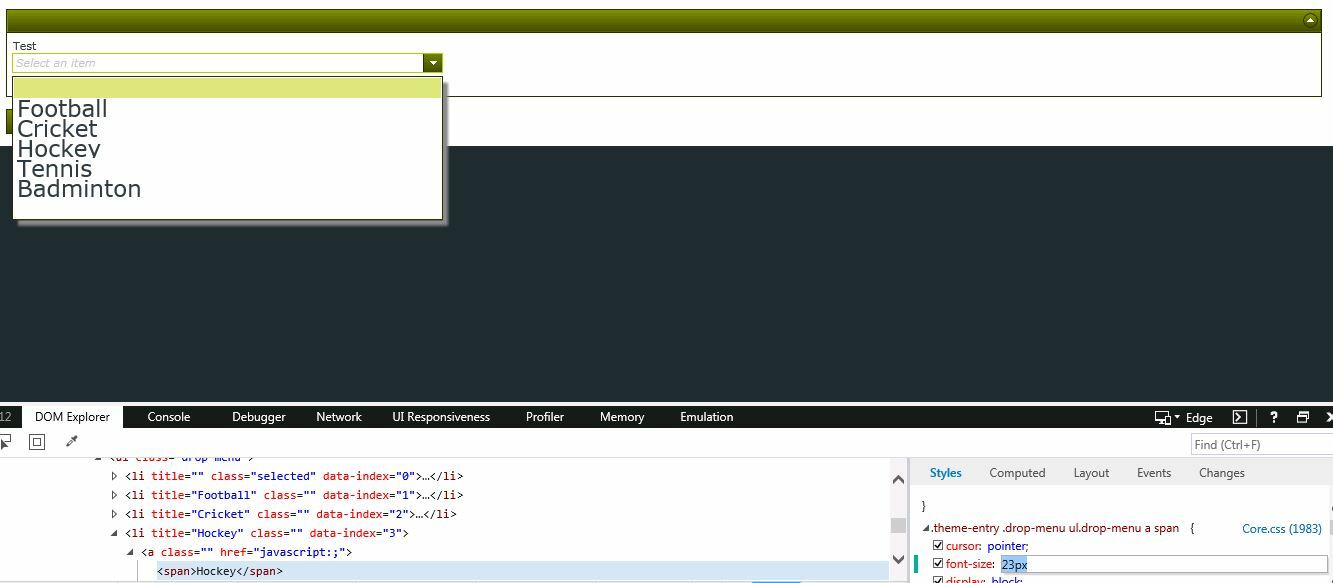Hi everyone,
I know this question has been asked before but I just CAN NOT get the drop down text size to increase!!! I have changed all the paddings and margins and font sizes and nothing is working. We are using the Smartform on an IPad so the smaller drop down options are almost unable to be selected properly.
Surely there is something I am not doing? Any ideas would be great!!