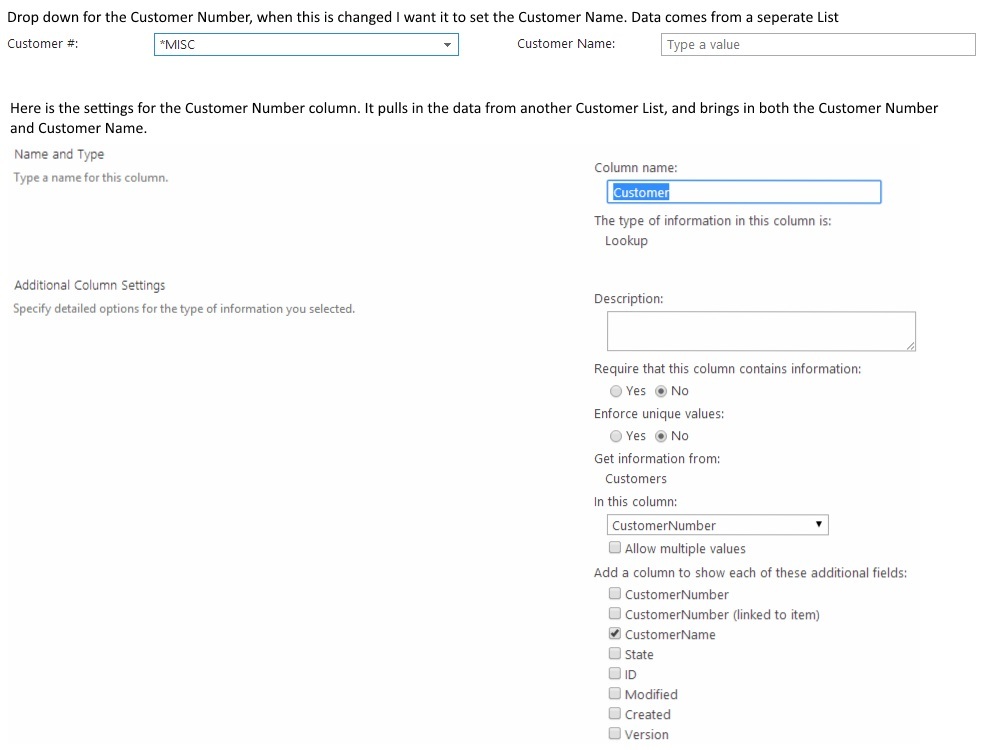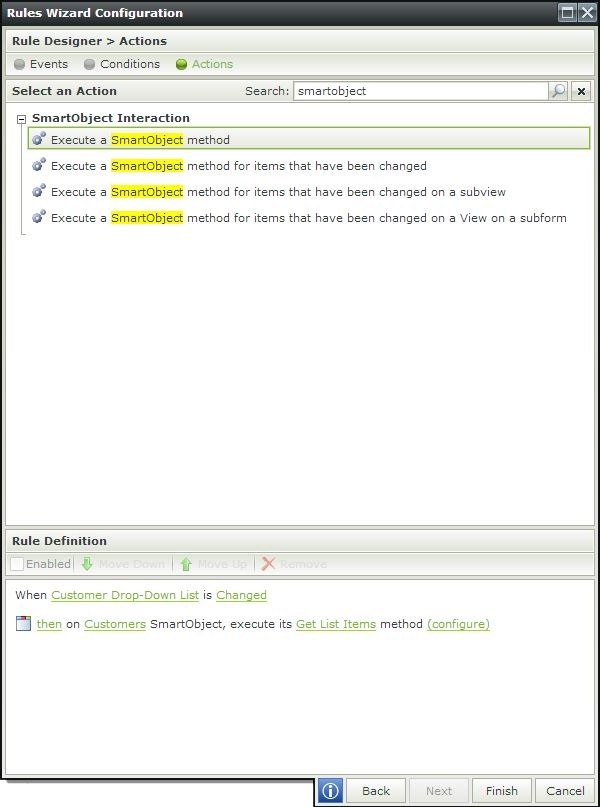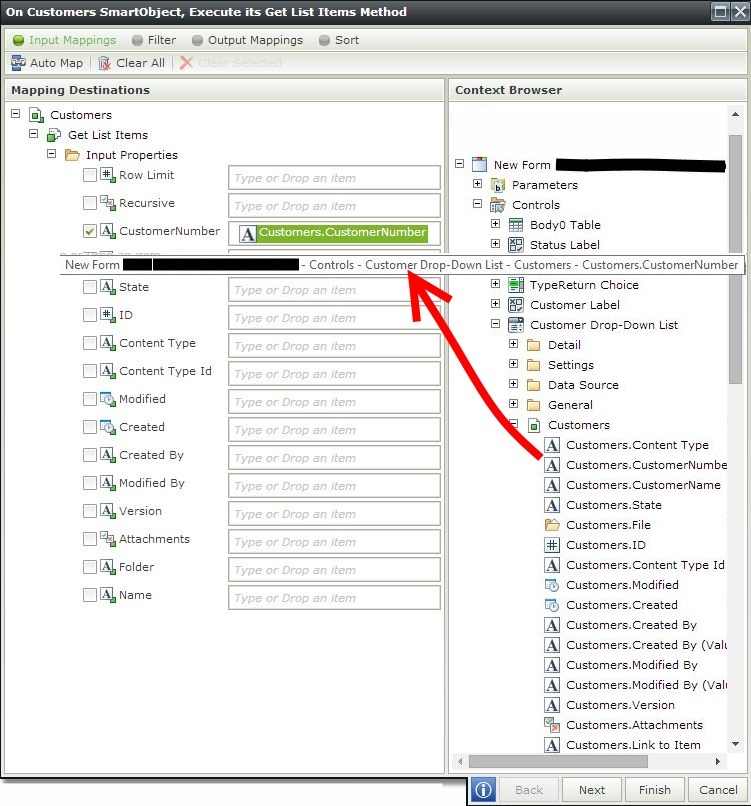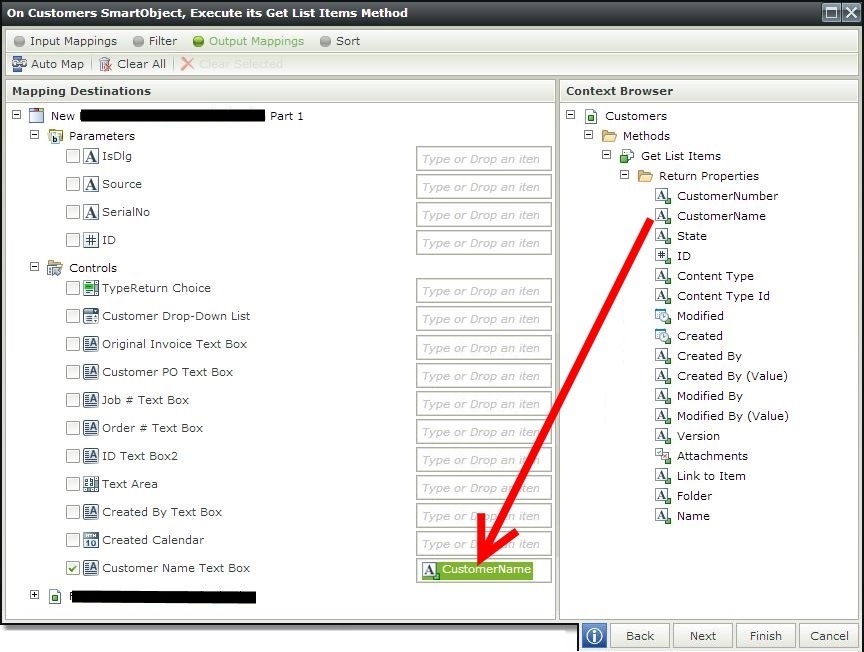Question:
I have a Drop-down for Customer Numbers from another List, when a Customer Number is sected I want it to populate another Text Box for the Customers Name.
Details:
On my SharePoint List I have a Lookup Column that pulls data from another List for Customers. It pulls in all the Customer Numbers into the drop-down, but I also set up the drop down so it shows an additional column for the Customers Name. Both the drop-down for the Customer Number and Customer Name are on the New and Edit forms.
When I open the New Form and select the Customer Number (on change), I want it to set the Customer Name text box as well. Currently it does not show the Customer Name until I save the record and check the list or open the Edit form.
My Customer list does have SmartObjects created for it, and set to be usable by all lists and subsites, but I am not sure how to lookup that data from the form.