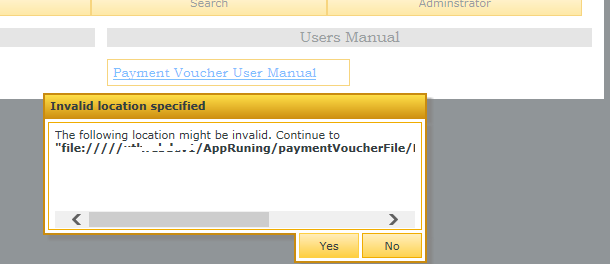Is there a way to download a file that is on the network such as "SERVERNAMESharefilename.csv" I looked at he following solutions:
Hyperlink
The url field in the hyperlink control did not allow a string in the form of "SERVERNAMESharefilename.csv"
File Attachment Control
I could not use this control for an item that it did not save or was uploaded with this control
I tried using the Transfer Data rule and assigning the file location to the File Attachment. This puts the file in the box but does not allow download.
File Service Broker (Black Market)
After reading on this broker, it allows you upload but I didn't see anyting about allowing download of a file.
Can someone please help me with a solution for this issue.