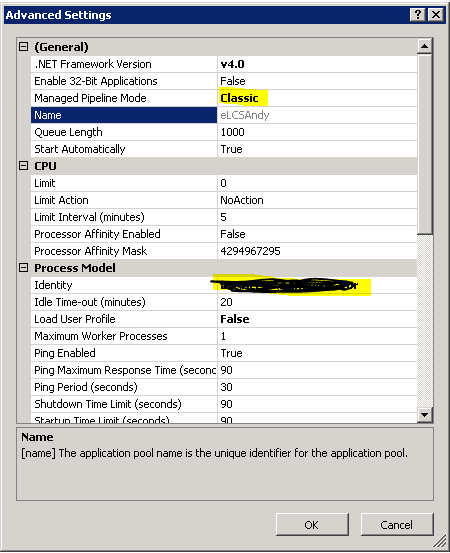Symptoms
In one of my environments when our code tries to get a Worklist I am getting this error.
"28026 K2: does not have permissions to impersonate user "
Diagnoses
During the meeting, we noticed that when reproducing the issue, your application did not connect to the correct K2 server. There is no log in the HostServer log with full logging enabled.
Resolution
Customer checked and found that the server values on the application web.config was incorrect. Correcting the values in web.config resolved the issue.