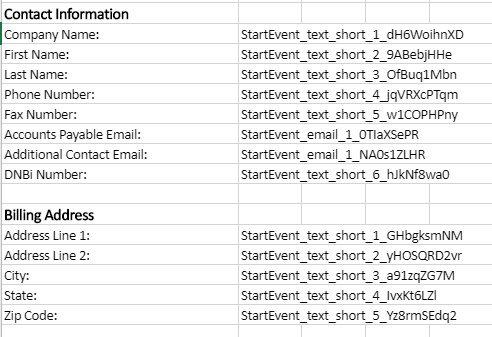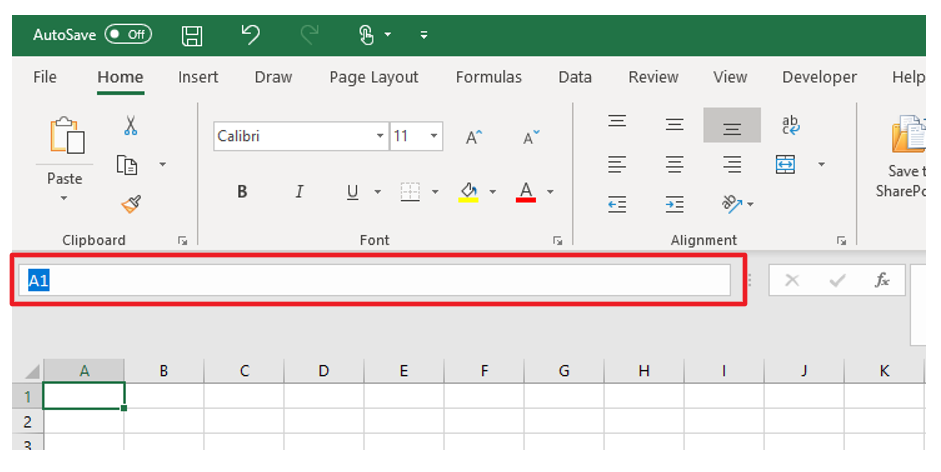I cant see any screenshot on your post and I can't post my own because the new Nintex Community forum only lets me quick reply for some reason but the mistake people often make with tagging in Excel is the location of the tags. The don't go in the workbook cell, but im the 'reference' field for a cell located above the main workbook. I can't even explain clearly what I mean but if you put your cursor in cell A1 and then look above that where it actually says A1, that is where your tag goes.
This is the screenshot I hoped to post earlier showing tag location for cell A1.
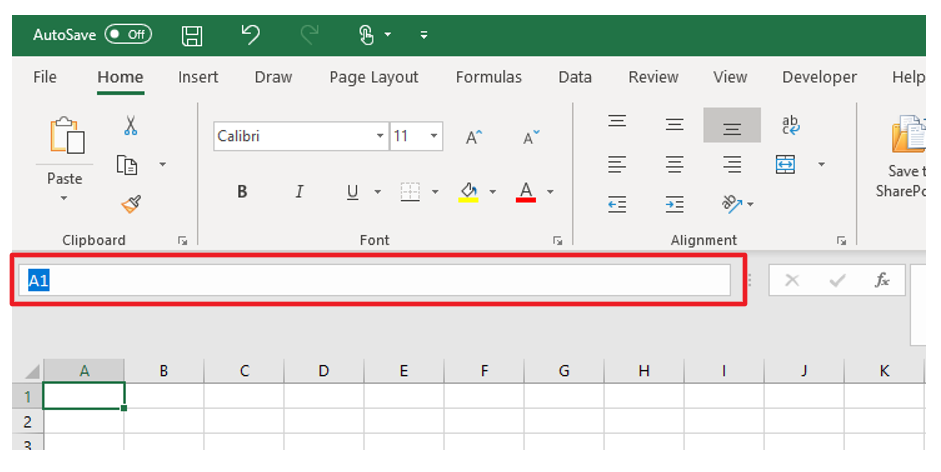
Thanks Barry! That worked.
Hi Donnie,
I hope you are doing well. Actually, I am facing the same issue that you mentioned in your post.
I have a form that will be filled out by the user. and once they submit, I need to generate the excel using the excel template. I was also doing the same mistake that you mentioned but as Barry's commented, I updated my tagger in the excel template but still form data is not populated in my excel filled. any Hint really appreciated.
@Vikas_07
It's been a while since this post, and I don't use document generation very often anymore. From what I can remember, I used Barry's suggestion and that worked for me. If you look at the screenshot from his second post, you'll see he highlighted the area that says "A1", which is the cell number reference area. When inputting your tagger, don't put anything in the actual cell, but put that tagger in the reference area above, that Barry highlighted. If you've tried that, but still having issues, I'd put in a service request with Nintex and see if someone can take a look with you.
Thanks so much for your reply. I sorted out my issue.
Actually, the excel template was not correct that is the reason the tagger is not replaced with form value.
but I am not able to populate the repeating section data in excel data? do we need to have any other settings as well that we need to change?