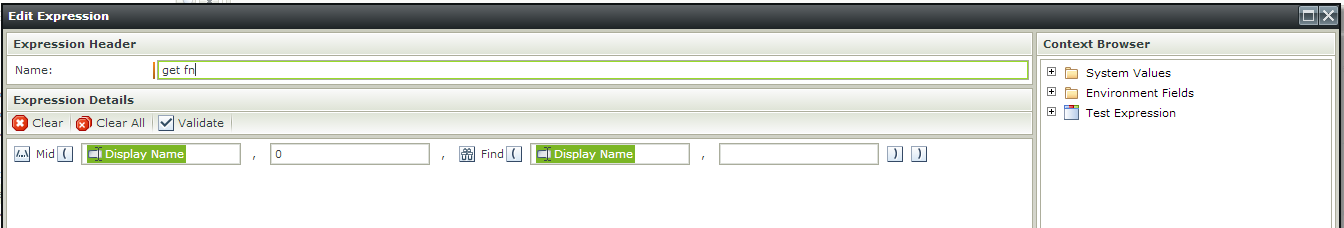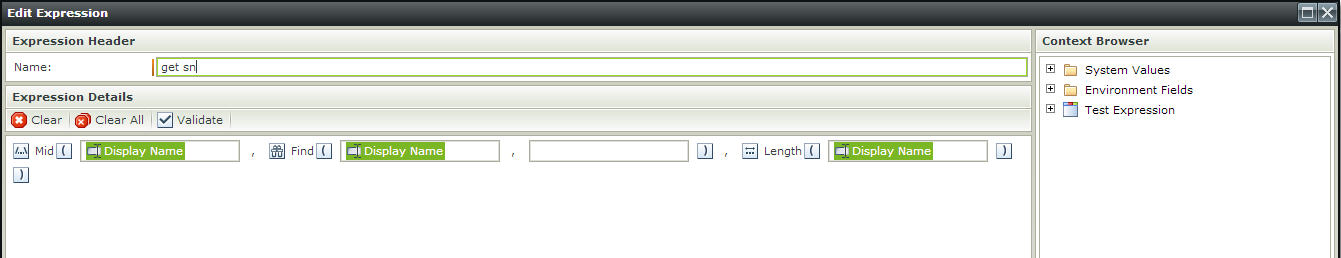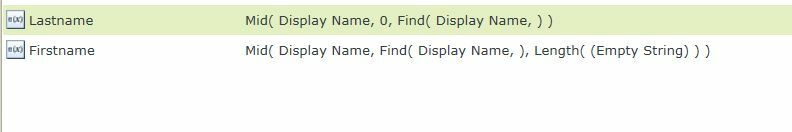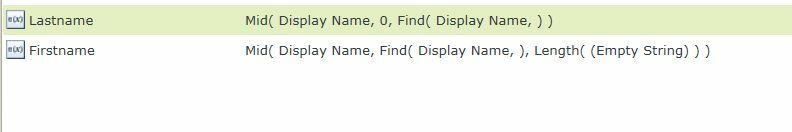Hi,
I have a form which requires 2 seperate text boxes to be autopopulated by the Surname and Firstname.
I've played around with the Displayname value which is returned to get the current user, but how can I split the string so that Surname goes in one textbox and firstname goes in the other box?
I had a look at expressions, hoping I could do something to capture everything upto the comma (surname)in one box and everything after the comma for the firstname. I have tried every expression but couldn't get any to work.
Can anyone do a step by step to do this for me, i did try.
Thanks