Whenever you use a Smartform User task within a WorkFlow the default form it selects for the action is the Edit form. If you open the WorkList Action form (from the worklist app part) you might have noticed something interesting: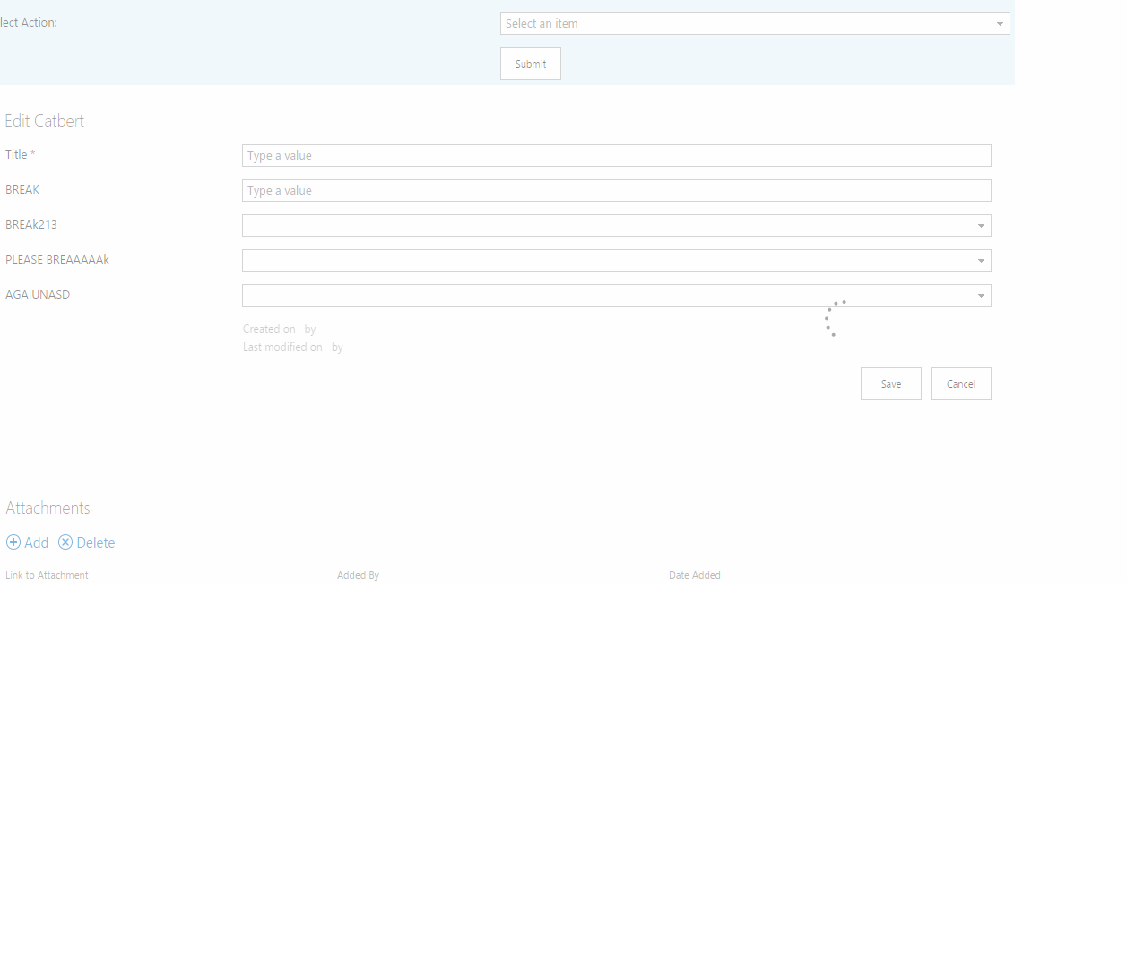
As the form is rendering both the Save and Cancel buttons are shown and then the instant the form has initialized this happens: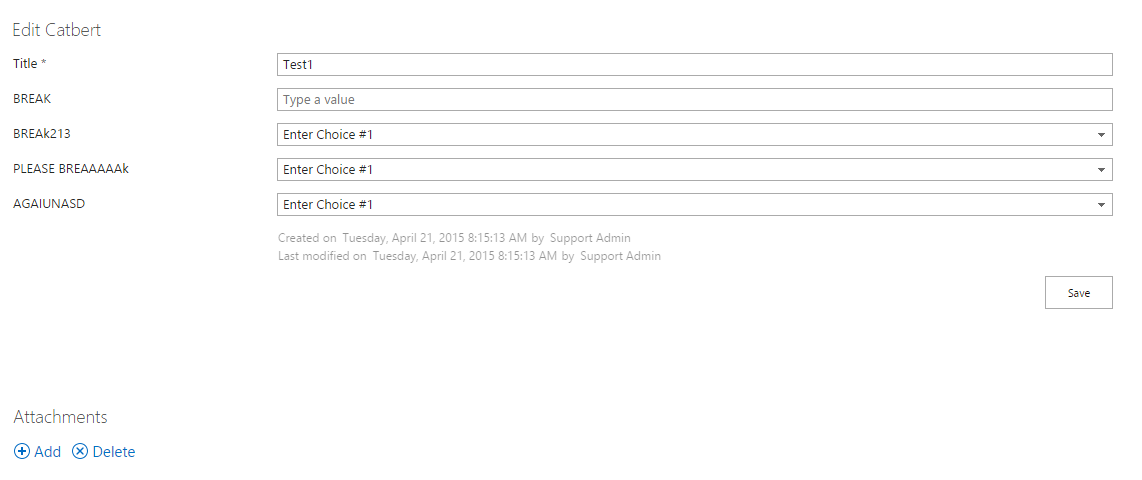
The Cancel button gets hidden. Do not be alarmed; this is by design. If you open up and inspect the initialize rule on the edit view you will find this action: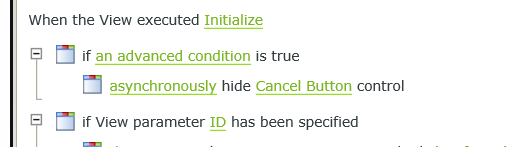
This is the reason the cancel button is getting hidden and there is a reason for that.
If we dig down into that advanced condition it will look like this: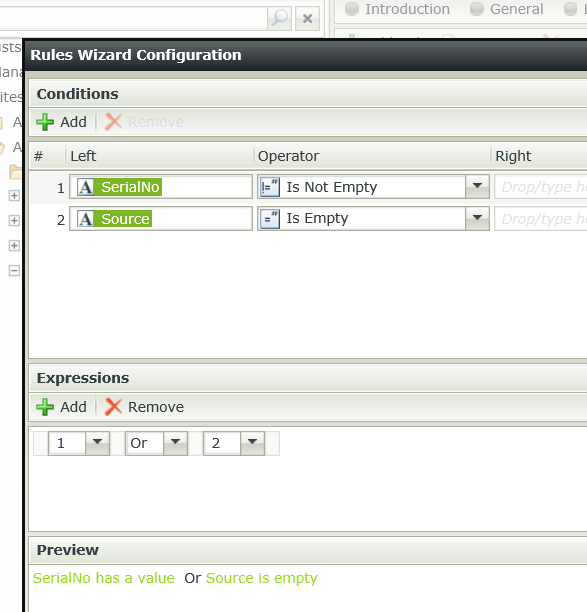
Whenever the WorkList Action form is opened the form will have its SerialNo parameter set to the SerialNo of the WorkList action, this is how the form knows to action a specific worklist it so the SerialNo is not empty and as it happens the Source is empty (the source is the parent SharePoint list that Edit form was opened from which in our case is null) so the form will evaluate this advanced condition as true and hide the cancel button the reason for this is because of a rule on the Edit Form: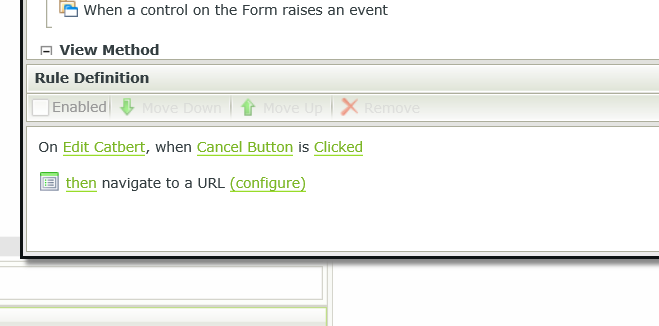
If you open up the configuration for that navigation rule it looks like this: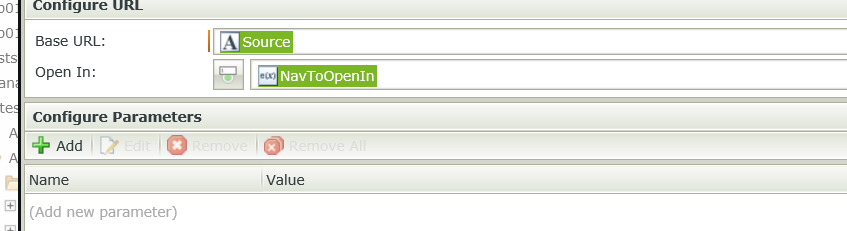
The Source parameter is the URL that the form navigates too if the Cancel button is clicked.
To summarize, the Cancel button gets hidden from the WorkList Action form because whenever the cancel button is selected the form tries to navigate to the URL contained within the Source parameter and the value of that parameter is nonexistent whenever we open the form from the worklist.
The beauty of K2 is that all of that is changeable at your discretion, just be aware that if you want to reveal the cancel button there are other dependencies you will need to take in to account.

