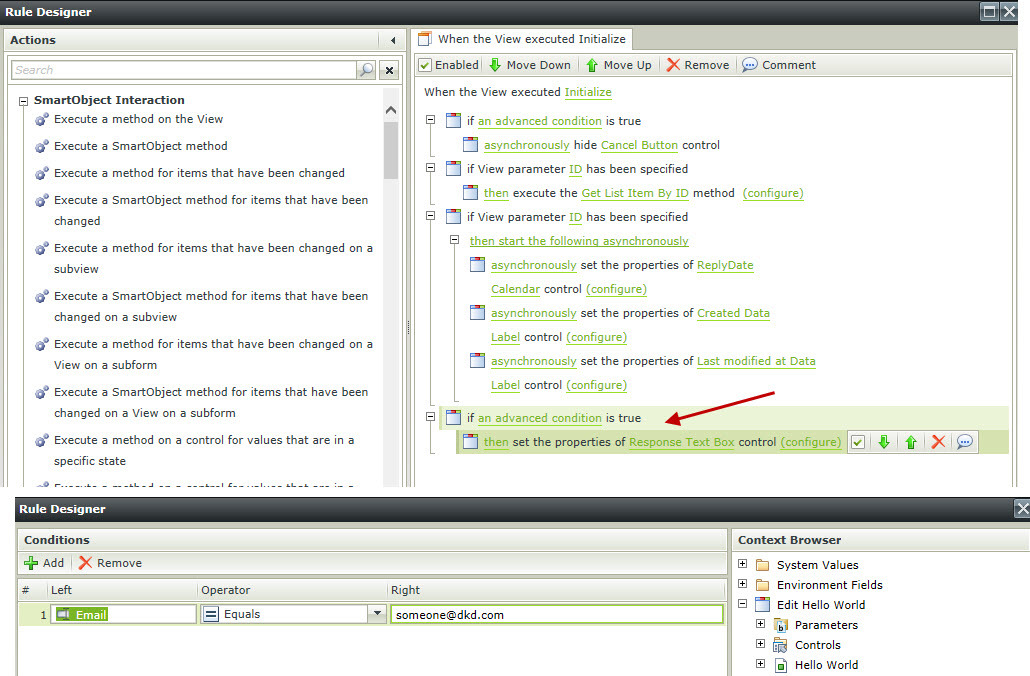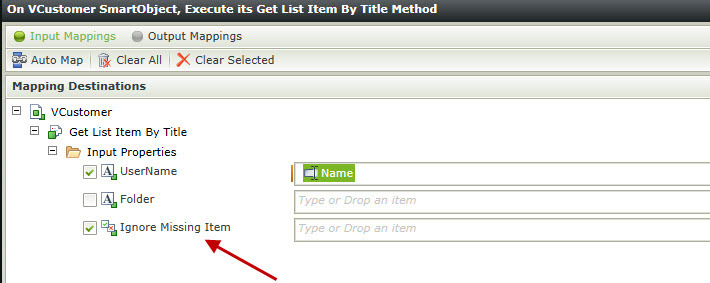Hello Darryle,
I've done something similar before before. Instead of creating a group, though, I created a Sharepoint list and smart object that contained authorized users' names and then set a rule to check anybody trying to access the form against that list. Here are those steps.
1. Create a "User management" part of the solution.
- Create a SharePoint list to include the people that you want to have access to the form. Something simple with two columns: UserName (DenallixBob) and a FullName (Bob Maggio)
- Add the appit app to that list and allow it to create smartobject, views and forms
- Create a new list view, call it "UserManagement" and use the smartobject you created as a data source.
- Add the users that are allowed to access that form in that list.
2. What has to happen with the Smartform.
- Add an "On form initialize" rule to the form.
- When the form initializes, call the "UserManagement" > "Get List" method.
- On "Configure" pass the "System Values" > "Current User" > "Name" as an input property in the "UserName" field.
- On the "Output Mappings" panel, save the return mapping into a control. (Data label maybe.)
If the user is in that list, the return value should have something in it. If not, the return mapping will be empty.
3. Now add some validation for the form.
- Click the "Conditions" tab and add the "a control does not contain a value" rule to On form initilaize"
- Select the control where you stored the return property (The data label.)
- If that control does not contain a value, show a message to the end user stating that they don't have rights and close the browser window.
- If that control does have a value, just continue loading the form
Best,
Susan
Thanks for your previous input. I got this working as you suggested. It now disables several fields if the user is in the list. I have one issue (that I know of, hehe. ) When the user is not in the list I get an error message on the screen. I do not want that. This is the error:
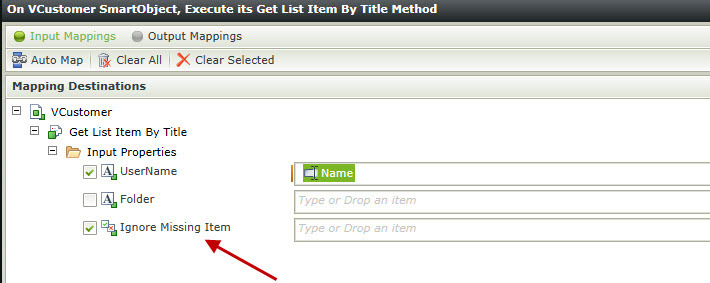
I am not sure what is will pass trough when you just check it and not set a value. Ticking the checkbox in your configuration only means you are specifying a value.
Try setting it to true.
HTH
Jurie
Setting it to True did not do anything. Thanks for the suggestion though! Are there any other ideas out there?