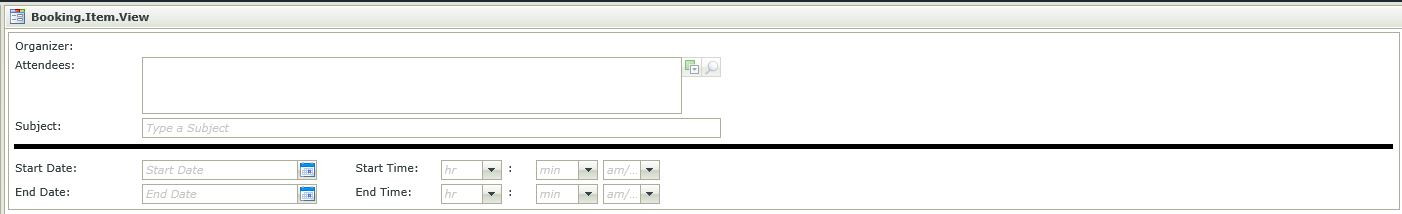Sometimes it is necessary to create a definitive break/separation between sections within a Form or View to better the users experience. Using a standard label control, there is a simple way to do this.
Steps:
- In the row were a break is desired, make sure all the columns are merged so that the row is one complete column.
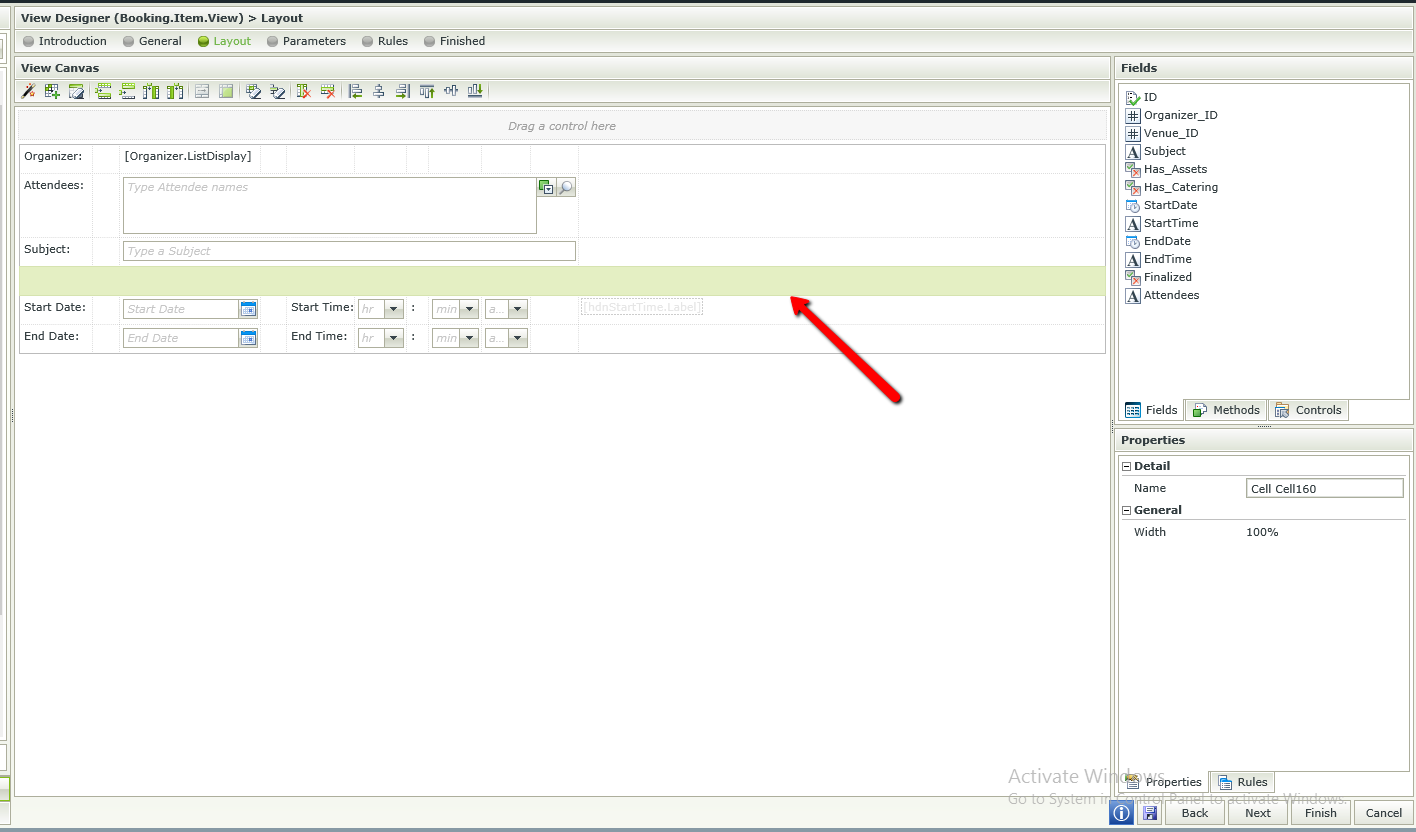
- Insert a standard label control.
- Set the label width to 100%.
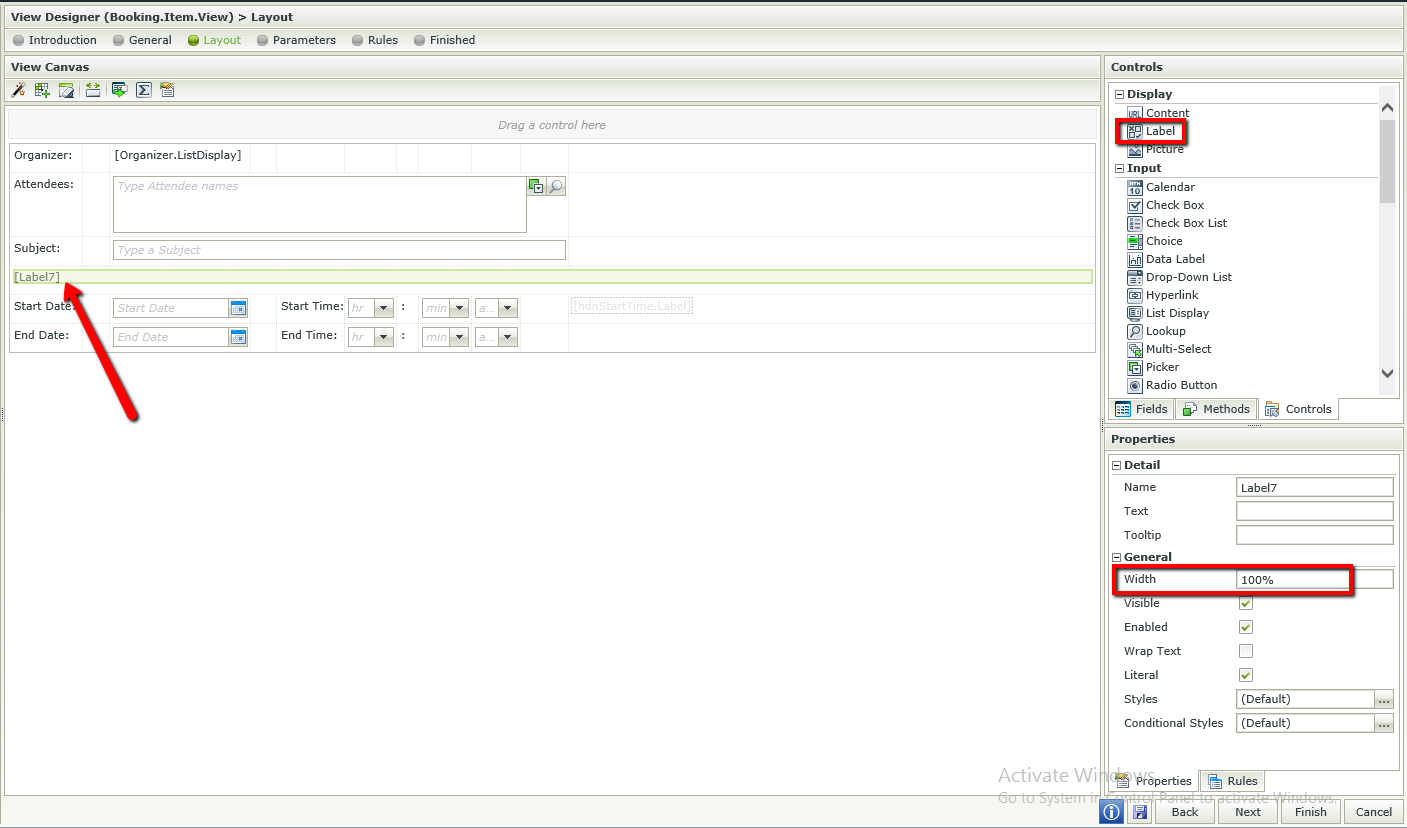
- Set the label style to include a border on the bottom.
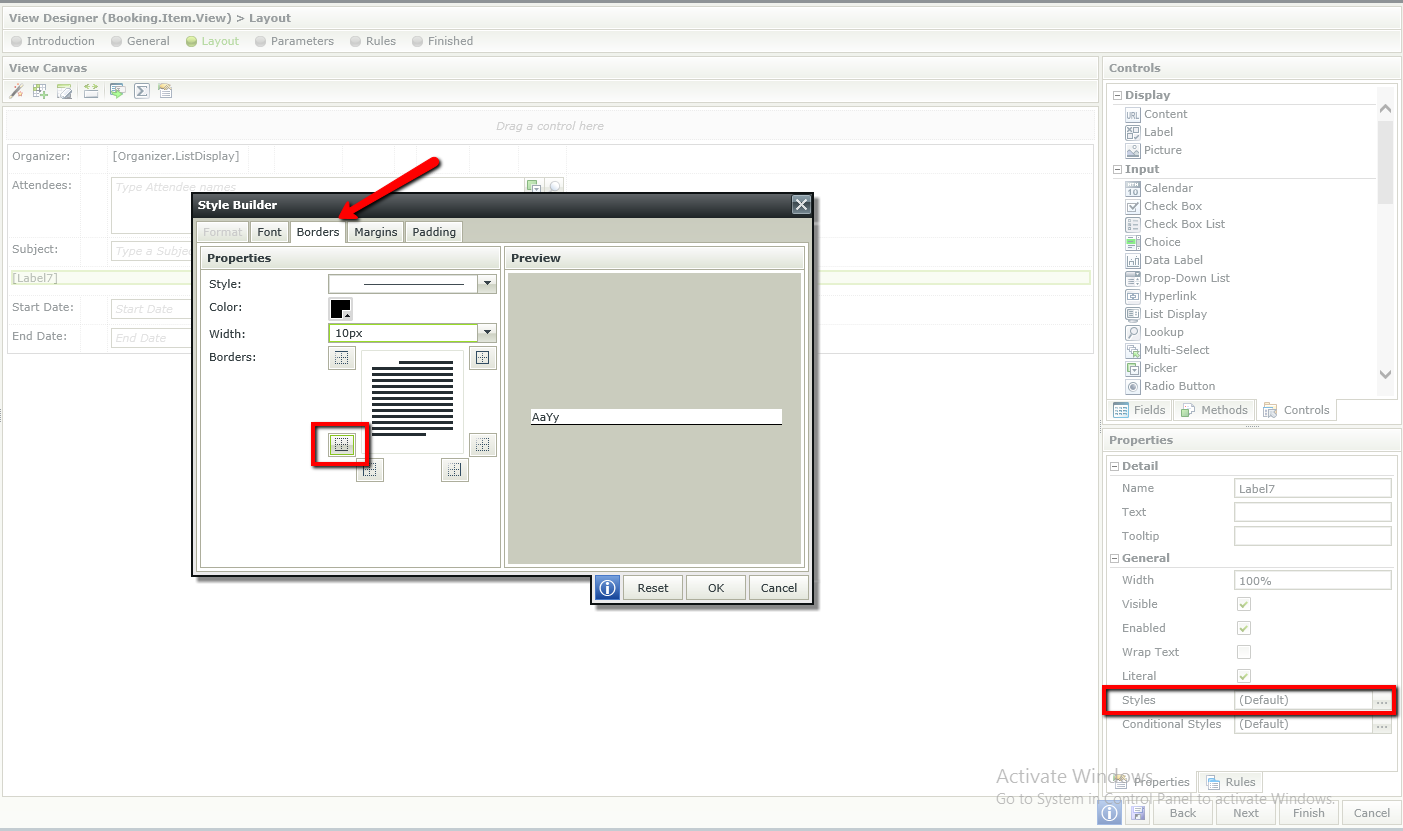
- Run the Form or View to test.